In this tutorial, we are going to find out how to configure Google Login in Joomla “Social Login And Social Share” component which allows your users to quickly sign up to your page using their Google account.
- Firstly, navigate to Components in Joomla admin panel and open “Social login and social share” section. There you can enable social login under “Do you want to Enable Google Login for your website?” select box.
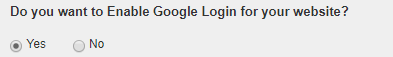
- Once you have that, you need to get your App ID (Client ID) and App Secret Key (Client secret).
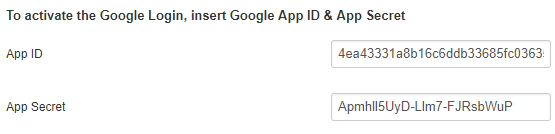 To do so, open https://console.developers.google.com with your Google account and click My project above.
To do so, open https://console.developers.google.com with your Google account and click My project above.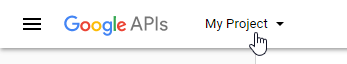
- In the emerged window, choose the Create a project option, type in its title and save the changes.
- On the left sidebar select open Credentials tab, click Create Credentials button and choose OAuth client IDs option.
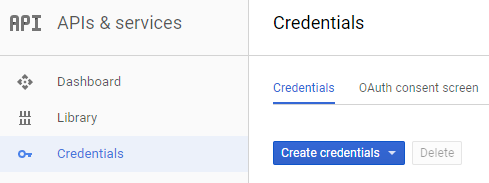
- Now you need to select Web application under Application type, however, prior to that, you will be prompted to fill in OAth Access Request Window which is a short information form covering basic information of your website, such as Email address and Homepage URL etc. Only 2 fields are required: Email Address and The name of the product that users see (you can choose a name for your website that most accurately describes it).
- In the next step you need to type in:
- Authorized JavaScript Origins – your site address.
- Authorized redirect URIs – this is the path in your application that users are redirected to after they have authenticated with Google. Get back to your Joomla admin panel, Social Login And Social Share section, scroll down to the Google Login and locate Site URL option. Copy the entire URL and paste it to the Authorized redirect URIs option’s value.
Hit Create button.
- Upon doing that, Client ID (App ID) and Client secret (App Secret) will be generated, insert those into the corresponding fields under Do you want to Enable Google Login for your website? section. Save the changes.
Congratulations, you have successfully configured Google login. Navigate to your website frontend and try to log in using Google account.











