Let us show you how to add new social icons to Social Icons block on your Joomla website
- First of all, you have to navigate to Menus -> Social Media and press Add New Menu Item.
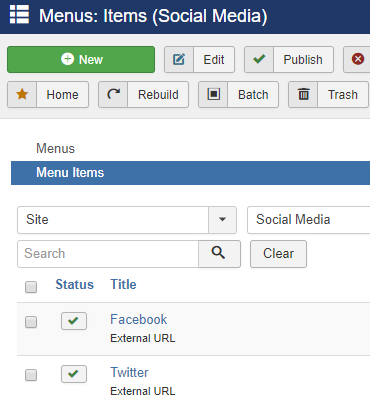
- Then, add the social item name as menu item title and select Menu Item Type – External URL.
- You will find there a Link field, where you can set your social network icon link.
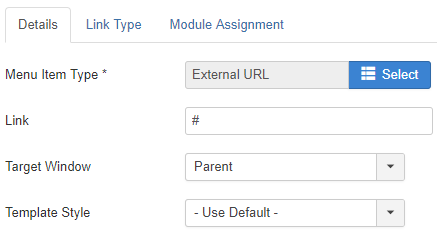
- Let’s go to the Link Type tab, where you can specify the icon for the menu item, e.g. “fa fa-icon” name, where “fa-icon” is the name of your actual icon and “fa” is the mandatory class of FontAwesome font. Don’t forget to separate “fa fa-icon” and “fa” by the space.
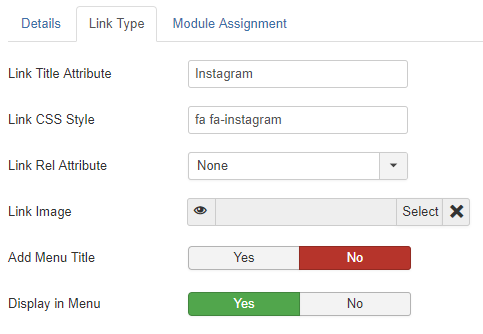
You can find the whole list of available icons at http://fontawesome.io/cheatsheet/
Now you can save the changes and check them on the front-end of the website.
Thank you for being awesome!











