This tutorial will show you how and where to get the Google Analytics code and how to implement it to your Joomla website.
- In order to do add Google Analytics code to your website, please, go to the link and create an analytics account. If you haven’t created a Google account yet, it’s a high time to do it, otherwise just sign in.
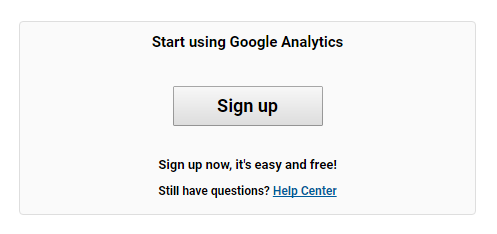
- Next, you need to generate the Google Analytics tracking code. Copy the script and save it. Feel free to see the Setup Analytics tracking article for more details on this subject.
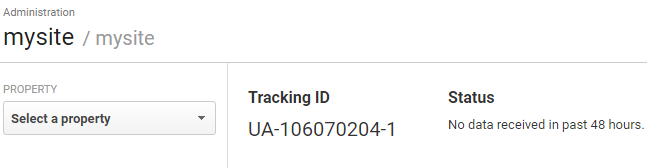
- Login to Joomla admin panel and go to the Extensions ⇒ Template Manager menu.
- Select the Templates tab and find your active template.
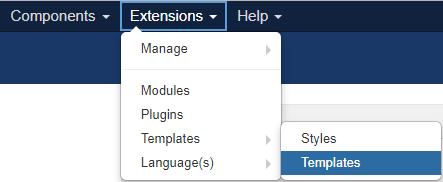
- Then, click on Theme Details and Files and Select Edit main page template.
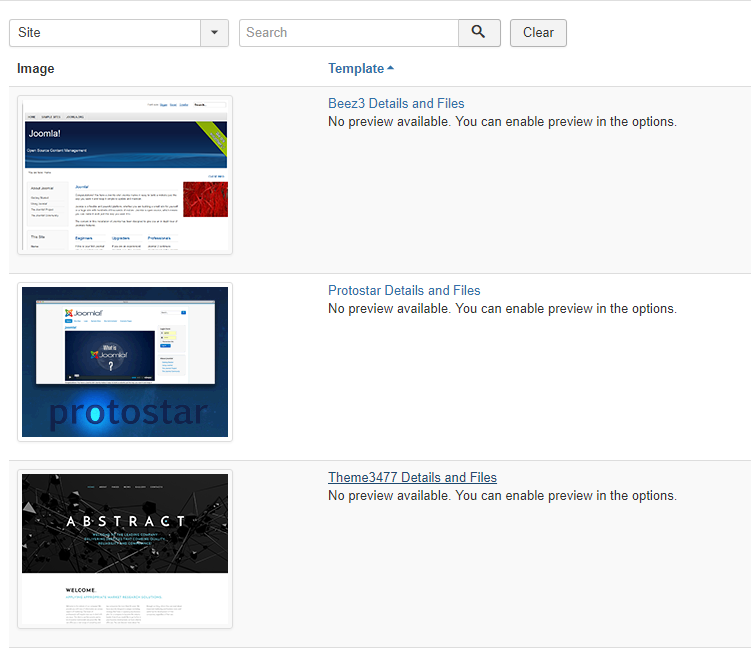
- Scroll down a bit and insert the JS code, which you have copied previously just above the </header> tag.
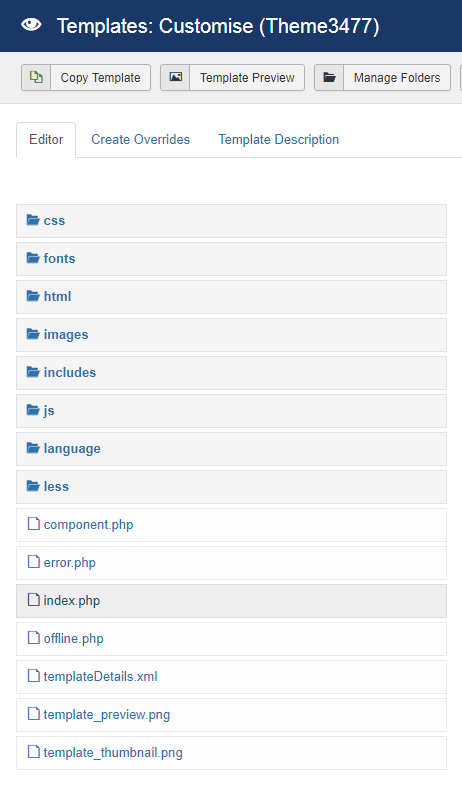
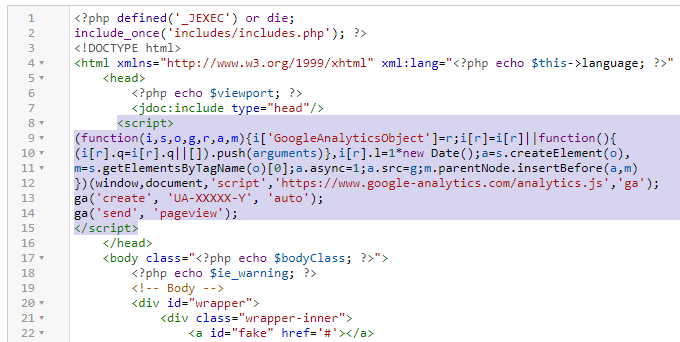
- Save the changes by pressing the Save button.
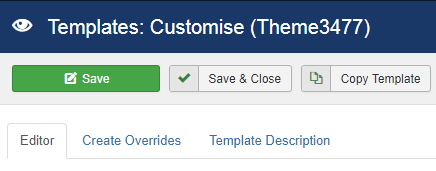
Google Analytics is installed on your website now!
You can ensure that everything was done right by performing these steps.











