This article is going to show you how to enable users registration and how to change the most important registration settings.
Login to Joomla admin panel, then navigate to System > Global Configuration. Click on Users menu at the bottom left and then switch Allow User Registration to ‘YES’.
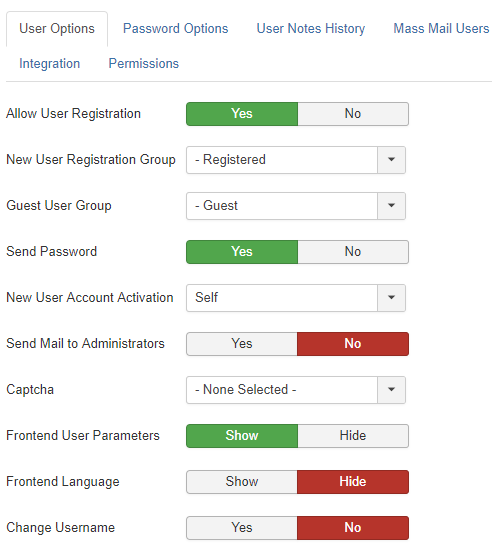 Now your website visitors will be able to create an account on your website on their own.
Now your website visitors will be able to create an account on your website on their own.
Let’s see the other important options.
- New User Registration Group – allows you to set the default group for self-registered users when they complete the registration process. This should normally be set to Registered (which is the default).
- Send Password – If set to ”Yes” user initial password will be emailed to the user as a part of the registration email.
- New User Account Activation – there are 3 options to choose from in the Users Configuration area. These include the following:
None – no activation is required and the user can log in immediately after registering.
Self – users will receive an email that offers instructions and a token that is needed to activate the account.
Admin – an administrator of your website approves the account. - Send Mail to Administrators – if set to ‘Yes’, then a notification email will be sent to the administrator in case the New User Account Activation option is set to ‘None’ or ‘Self’.











