Joomla T3 Framework allows you to specify different settings for different themes. To do this, you can simply duplicate the original theme and then assign these new styles to certain site pages.
In order to change Modules positions for the specific page log into Joomla admin panel and follow this path: Extensions > Templates > Styles.
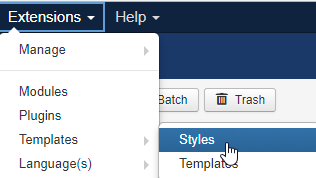
Select the required theme style, e.g. theme3441 – Default and click on a Layout Tab. Change the module position by clicking on the configuration icon on the top right.
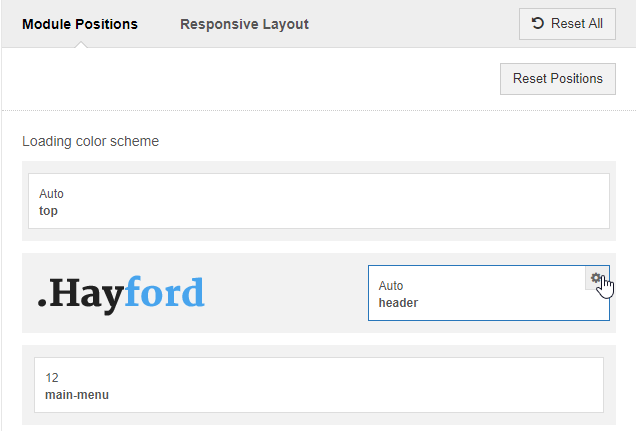
In the layout setting, there are 2 parts to be configured: Module Positions and Responsive layout configuration.
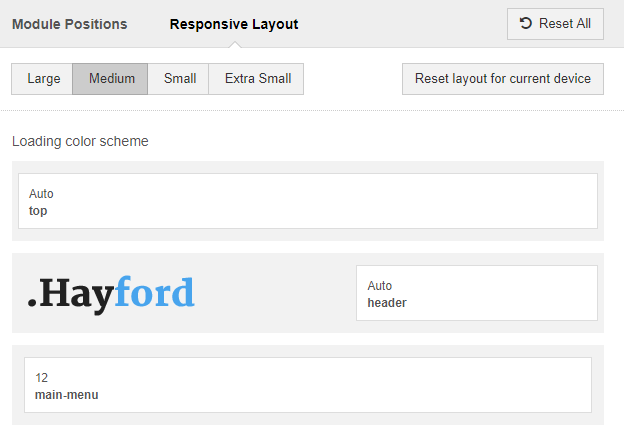
You can find more details on working with the Joomla T3 Framework at the following link.











