In order to change the predefined RD GoogleMap style you should follow these steps:
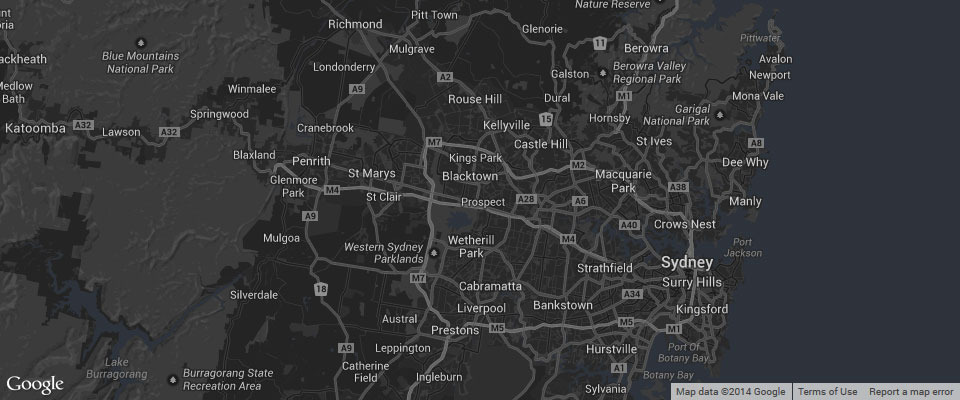
- Open the HTML file with the map code in any code editor tool (usually it is index.html or contact-us.html page). Do not forget to make the file backup in case you will need to restore default settings.
- Locate the map code, for example:
- In order to change the style, you need to replace the code for a
data-stylesattribute with your new style code. This code can be found at https://snazzymaps.com website. It contains a lot of different styles where you can choose the one which meets your needs best. - After choosing the needed style, click on the View all code button and copy the whole code which starts with the square bracket to the end.
- Paste the map style code to any code editor and replace all quotes (“) symbols with "
You can use Find and Replace tool in your code editor. For example, in Notepad++ you need to use Ctrl+H hotkey in order to open the “Find and replace” dialog. - Then open the HTML file, remove the map style code which starts with square brackets which you see between ” ” in a
data-styles=""attribute and paste the copied and edited code to the place where the original code has been located. - Save your changes and upload the file to the server replacing the existing one.
Done, now you just need to refresh the page with the map to see the changes!











