This block will be useful for you if you have multiple real rooms of the same type, and there is the necessity to generate the number of the rooms of the same room type. From this tutorial you’ll learn about generating rooms of the same type.
Generating Rooms of the Same Type
- In order to access this option go to Accommodation > Generate Accommodations tab on the left of the Dashboard.
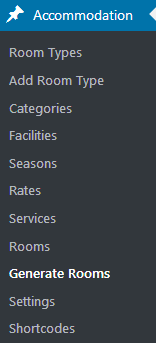
- Input the number of rooms you want to add on the Generate Rooms page.
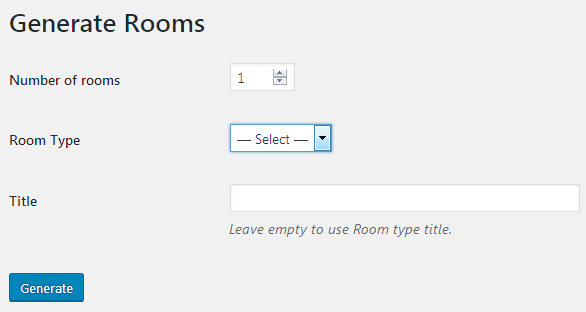
- Select the Room Type from the list of existing ones.
- Add the title for the rooms (otherwise, you can leave the field empty to use the title of the room type).
- Click Generate button to create the set number of rooms at one time.
This tutorial is based on Monstroid2 Multipurpose WordPress theme (Modern skin).











