From this tutorial you’ll learn how to add WooCommerce bestsellers using WooCommerce Bestsellers JetElements module for Elementor.
WooCommerce Bestsellers module is extremely helpful if you need to show the most sold products on your website’s page, and arrange them in columns. As a result, you’ll be able to add WooCommerce bestselling products to your web page without much effort!
Content 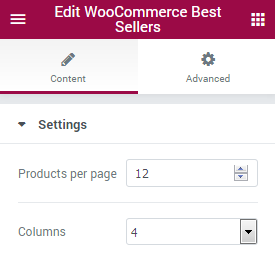
- Products per Page — here you can define how many products you want to display per one page using this module. Set “0” value to display all the existing products.
- Columns — here you can define how many columns you want to display in the module to organize products. You can set from 1 to 6 columns.
[notice type=”warning”]Before using WooCommerce Bestsellers module make sure that you’ve installed and activated WooCommerce plugin.












