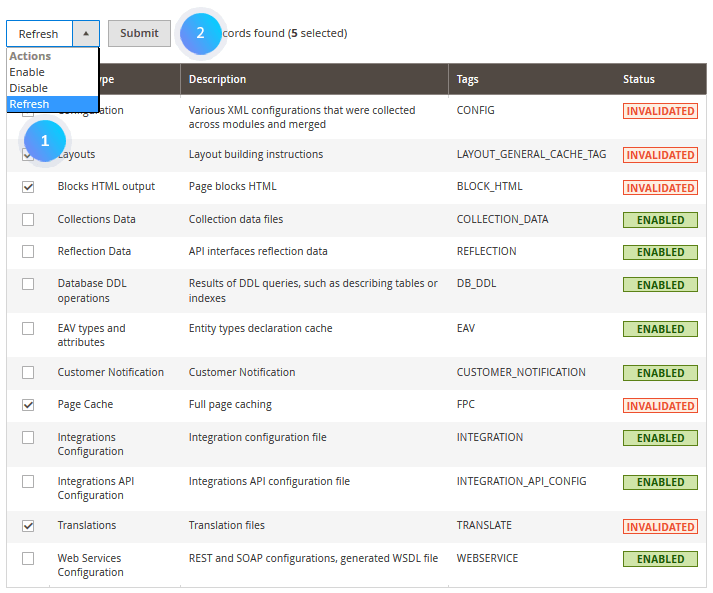Here you can find the instructions on how to clear the Magento cache.
Flush Cache
- Navigate to the System > Cache Management section.
- Сlick on the Flush Magento Cache button to clear the cache at once.
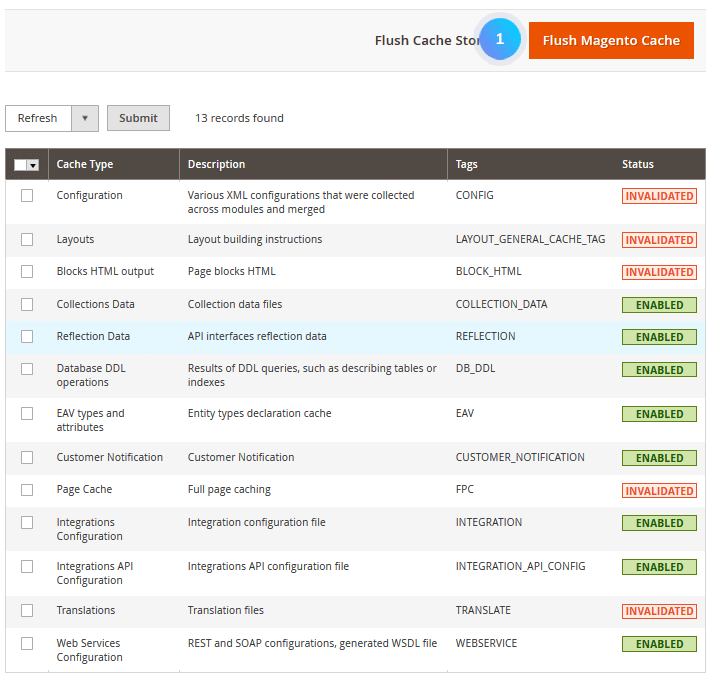
Refresh Cache
➤ To refresh the Magento cache do the following:
- Tick all cache Type which need to be refreshed (with status Invalidated) and select the Refresh from the Actions dropdown.
- Click the Submit button (2).