PrestaShop allows configuring the same product in different variations instead of creating a separate product for each variant.
- In your PrestaShop admin panel go to Catalog -> Products section:
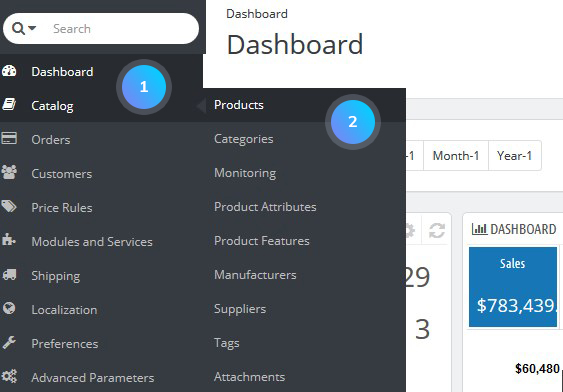
- Select the desired product by clicking on the Edit button:
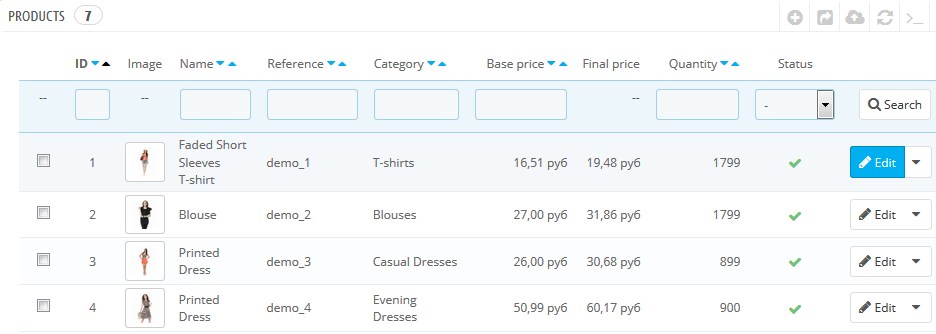
- Select Combinations tab. Choose the needed combination from the list and open it for editing:
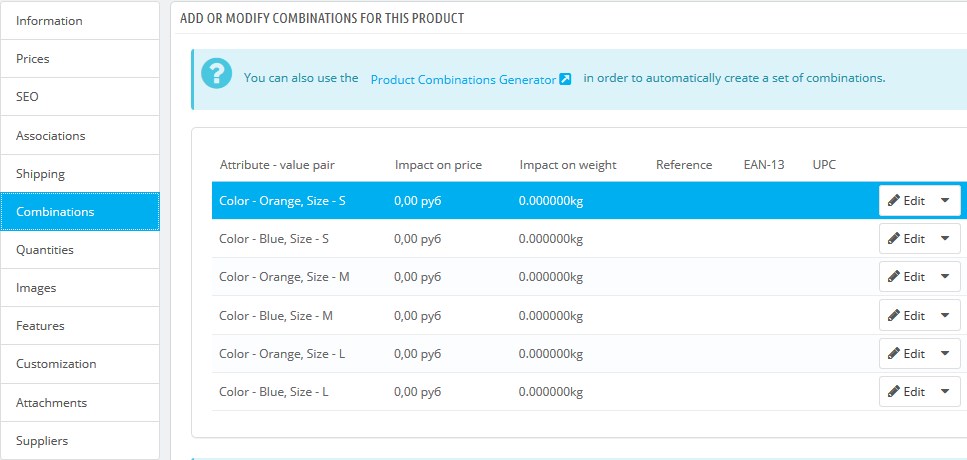
- Scroll down to the Image section. The following option allows associating one or more images with the product combination. Mark the checkboxes of the respective images:
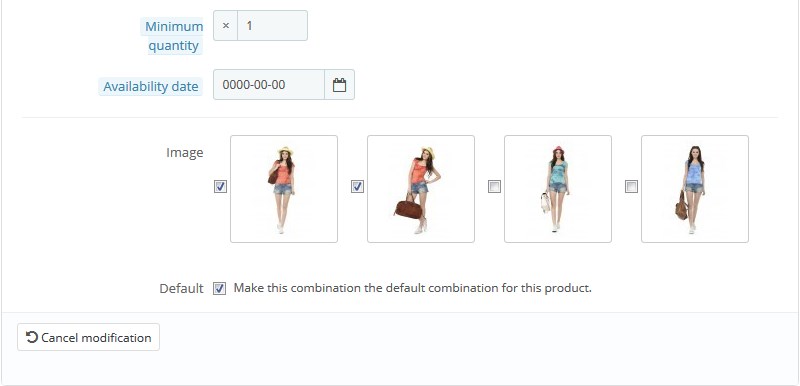 If a customer selects the product combination on the frontend, the image or list of images of the product combination will be displayed.
If a customer selects the product combination on the frontend, the image or list of images of the product combination will be displayed.
Note: the actual images should be uploaded from the Images tab on the left.
Click the Save button to save the changes.
Hopefully, this tutorial was helpful for you.











