“Layered navigation block” module serves as a product filter on the categories pages. It allows customers to select the products they are looking for quickly. The module can be displayed only on the product list pages.
- In your PrestaShop admin panel go to Modules and Services -> Modules and Services section. In the search field type Layered navigation block to find the module and click the Configure button:
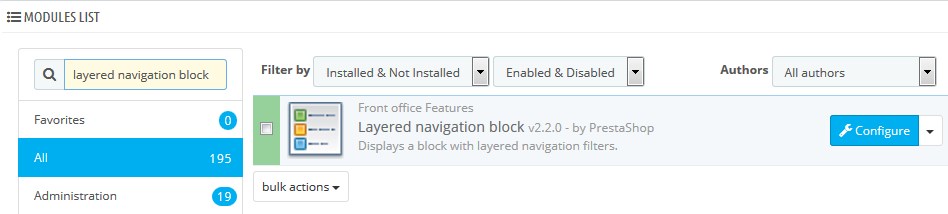
- Click the Add new template button to build a new filter template:
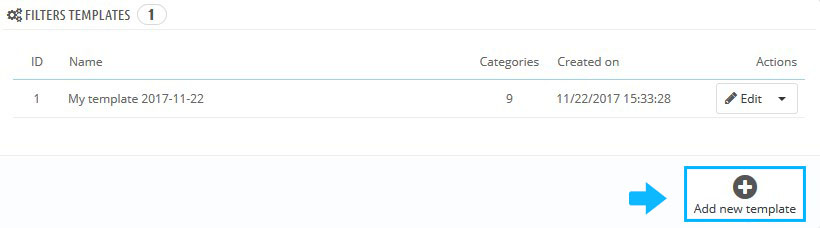
- Set the following options:
- Categories used for this template – set the categories for which the filter will appear.
- Filters – select an appropriate filter:
- Filter style – select the suitable style for each filter: Checkbox, Radio button or Drop-down list.
- Filter result limit – the limit of items.
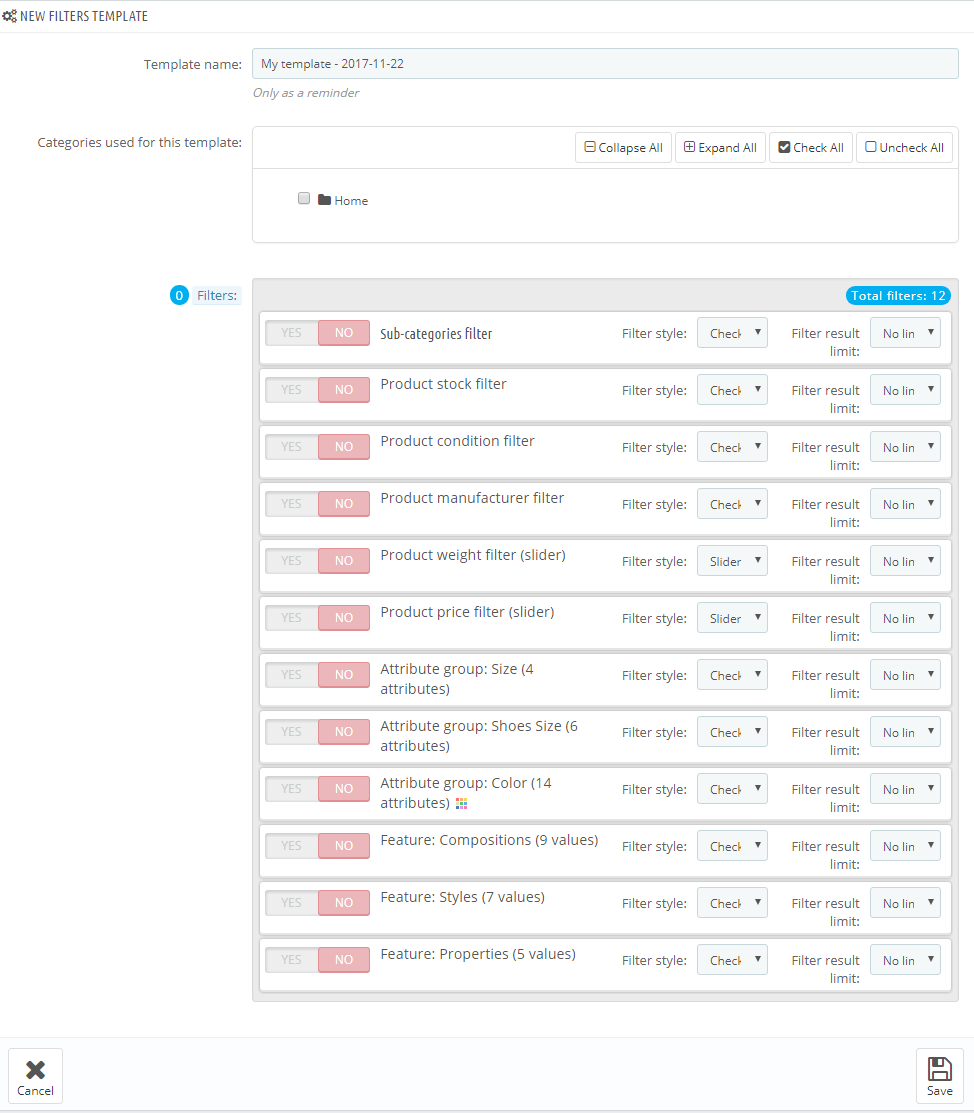
- Click the Save button.
- In the Configuration section, you can manage module settings:
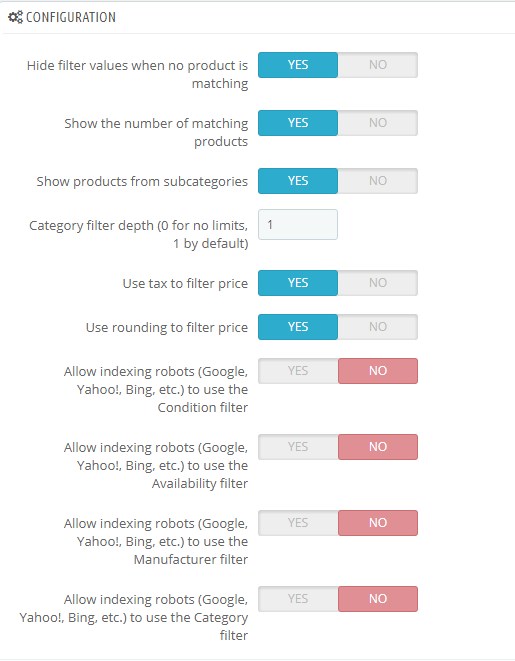
- After the filter is configured, make sure that you click on the buttons under “index and caches” to rebuild all indexes:
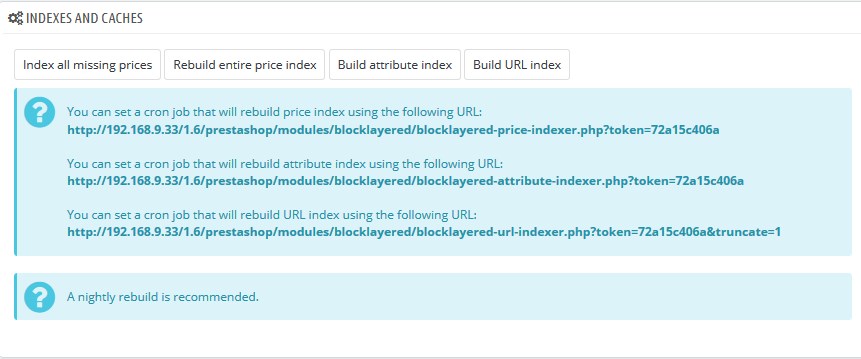
Hopefully, this tutorial was helpful for you.











