From this tutorial you’ll learn how to manage currency using Restaurant Menu plugin for WordPress blogging themes.
Managing Currency
- First, enter WordPress Administration panel (Dashboard) using your username and password.
- Proceed to Restaurant Menu tab in the left column of the Dashboard. Locate Settings and select Currency Settings.
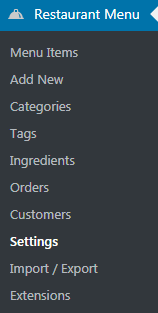
- Now you need to define the currency you want to use. Here you can also set the preferable currency symbol position. You can display it before or after the price.
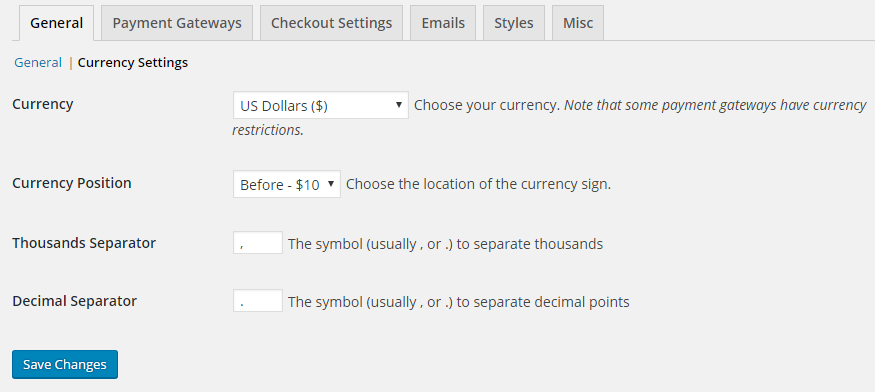
- Set Thousand separator to display prices with separated thousands, and define the Decimal separator.
- Save the changes to apply them to your restaurant menu.
This tutorial is based on Restaurant WordPress theme.











