We would like to share some useful information about store logo and favicon in OpenCart.
This is the first thing that attracts customers. Let’s learn how to manage them so that you can control store’s popularity.
- Open website administration panel and navigate to System > Settings menu on the left where the toolbar is located.
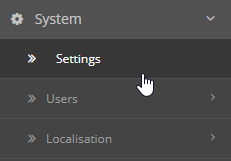
- Then follow “Edit” button, go to Image tab to access Store Logo option.
- Feel free to upload any picture and change your logo. Just click on your logo, then click on the pencil icon to change the image with another one.
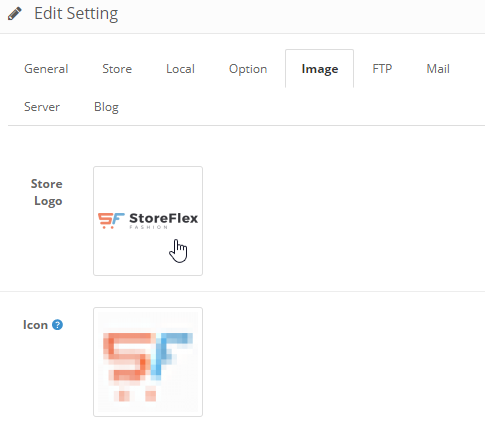
- Browse the files in the Image Manager or upload a new image from your computer, click on the image to integrate.
- Save the changes and the new logo is ready to attract people.
- Right under store logo section, you may find a place for Icon option. It can be changed the same way as a logo. Select your new website favicon and view the changes on the website.
- Don’t forget to save the changes.
Feel free to learn more about OpenCart themes on our website. Thank you for attention!











