“JX Mega Layout” module allows organizing your content, creating custom layouts and displaying them on the site. From now, on the module base there is a new opportunity to create and place extra custom content, whether it HTML, Banner, Youtube or Slider blocks content types.
Add Extra Content
- In your PrestaShop admin panel go to Modules -> Modules and Services section. In the Search field type JX Mega Layout to find the module. Then, click the Configure button to manage the module.
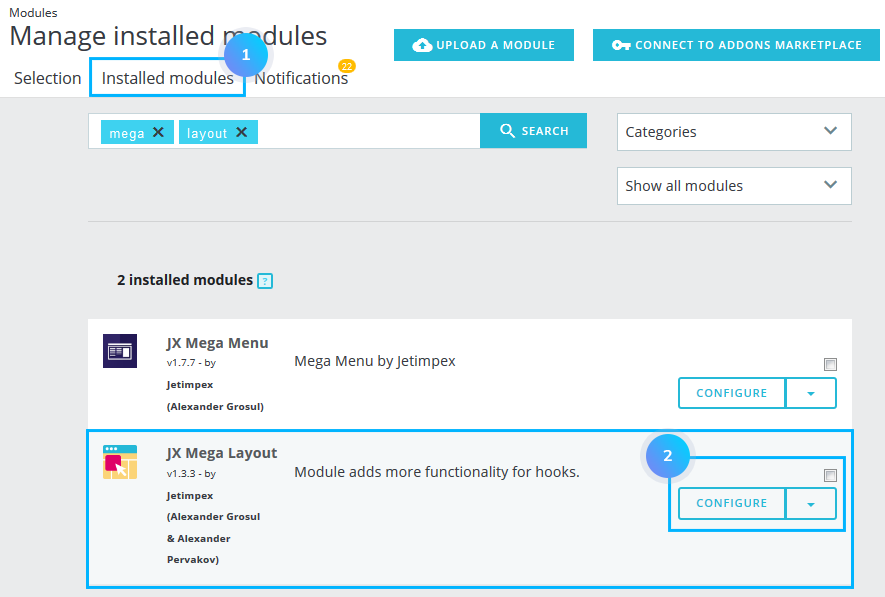
- To add extra content, open the Tools tab at the top and choose Extra content.
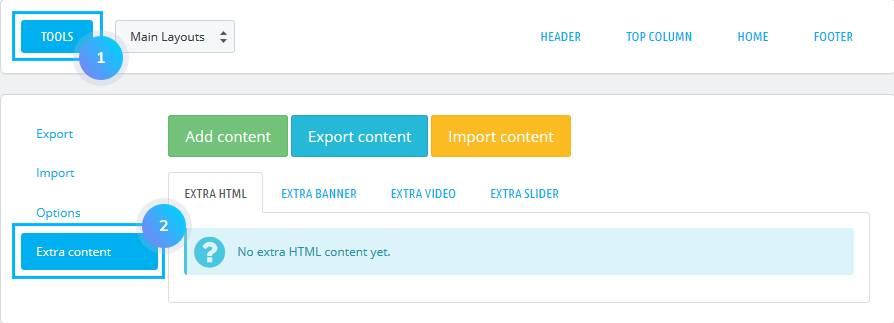
- You can see here four available types of content that can be added: extra HTML, extra Banner, extra Video, extra Slider.
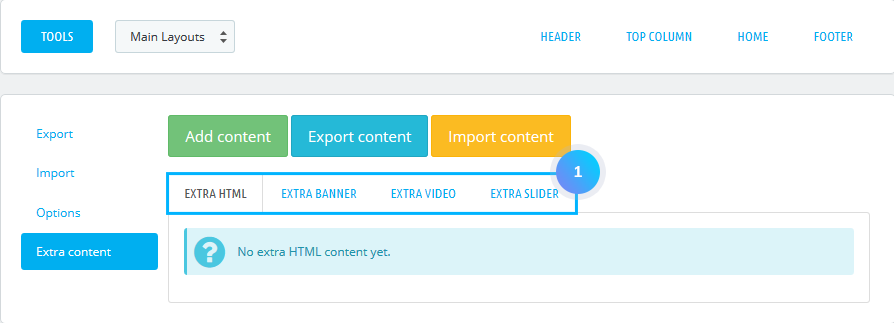
- In order to create any extra content, click green Add content button.
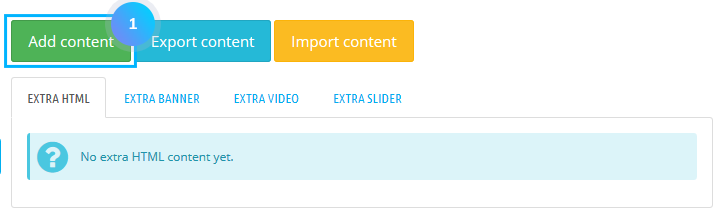
- To create extra HTML content, click Create HTML block tab.
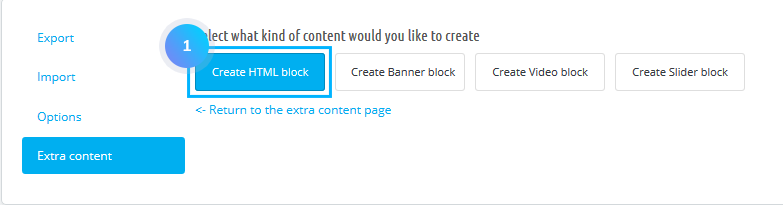
- You need to fill in the form that appears with the necessary content and Save the changes.
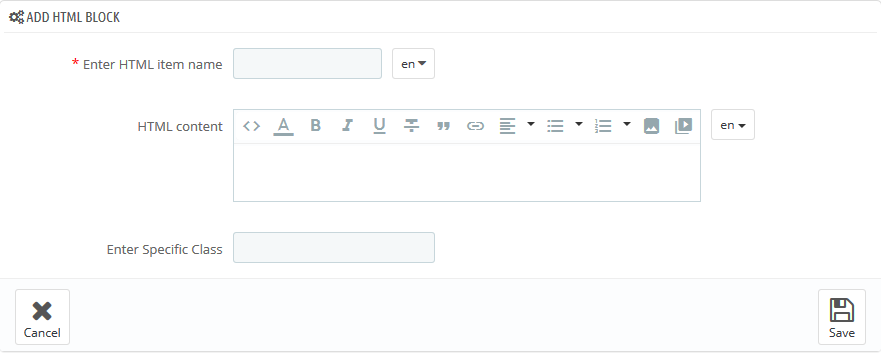
- If you want to create Banner content, click Create Banner block tab respectively.
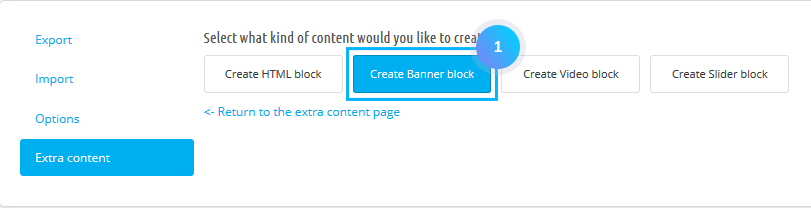
- Fill in the form with the custom text.
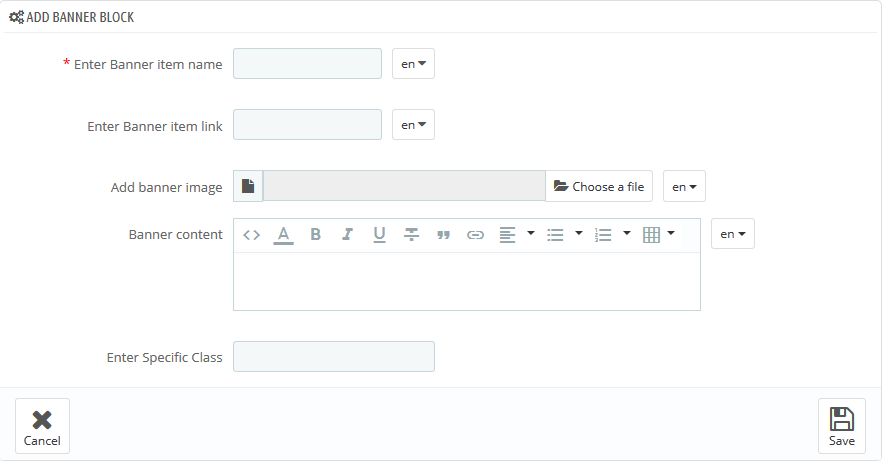
- The same way you can create Video Block, by clicking the appropriate button and filling in the form.
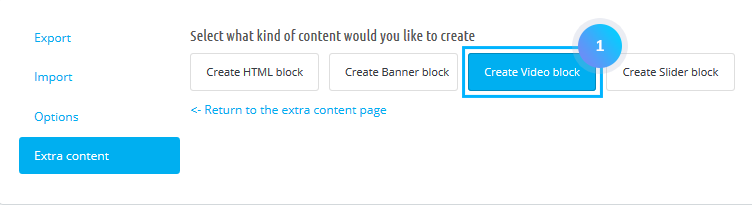
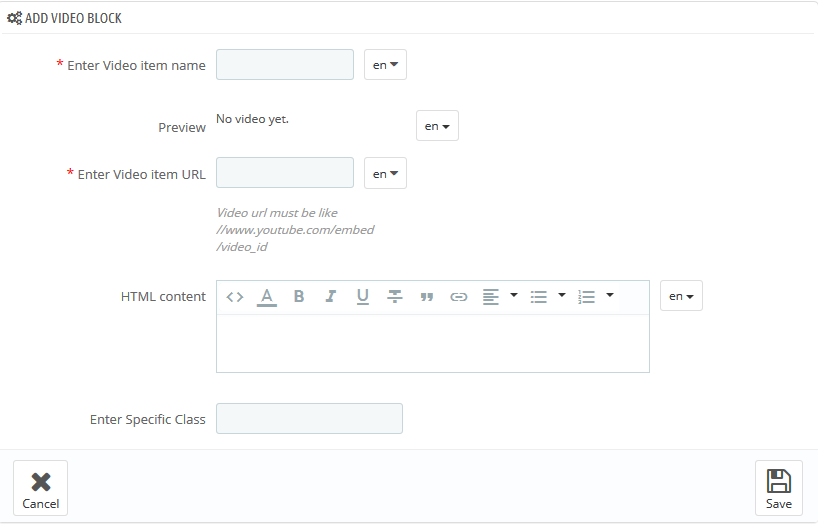
- To add extra Slider content, click Сreate Slider block tab and fill in the form that appeared.
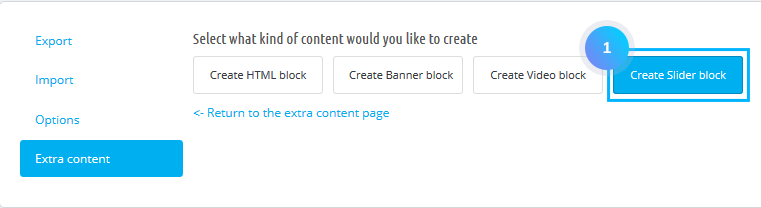
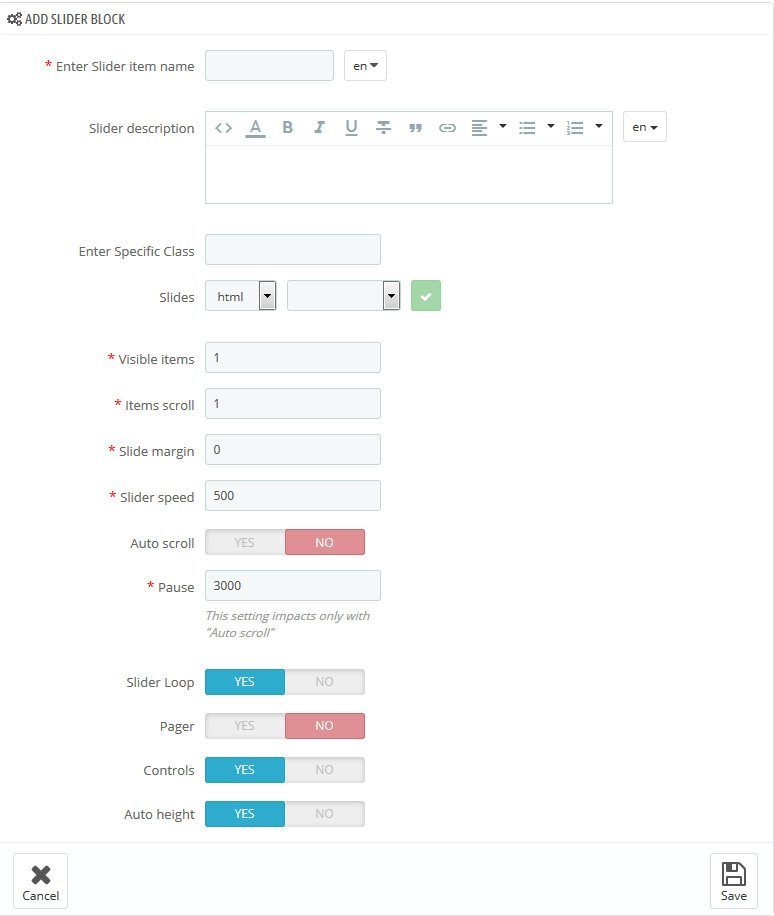
Hopefully, this tutorial was helpful for you.











