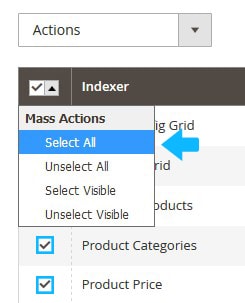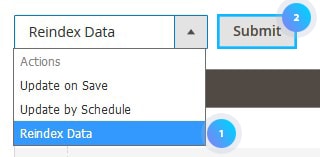Here you can find the instructions on how to reindex data in Magento 2.2.x.
To reindex Magento data, do the following:
1. Switch to your Magento 2 store Dashboard and go to the System > Index management section.
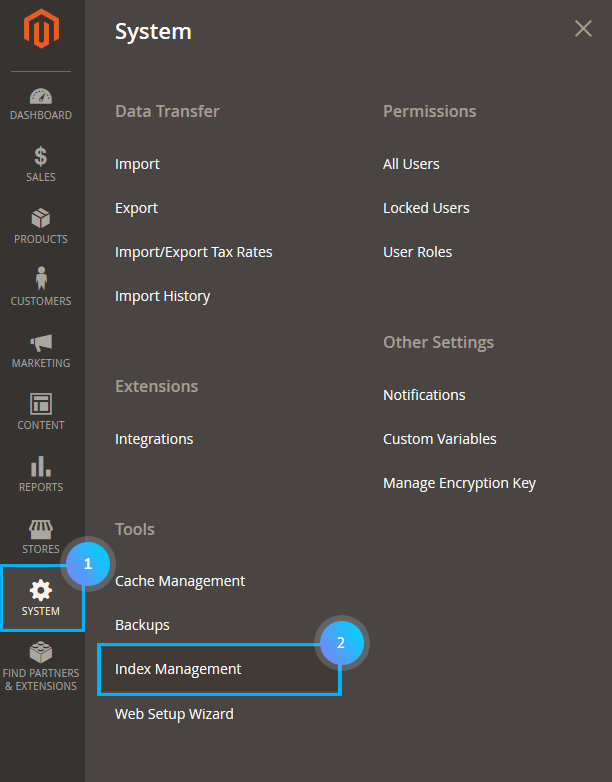
2. Choose “Select All” from the Mass Actions dropdown.
3. Open Actions dropdown and tap “Reindex Data”.
4. Click on the Submit button.