This article shows how to change database table prefix in the SQL file.
- Open the dump.sql file from “sources” (make sure to unzip archived folder first) folder with any text editor. You can use NotePad++, Dreamweaver or Sublime Text.
- Do a Find and replace (usually with the CTRL+H hotkeys) and change all the instances of default jos_ prefix to your custom database tables prefix. You can check for your own prefix in Joomla admin panel at the System -> Global Configuration -> Server -> Database Settings section, look for the Database Tables Prefix option value.
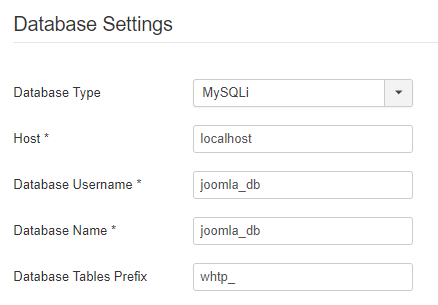
- When done editing, save the changes and import the modified SQL file into your Joomla database, you can find out database name under Database Settings section mentioned above.










