Let us show you how to add a menu item with an anchor link.
- First of all, you have to log into your Joomla Admin Panel and navigate to Extensions -> Modules (Module Manager). Find the position of the module that you want to link to. E.g. Position – top.
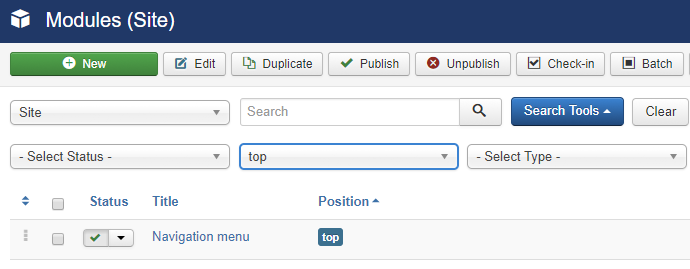
- Then, navigate to Menus > Main menu and add a new menu item.
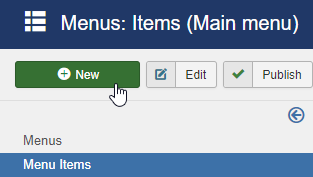
- Choose an External Link as the menu item type (under the System Links).
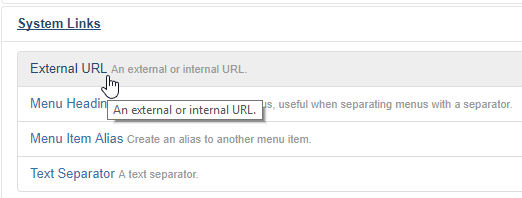
- In the Link field, you have to add # symbol and then desired module position name. It will look like #top in our case.
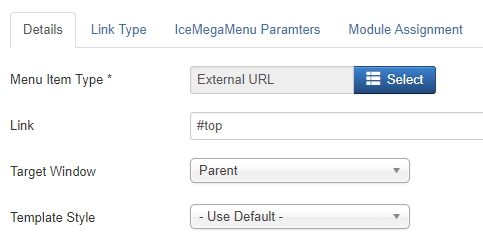
- Now, please, save the changes and navigate to your website frontend to test your newly created menu item.
Thank you for cooperation!











