From this tutorial you’ll learn how to drop database using phpMyAdmin tool.
Dropping Databases
- First, you need to access your hosting server cPanel. Here navigate to Databases section and click on phpMyAdmin tool.

- You’ll see the list of databases in the left column. Click on the one you need to drop.
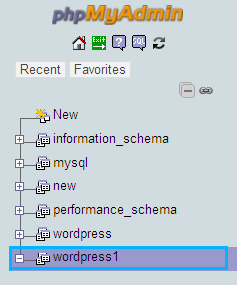
- At the top of the page you’ll see SQL tab. Click it to open.
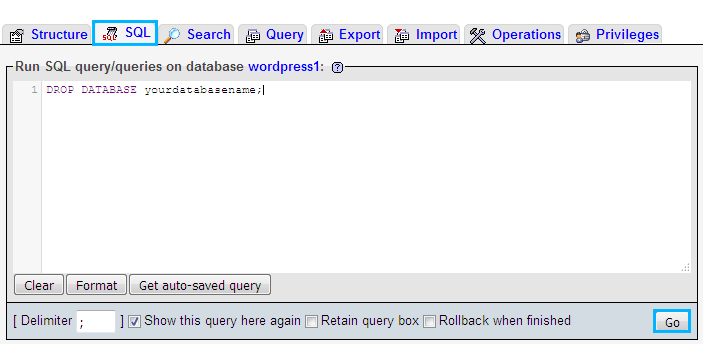
- Paste the following SQL query into the required field and click Go button to launch it.
DROP DATABASE yourdatabasename;











