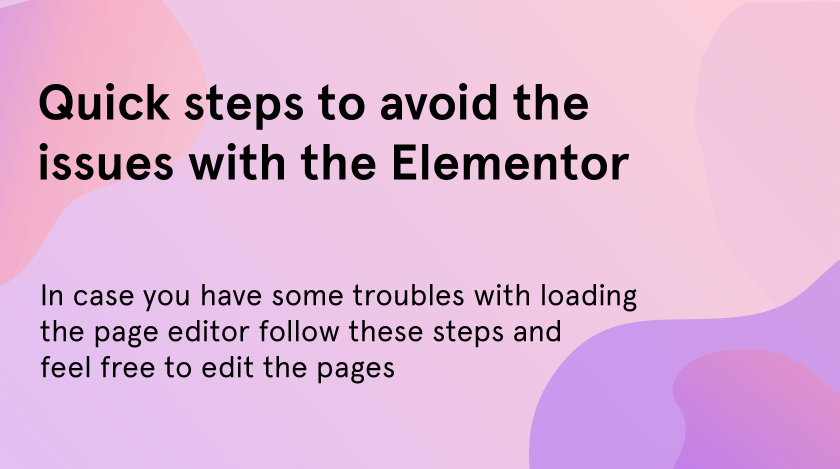Some troubles may happen when you edit with Elementor the Elementor page builder. How many times did you try to open the editor and nothing happens? It doesn’t matter how long were you loading the page, everything is the same. Just the white screen and the inability to edit your pages.
Stop worrying! it’s possible to put these errors right. Let’s explore how to solve your problems by means of some simple steps below.
Why Elementor?
All WordPress page builders differ from each other, offering users varied functionality. Some offer limited control over site elements, while others require you to make changes to the code to get more serious results. Page builders have two of the most common problems – the complexity of handling dynamic content (such as posts) and the inability to edit some sections of the theme. Elementor handles them with ease, functioning as a complete theme builder, not just a single page builder.
Some of the top benefits of the free Elementor builder include:
- creation of layouts using drag-and-drop technology;
- flexible customization of each element of a page;
- compatibility with any WordPress themes;
- a huge number of elements, widgets, and tools;
- a library of ready-made templates for pages of various topics, etc.
By installing and activating the constructor plugin, you can:
- use the visual editor built into the constructor;
- use both standard WordPress widgets and built-in WordPress widgets;
- create pages based on one selected layout;
- save layouts and use them on other sites and pages;
- view the history of changes;
- play with fonts, colors, and other settings;
- add various animation effects for blocks;
- check the appearance of the site on mobile devices.
Follow the Next Steps to Edit with Elementor
- Let’s work in Elementor! First of all, go to WP Dashboard > Elementor > Settings tab
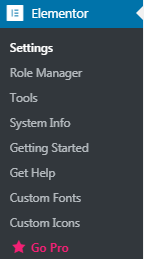
- Next, find the Advanced tab and scroll down to the Switch Editor Loader Method. This section is for troubleshooting server configuration conflicts.
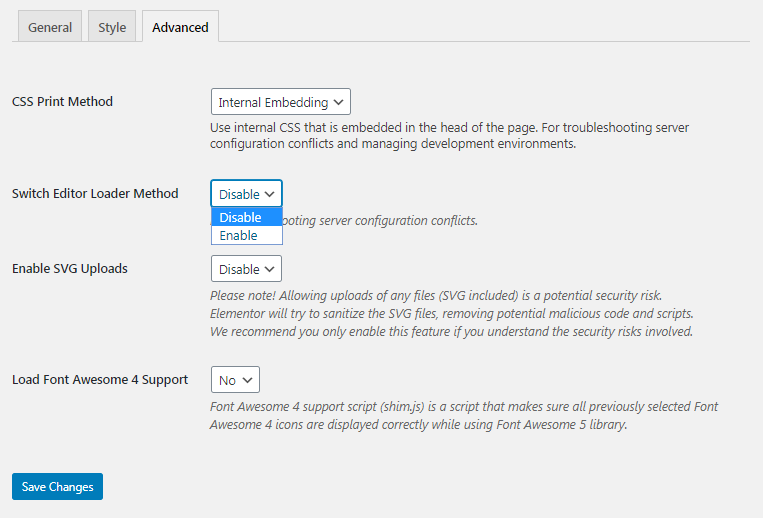
- Then choose the Enable options from this section.
- Click on Save Changes button and make sure you don’t have any troubles anymore.
Are you surprised by how simple was it? Learn more of our tutorials to find something new on how to edit with Elementor.