Usually, WordPress uses PHP function for sending emails. Though some of the hosting providers don’t have this function set, and they turn it off to avoid harm. You can use SMTP protocol in this case.
SMTP (Simple Mail Transfer Protocol) is one of the network protocols, which is used for sending emails under the TCP/IP protocol (on the Internet). You might need to set SMTP if you want to automatically send response messages to your subscribers.
Setting SMTP Network Protocol
- Install WP Mail SMTP plugin to your website using WordPress Dashboard. Don’t forget that it needs to be activated after the installation is complete.
- Now let’s go to Settings tab of your website Dashboard (the tab is located in the left column).
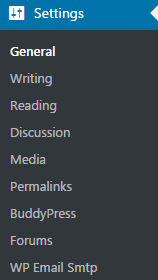
- Click on WP Email SMTP submenu. Here you can configure plugin settings. Fill in the empty fields with the required information:
- from address — here you’ll need to input the email address;
- from name — here you need to input your name (if you’ll leave the field blank, a default name will be used).
Make sure that you’ve enabled Send all the emails with SMTP option.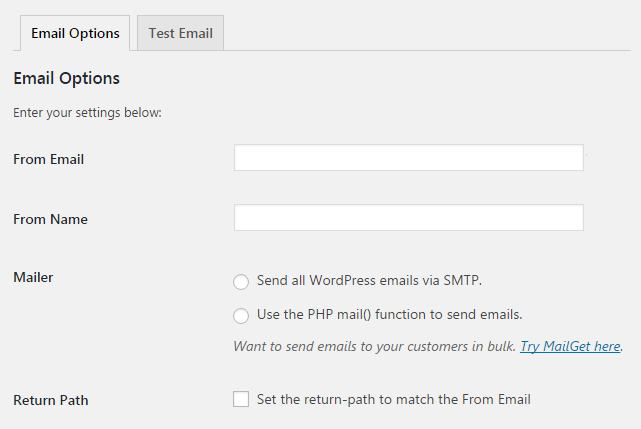
- In the SMTP Options block enter the host and port information (which you’ve received from your hosting provider).
- As you’re using SMTP server, you’ll need to enter your login details to proceed to sending messages. In the Authentication block enable SMTP authentication.Don’t forget to save changes when everything is done.
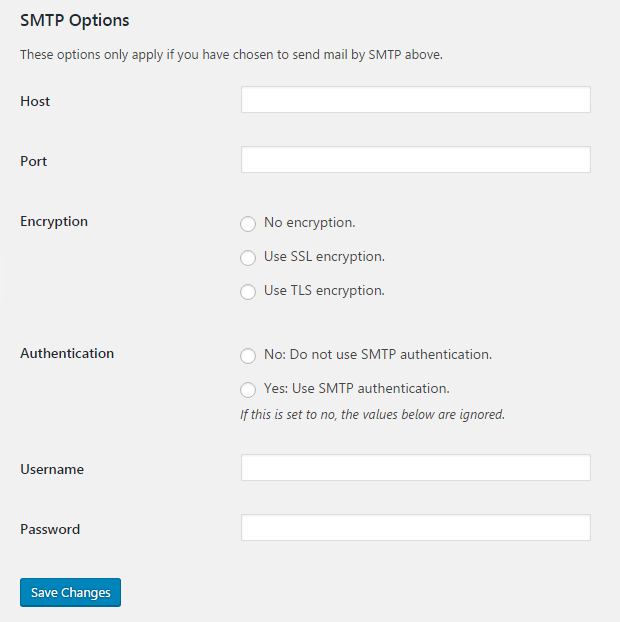
- Now you can check if everything works properly. The plugin has an email testing tool in it, to use it scroll to the bottom of the page and enter your email address in the required field. WP Mail SMTP will send a text message to the email address you’ve filled in.If you haven’t received a message, this means that SMTP has wrong settings, that need to be reset.
This tutorial is based on Surfing Responsive WordPress theme.












