If you have Revolution Slider plugin installed to your template, great news for you, you can use it to create various sliders and embed them into your website’s pages, in the posts, or use them in the widget blocks.
Revolution Slider is a plugin, that has many useful features, allowing you to create beautiful sliders, which will represent a wholly new interesting block. As a result, Revolution Slider will surely attract the attention of many visitors, and won’t leave anyone indifferent.
Revolution Slider Location
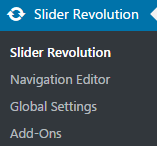
If it is activated, you’ll be able to see the tab called Slider Revolution in the left column of your website’s Dashboard. Thus you’ll be able to locate it.
Managing Revolution Slider
Here you can view tutorials, dedicated to creating sliders with Revolution Slider plugin.
- Creating a New Slider with Revolution Slider Plugin
- Creating a Single Slide with Revolution Slider Plugin
Adding Revolution Slider to the Post
- Navigate to Posts tab in the left column of website’s Dashboard. Click on Add new sub menu to open default posts editor.
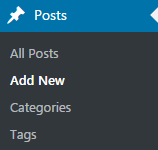
- Fill in the title of your post and click on Slider Revolution Shortcode Creator button.
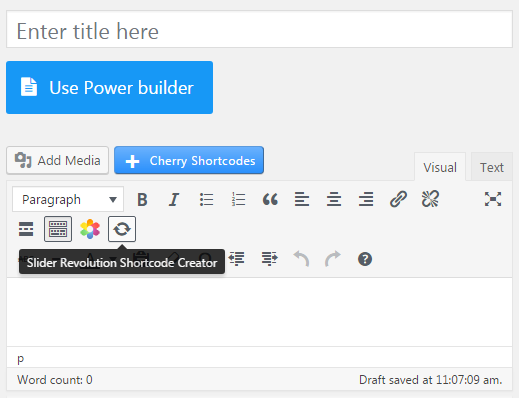
- A popup window will open, where you can choose which slider you want to add to the page.
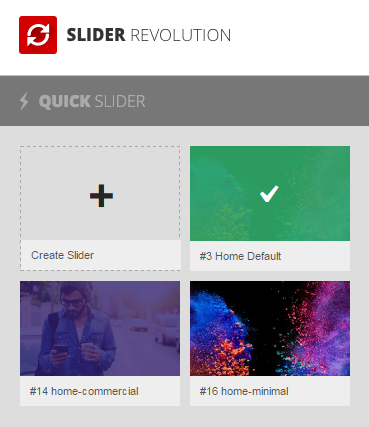
- Click on Add Selected Slider button at the bottom of the popup window to add a shortcode to your post.
- When the code is added you can click on Publish button to publish the post or click Preview button to view the slider before publishing it.












