From this tutorial you’ll learn how to export and import Restaurant menu plugin data using its default Export/Import tool.
Restaurant Menu Content Import/Export
- To open Export/Import tool, please, navigate to Restaurant Menu tab on the left of the Dashboard and open Import/Export submenu.
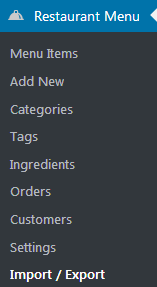
- Click Export button and save the XML file to your hard drive.
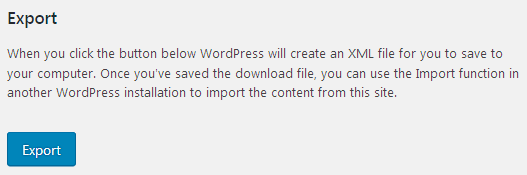
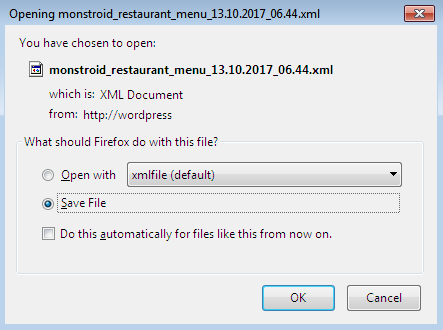
- If you need to import the Restaurant menu content, please, click Browse button and select the XML file you wish to import.
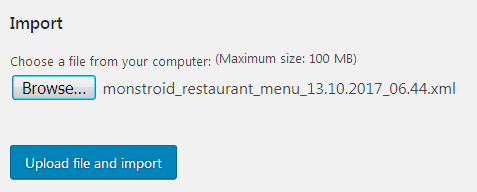
- Now click Upload file and import button.
That’s all! Now your Restaurant menu content is installed!
This tutorial is based on Restaurant WordPress theme.











