Managing your website’s files and storing them appropriately could save your site in case of its breaking or hacking. It’s quite easy. All you need to do is create a backup and store it in some safe place. Website hosts offer different types of software to backup your site.
From this tutorial you’ll learn about creating full website backup.
- Log in to your hosting control panel. Click File manager button and open the WordPress site directory.
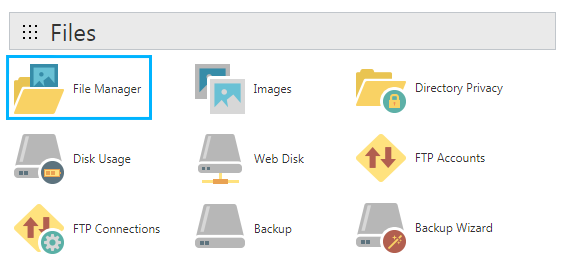
- Select all files in the folder and click Compress to archive them into .zip file.

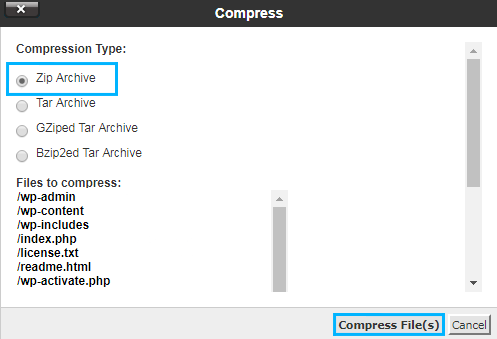
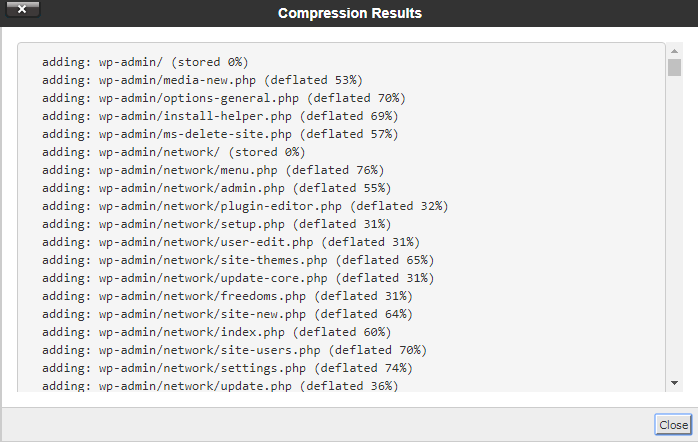
- Click Download icon in the top panel to save ZIP file to your computer.
- Click phpMyAdmin in Databases section.

- Choose the database which is used by your WordPress site.
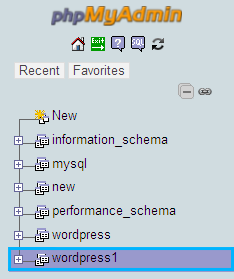
- Click Export and save the file on your computer.
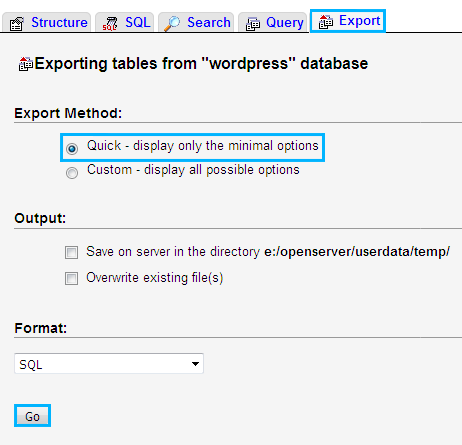
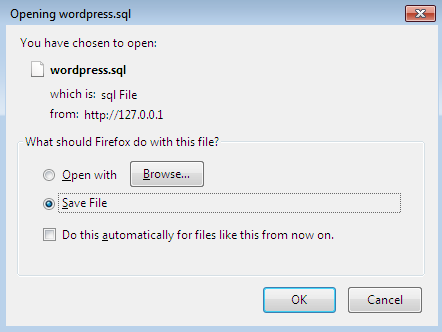
- As a result, you will see the saved files in the directory you’ve chosen.











