Google Analytics is a great tool to study and analyze your audience. This instrument is invaluable if you want to monitor your traffic.
This tutorial shows how to install Google Analytics code. First of all, you need to add the Google Analytics plugin.
Google Analytics code Installation
- Navigate to Dashboard > Plugins. Select Add New option.
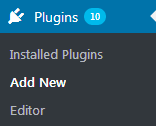
- In the search field type in Google Analytics. Once the search is complete select Google Analytics plugin. We used Google Analytics by ShareThis. Install it.
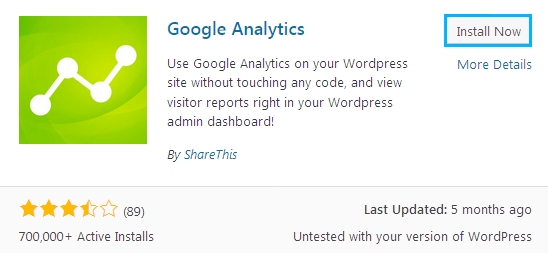
- Activate this plugin.
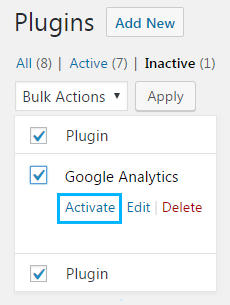
- Navigate to the Google Analytics in the Dashboard and select Settings.
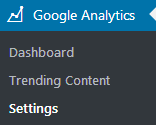
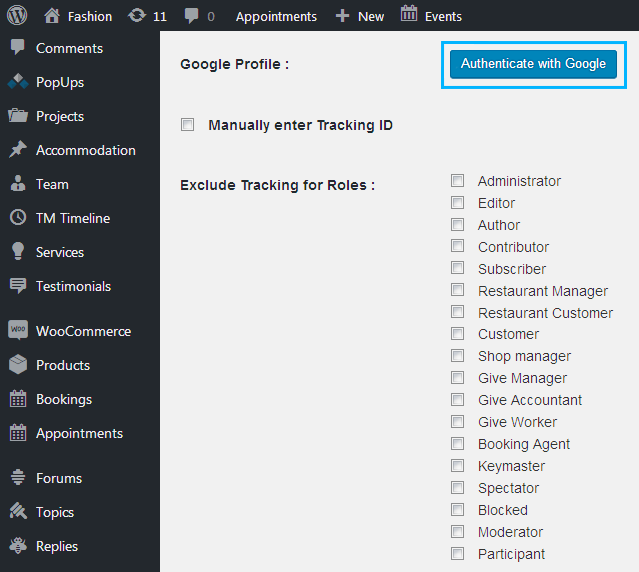 It is recommended to authenticate your account with Google. Analytics statistics will not be shown if you enter an ID manually.
It is recommended to authenticate your account with Google. Analytics statistics will not be shown if you enter an ID manually. - Click on Authenticate with Google and click Allow the access to Analytics data.
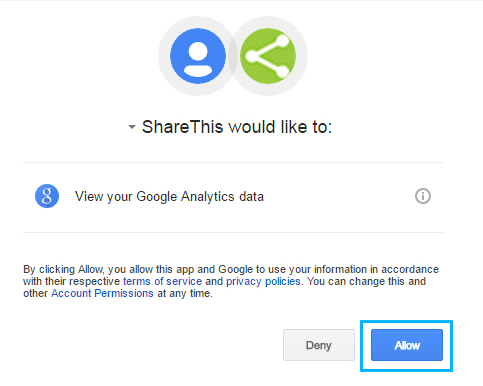
- Copy the received access code.
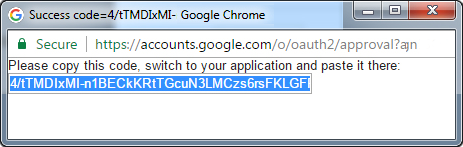
- Paste the access code obtained from Google and click Save changes button.
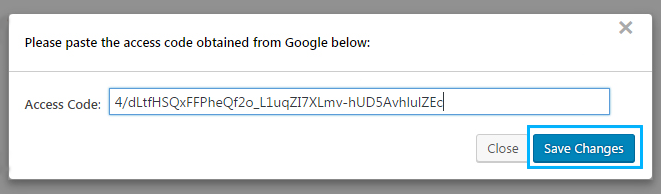
- Select a Google Analytics account and click Save changes button.
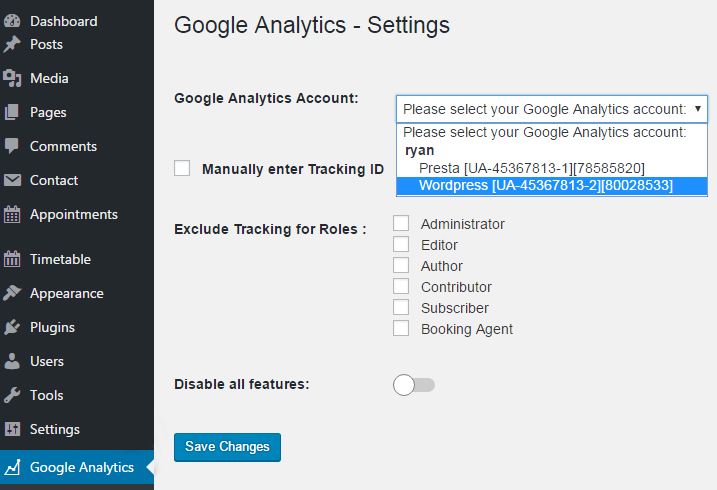
- As a result, you can access Analytics data at the Google Analytics section from Dashboard.
This tutorial is based on Fashion Blog WordPress theme.












