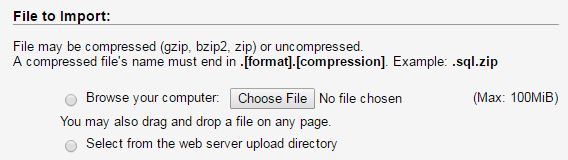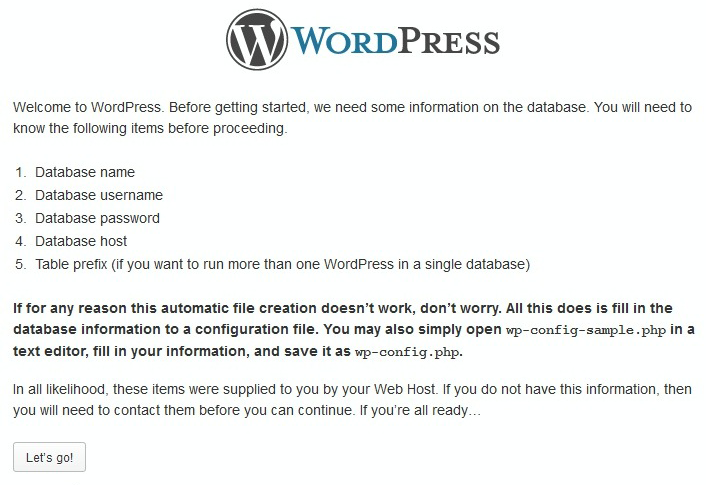Sometimes your website may be damaged because of many reasons. In this case, you might need to restore it from the previously made backups.
From this tutorial, you’ll learn how to restore a website from backup copies.
Restoring Website Data
- Log in to hosting control panel. Proceed to File Manager section.
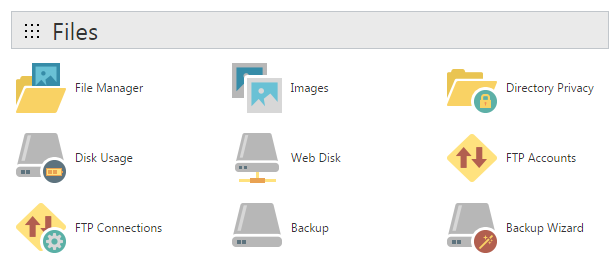
- Go to the root directory of your website. Click on Select all to choose all the files from the folder.

- Click on Delete button to clear the folder.
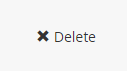 [notice type=”warning”]You have to make sure that you have a ready backup of your website before deleting all the data.
[notice type=”warning”]You have to make sure that you have a ready backup of your website before deleting all the data.











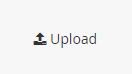
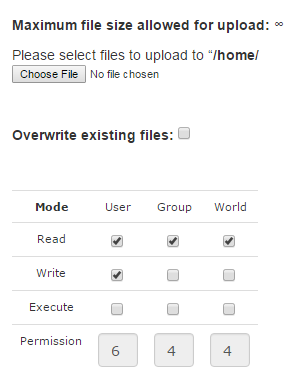
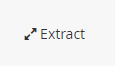
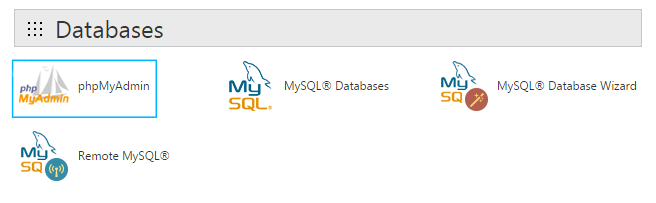
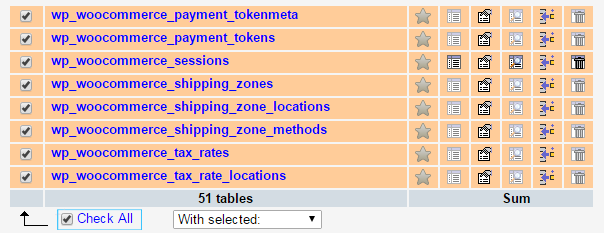
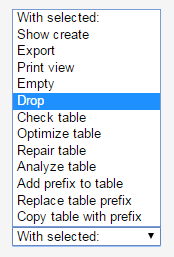 [notice type=”warning”]Make sure that you have a safe backup copy of your .sql database before you drop the existing database.
[notice type=”warning”]Make sure that you have a safe backup copy of your .sql database before you drop the existing database.