If you’ve noticed that your WordPress theme is automatically hyphenating some words at the end of a line and it is quite annoying, you might need to remove hyphens.
Soft hyphens are automatically added in the content for a nicer automatic word wrap. Sometimes auto-hyphenation makes the page harder to read and look less professional.
Here is a step-by-step guide to help you to deal with hyphenation and to turn it off forever all over the website:
- Navigate to the Appearance -> Editor section in site Dashboard and click on the Stylesheet (style.css) file.
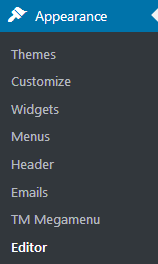
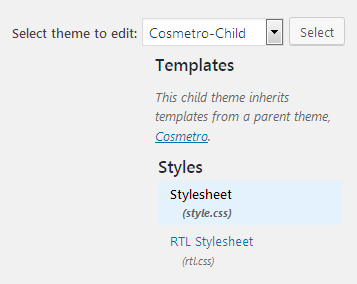
- Copy and paste the following CSS rule to that file:
- Press the Update file button below.
[notice type=”warning”]If you are using WordPress Themes released under the 100% GPL license, you may also add custom CSS styles to the Appearance >Customize> Additional/Extra CSS section in site Dashboard.












