The script (unzip.php file) will be helpful in case you don’t have shell access to your server but need to unzip a file located on the server.
- Upload the file “unzip.php” from the template package to the server into the same directory as a previous archive.
- Open your site in the browser and add the file name “unzip.php” to the URL. It should look like the following: yourwebsite.com/unzip.php.
- In Choose your zip file field from the drop-down list select your .zip file and click Unzip button. The process of uncompression the files will begin:
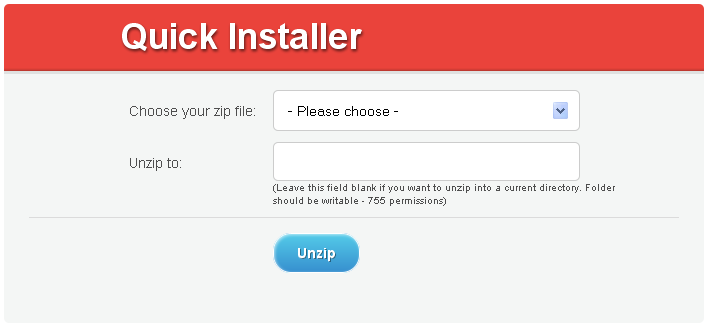
- The files will be unzipped on your server into the same directory.











