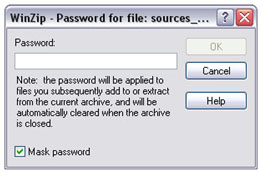- Download free trial version of the WinZip software at www.winzip.com.
- To extract the files from the template package, right click on the downloaded package and select WinZip -> Extract to…
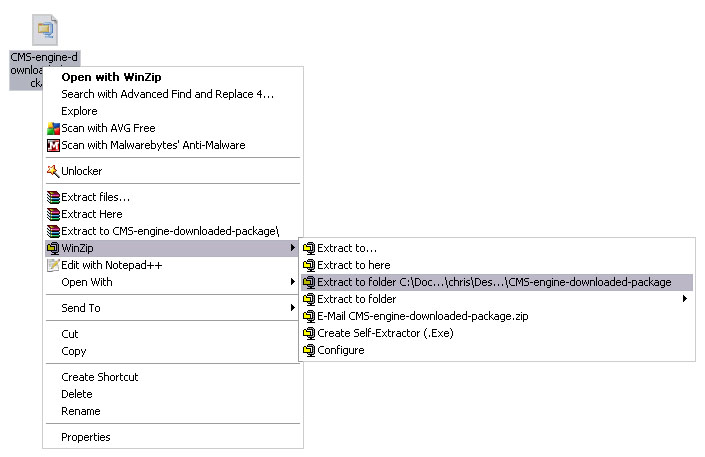
- Double click on the package to open it in WinZip if the WinZip is set as a default software to open .zip archives. Otherwise, click on it and choose Open With -> WinZip:
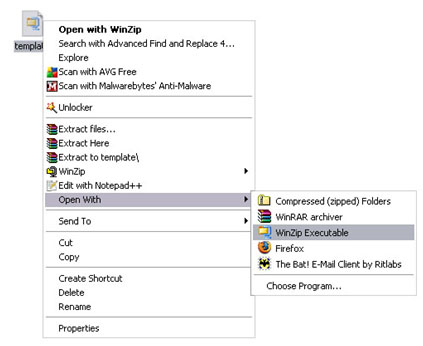
- In the opened window, click the Extract button and define the directory where the files would be extracted:
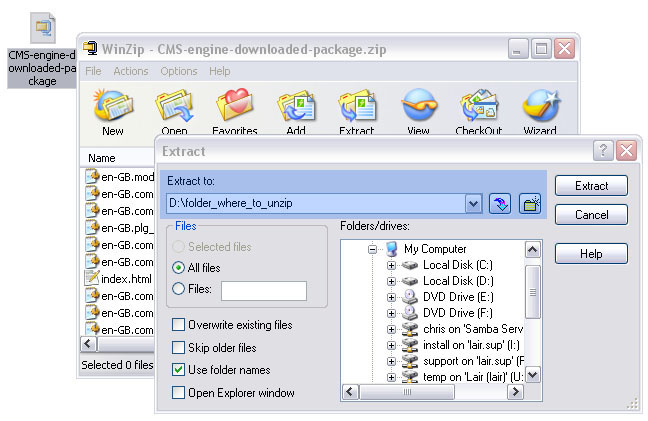
- Open the directory with the extracted template files. There will be one more archive – the sources XXXXX.zip. Extract it the same way.
- The password could be found at the order details page:
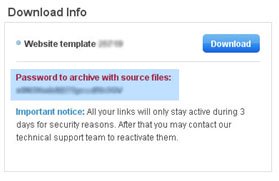
- Copy the password from the order details page and paste it into the unzipping software password request window: