- In your PrestaShop admin panel go to Modules and Services -> Modules and Services. Find the Smart blog home latest module. Click the Configure button:
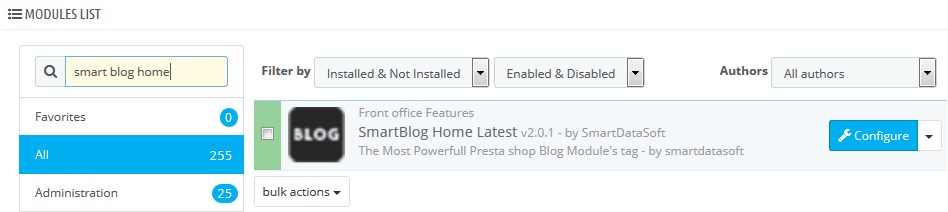
- Set the number of posts displayed. Click the Save button:

- Go to Modules and Services -> Positions. Transplant this module into displayHome position:
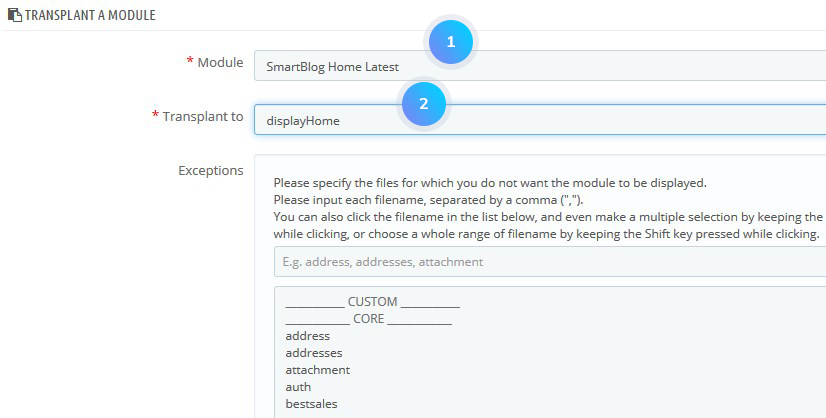
Feel free to check the detailed tutorial on Manage modules and modules positions in PrestaShop 1.6
- Go to Blog -> Posts section:
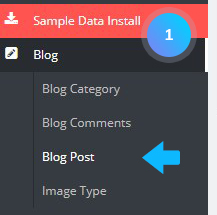
- Check if you have any new posts. If you don’t have any, you need to add them:
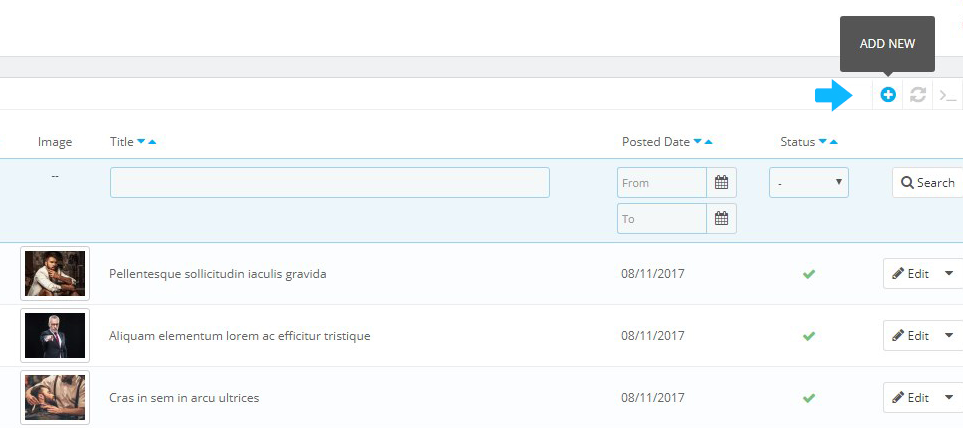
- Refresh your website.
Hopefully, this tutorial was helpful for you.











