Change the color scheme
- Open your website, on the right you will see the Live Configurator tab. With its help, you can edit the color scheme of the website. Click it to open the tab:
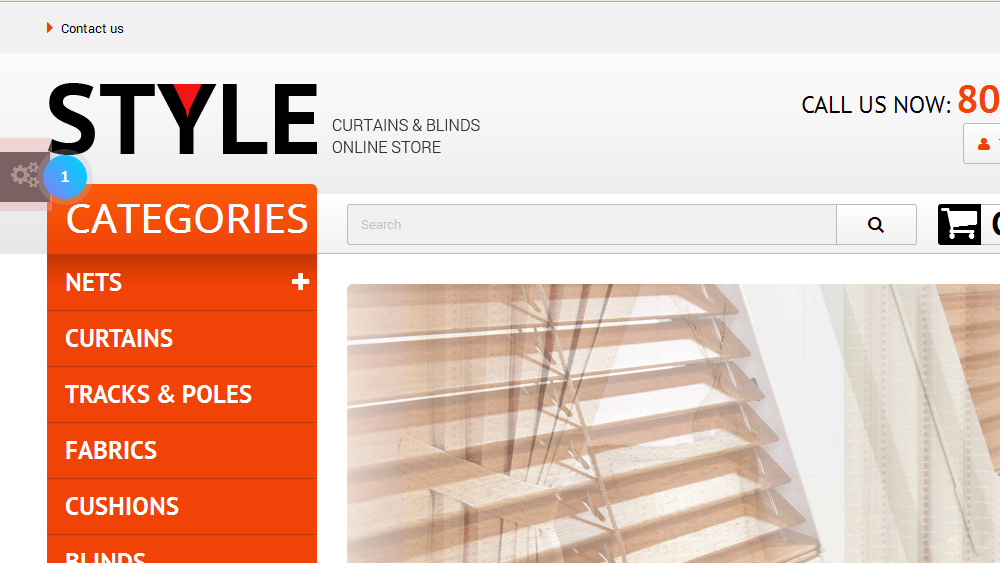
- You can see the options to change the Theme color:
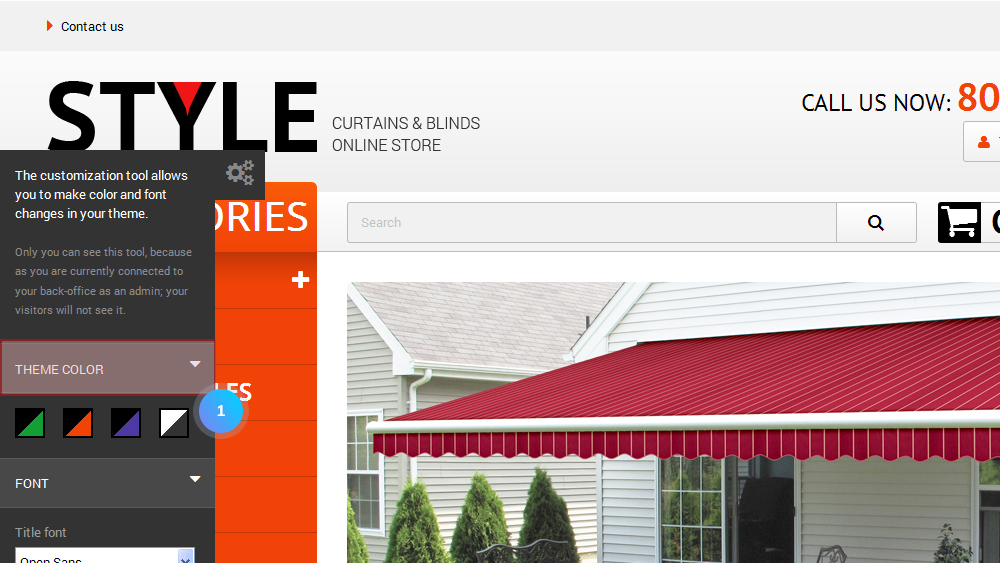
- Click the color scheme you like and save the changes:
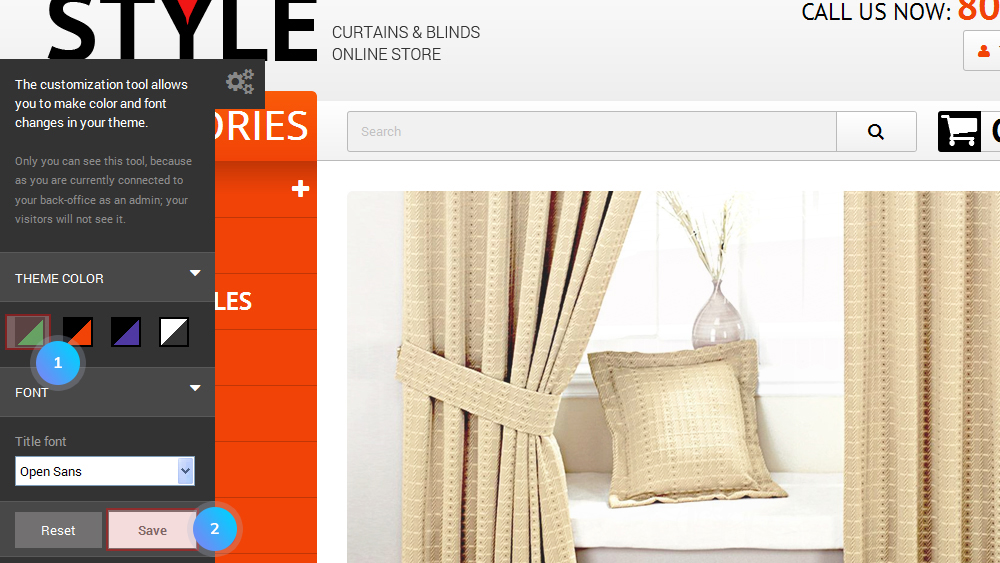
- Refresh your website to see the changes.
Run Live Configuration
- In your PrestaShop admin panel go to Modules and Sevices -> Modules and Services. Find Theme Configurator module and click the Configure button:
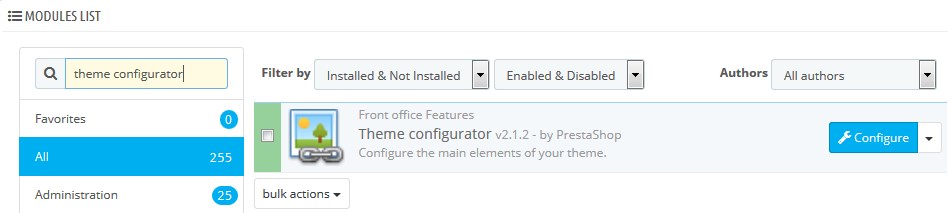
- Find Display Live Configurator option and enable it. Click the Save button:
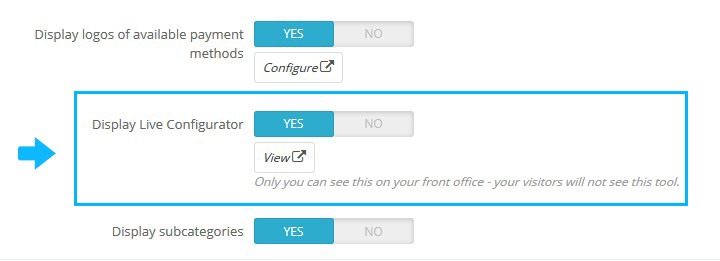
Hopefully, this tutorial was helpful for you.











