Features are optional product characteristics that provide more information and details about the product. They are not changed through the product variations, as they are not options but standard specifications that will be listed in the Data Sheet section for your product.
Features help in comparing the products as they actually determine this process. If a product includes features, these features and their values are shown on the product page on the front end.
Note: the difference between an attribute and a feature is that attributes are used to create product combinations while features are not. If you add a feature to a product, the feature applies to all the combinations of that product.
Create a new feature
- In your PrestaShop admin panel go to Catalog-> Product Features section:
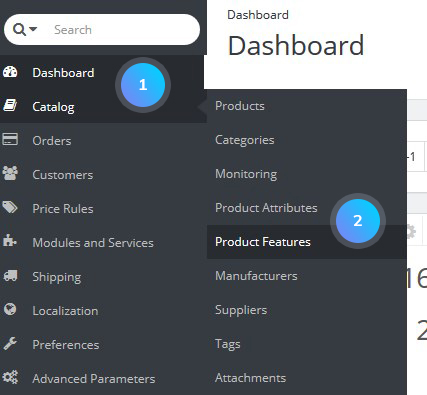
- Click Add new feature button:
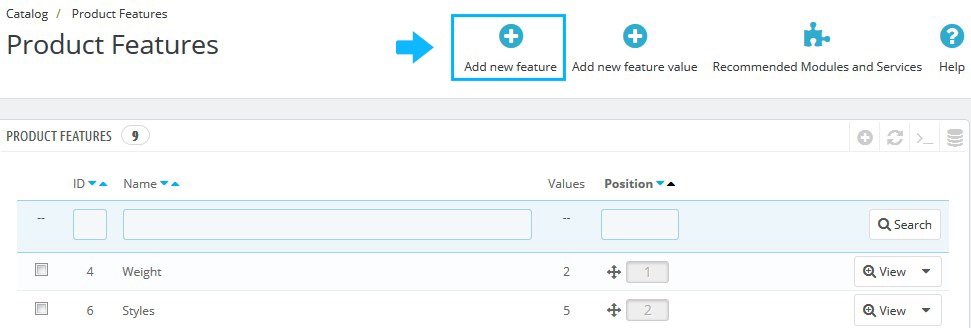
- Fill in the following fields:
- Name – type a name for the feature (the field is required);
- URL – indicate the base part of URL which corresponds to the feature. By default, PrestaShop uses the attribute public name;
- Meta title – the word to use in the page title. By default, PrestaShop uses the attribute public name;
- Indexable – an option which allows search engines to index the feature.
Note: URL, Meta title, and Indexable options are available only if the Layered Navigation module is installed and enabled. In PrestaShop 1.6, unlike in PrestaShop 1.5, it is enabled by default. - Save the settings and return to the features list.
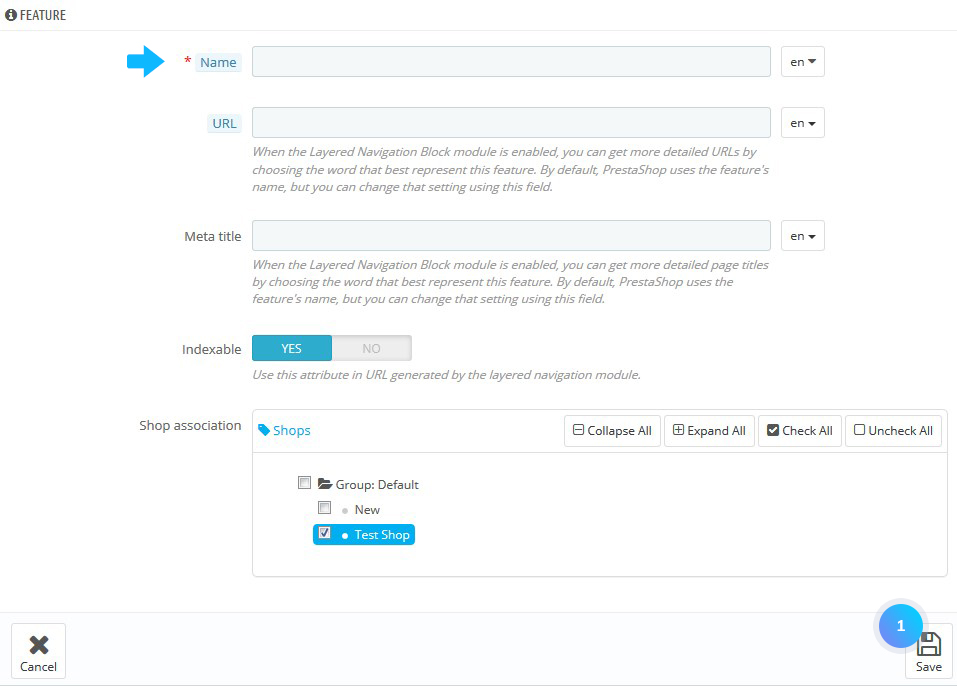
Create a Value to a Feature
- Click Add new feature value at the top of the page:
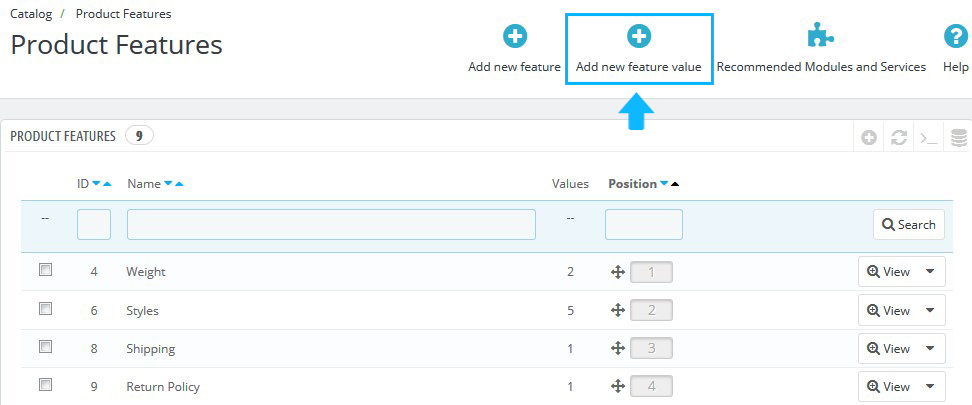
- Fill in the following fields:
- Feature – select a feature to which you want to assign the value from the drop-down list;
- Value – give your value for the feature;
- URL – the part of the URL that corresponds to the value. You can leave this field empty as it will be added automatically;
- Meta title – the word to use in the page title.
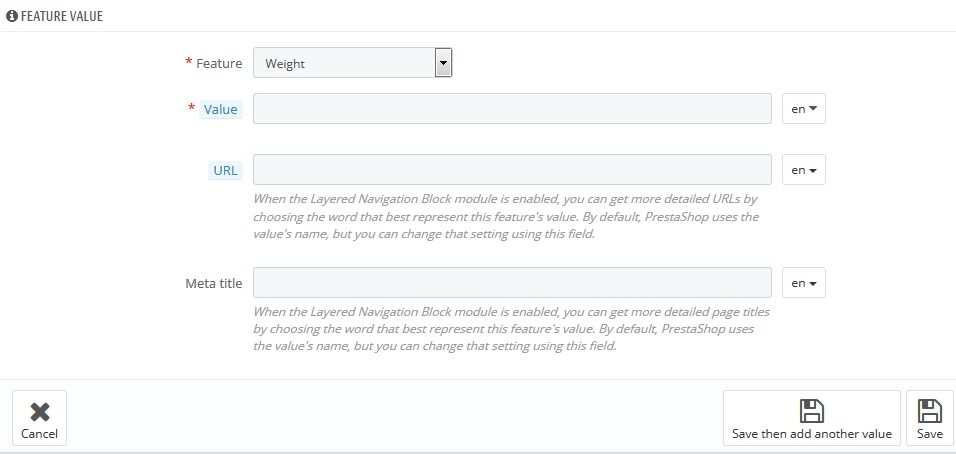
- Click Save button.
- To edit or delete some feature, choose the option from the drop-down menu next to the feature:
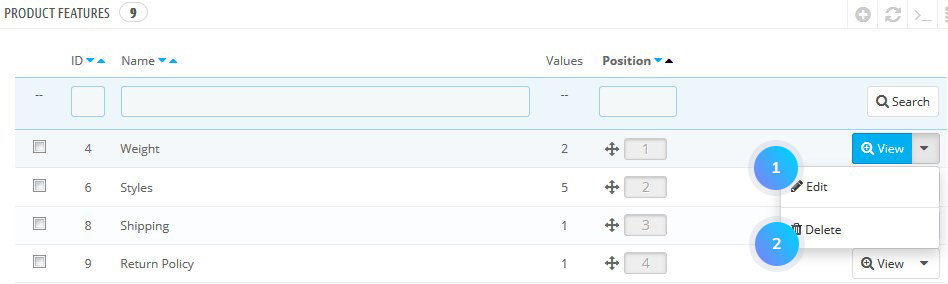
Add Features to Products
- In your PrestaShop admin panel go to Catalog-> Products section:
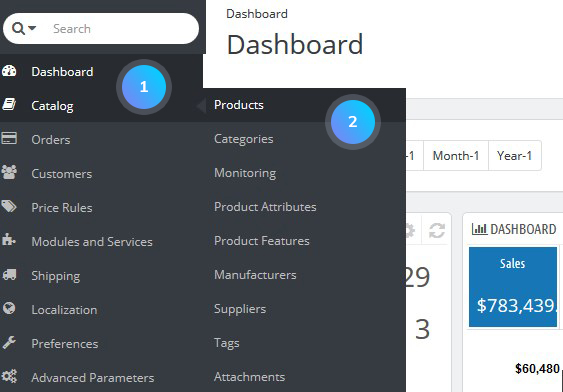
- Choose there any product to edit:
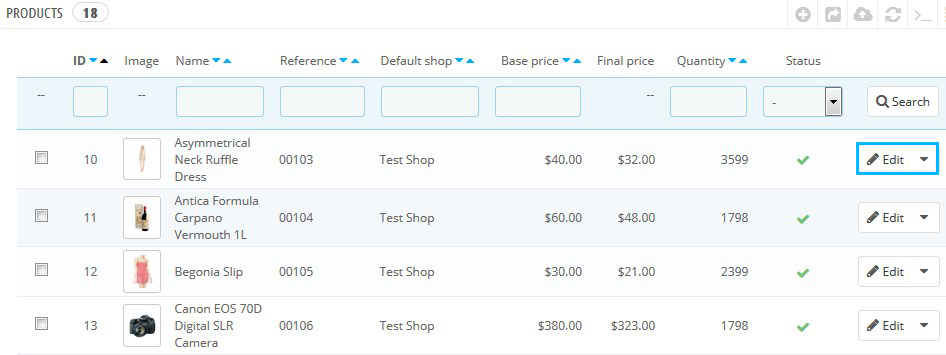
- Click Features tab on the left sub-menu. You will see the features created in Catalog-> Product Features menu:
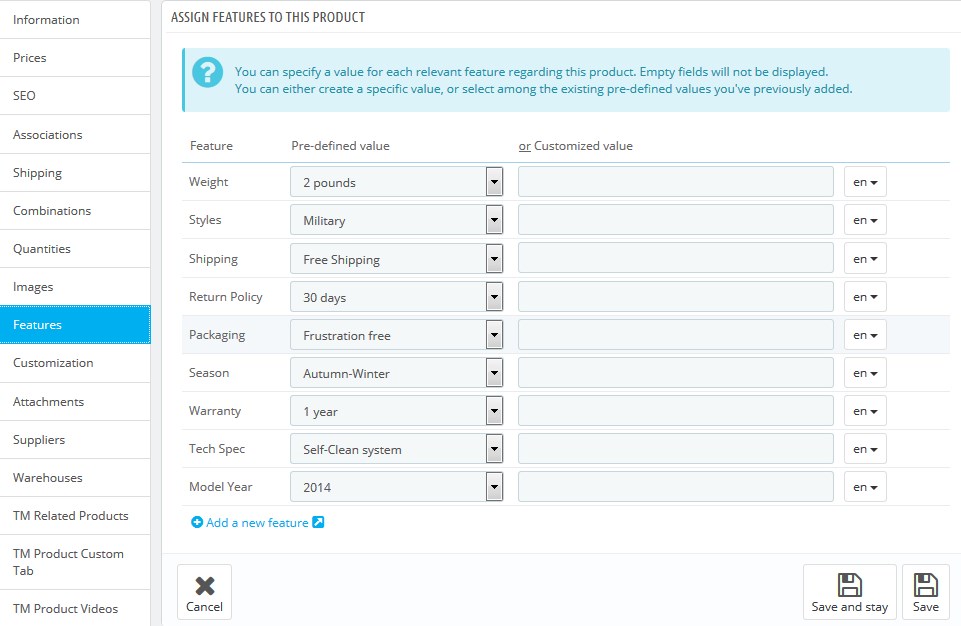
- Assign the features to your product by selecting the predefined values using the drop-down menus.
- Click the Save button, refresh your website and check the changes.
Hopefully, this tutorial was helpful for you.











