- In your PrestaShop admin panel go to Modules and Services -> Modules and Services. Search for “Product Comments” module there and click the Configure button to manage it:
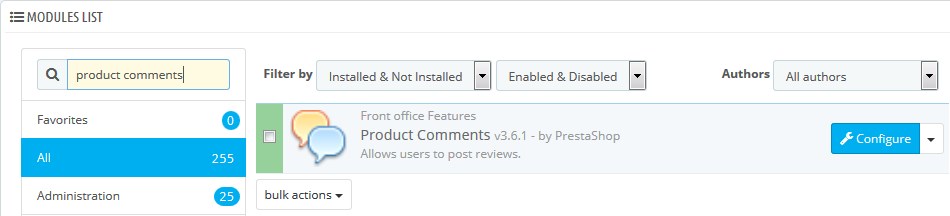
- You can set the following options:
- All reviews must be validated by an employee – you can approve reviews after receiving it or it will be shown automatically after validation;
- Allow guest reviews – allows to specify that all customers will be able to leave a comment;
- Minimum time between 2 reviews from the same user – amount of time that will separate two comments from the same author.
- Scroll down to see the Reviews waiting for approval section. You can approve comments there.
- Review Criteria option allows you to create the variety of properties that will be related to the products, product categories or to entire catalog. You can add new criteria using the top right corner button Add new. You can see all posted reviews at the bottom of the module section:
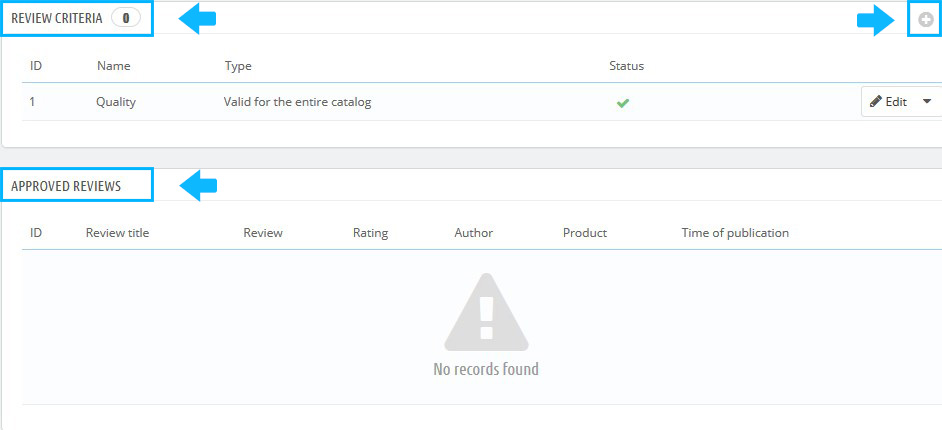

Hopefully, this tutorial was helpful for you.











