- Once you proceed to checkout, in Delivery methods step you can see the warning: No carriers available for the address “My address”.
- Make sure the zone this country belongs to is active. In your Prestashop admin panel go to the Localization -> Zones menu:
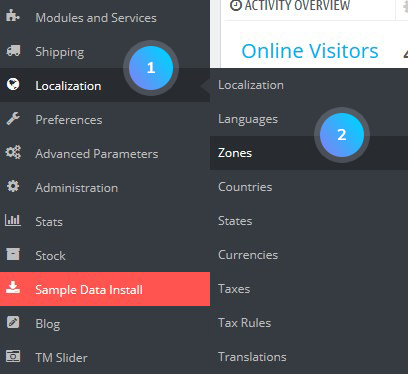
- Enable the Zones where you want to sell your products by clicking on them under the Enabled column:
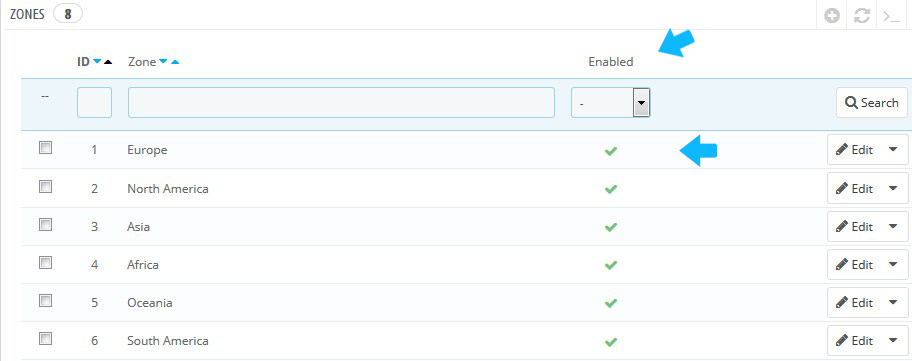
- Go to Shipping -> Carriers section. Select the newly created carrier and click the Edit button:
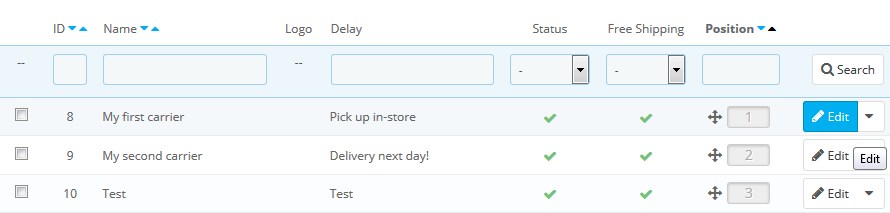
- Go to step 2: Shipping locations and costs. In Ranges section, you can select all the countries you are selling for. Click Finish button:
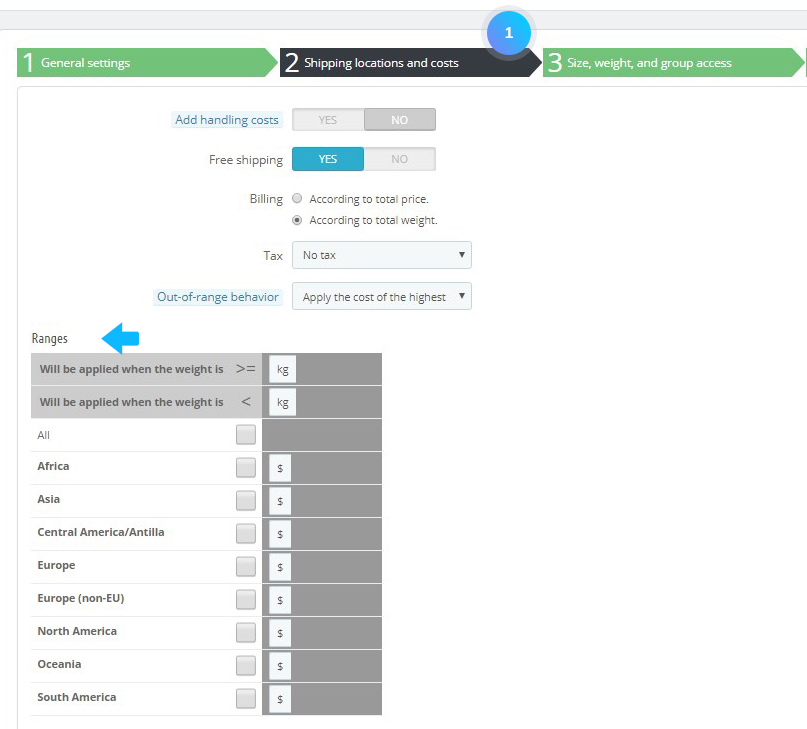
- Refresh your website to see the changes.
Hopefully, this tutorial was helpful for you.











