In order to make your products more attractive to customers, and define them as new, on sale, or discounted we have added the corresponding labels to them.
We believe it is a very good way to make products “talk” to a customer and it is always pleasant to know you are buying a new product, or saving money and buying a discounted one.
We want to share the information about managing these labels, which is very easy.
All you need to do is to open your OpenCart admin panel, navigate to the System ⇒ Settings page, click on edit icon, switch to Option tab and look for the following:
- Show label Sale
- Show label Discount
- Show label New
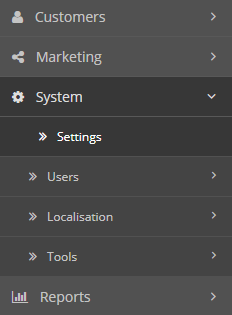
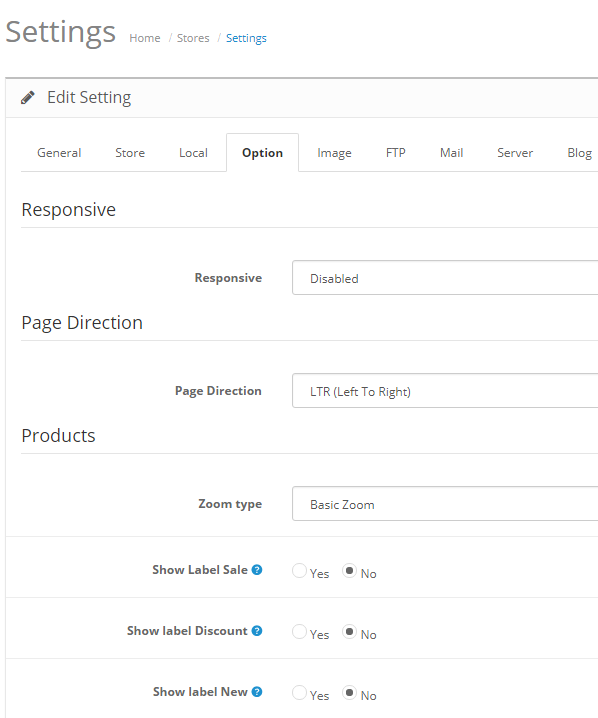
Then enable or disable the label by selecting YES or NO radio button.
Below the Show label New setting you can see the additional Label new limit setting, which has a field for digits.
Here you can set a range of days when products are determined as new and NEW label will be displayed.
We hope this information will ease the configuration of your store and will let you make it meet your needs.











