With the help of this tutorial, you will learn how to edit date format for the “SmartBlog Latest News” Module in PrestaShop 1.6.x.
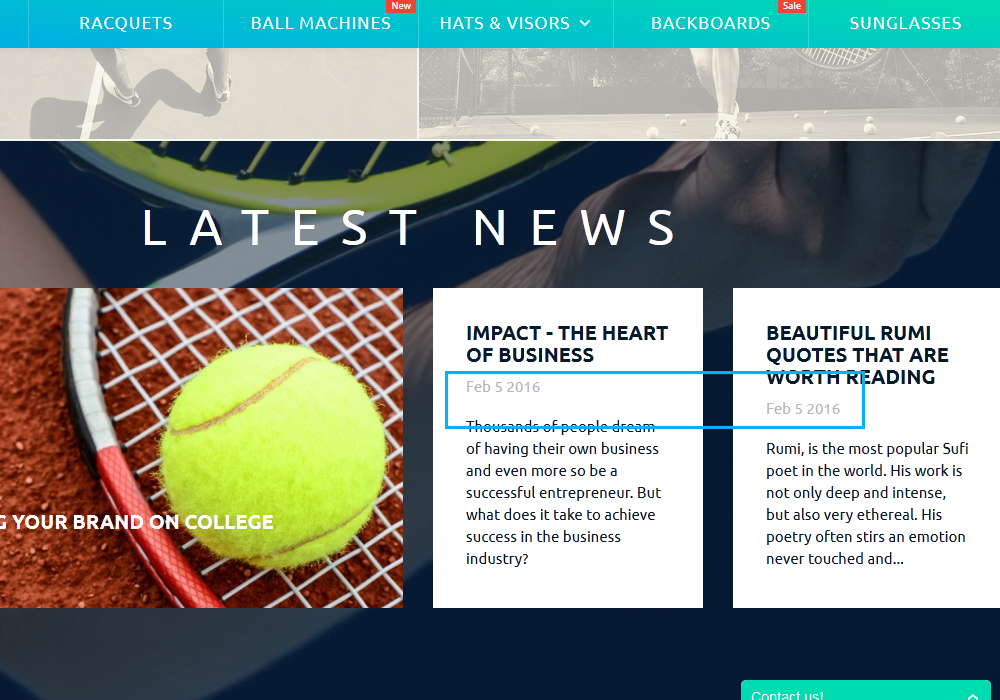
Date format for the “SmartBlog Latest News” Module is taken from the template files on the server.
- You need to connect to the server via FTP or you can open cPanel File Manager.
- In your PrestaShop installation open the \themes\themeXXX\modules\smartbloghomelatestnews\views\templates\front folder. Find smartblog_latest_news.tpl file.
- To edit smartblog_latest_news.tpl file, you need to find the code (use Ctrl+F hotkeys):
- You can use different combinations of date format year/month/day: b/e/y, m/d/y etc.
- Save changes in this file, refresh your home page and check the changes:
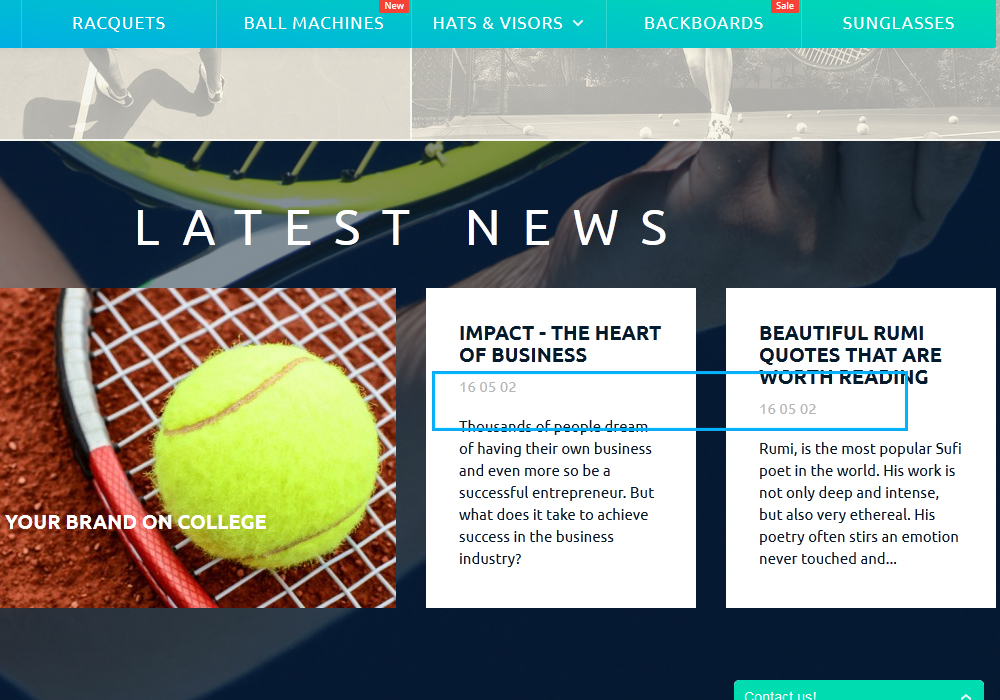
Hopefully, this tutorial was helpful for you.











