- In your PrestaShop admin panel go to Blog – Blog Category section:
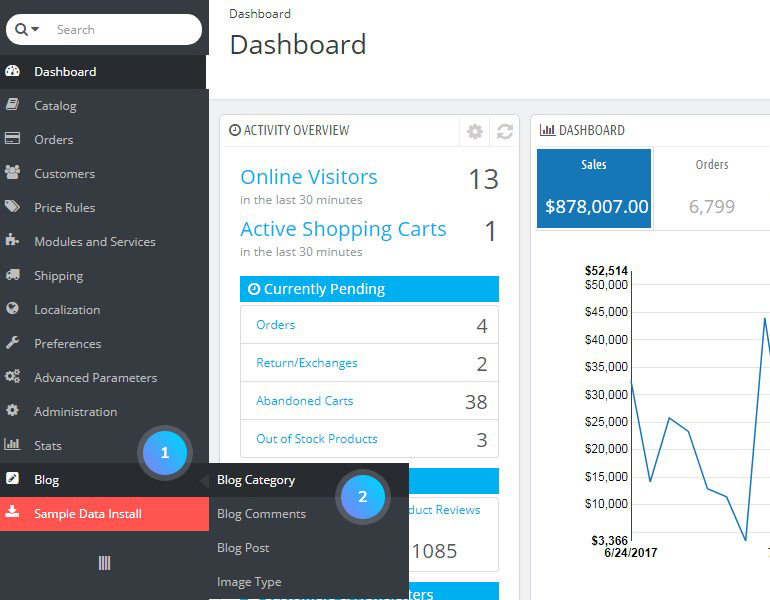
- Click Add New button to add a new blog category:
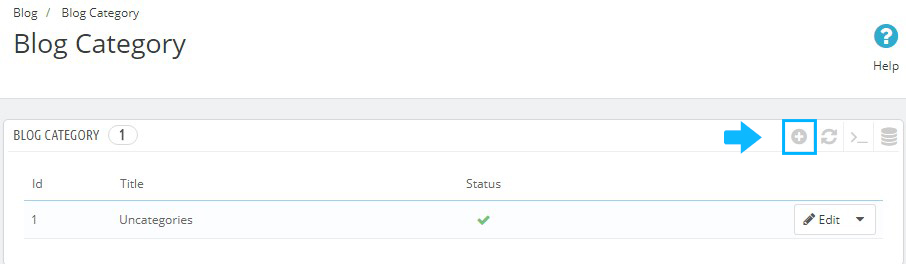
- Fill in the required fields:
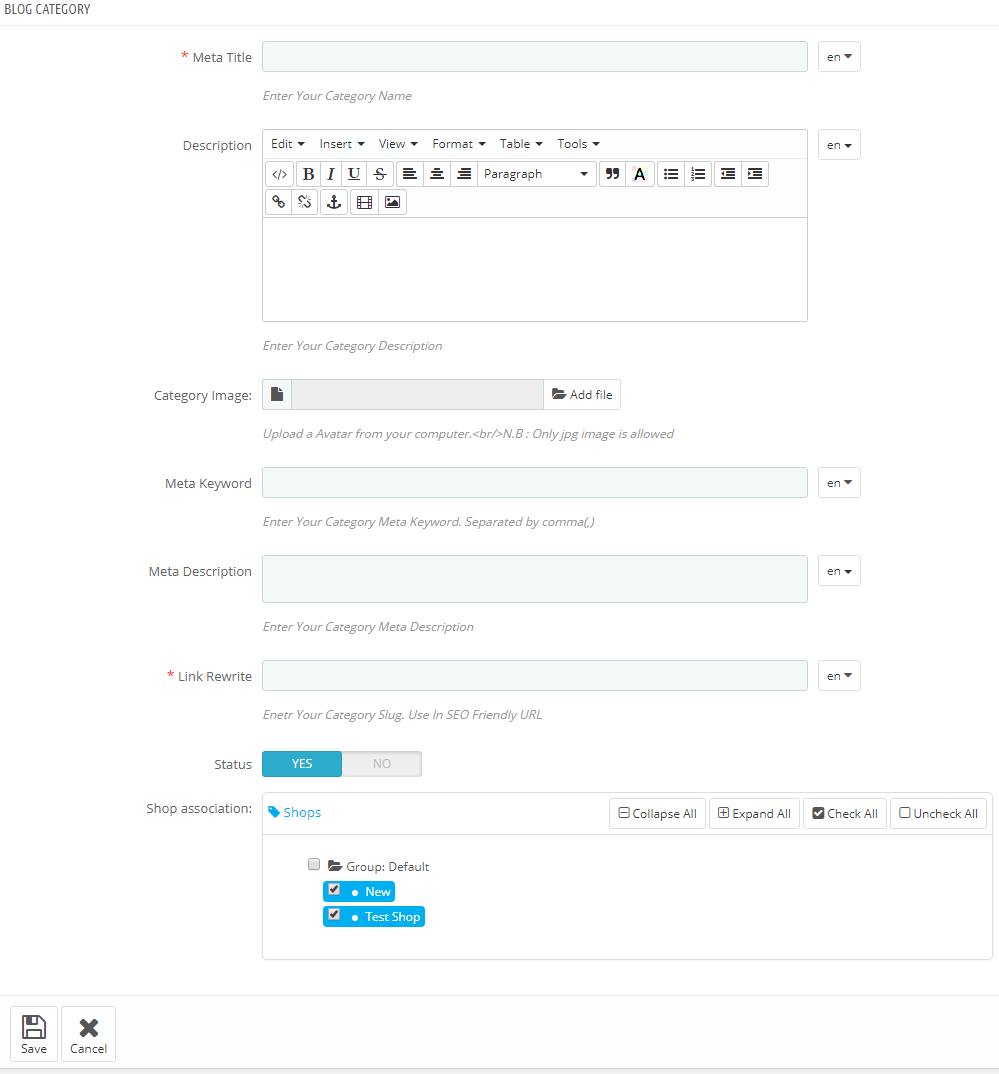
- Confirm the action by pressing the Save button and go to Blog – Blog Post section to check the changes. You’ll see a list of added posts. Click Edit button to open a post you want to assign to a category.
- Scroll down until you see Blog Category field. There you can choose a category your post can be assigned to:
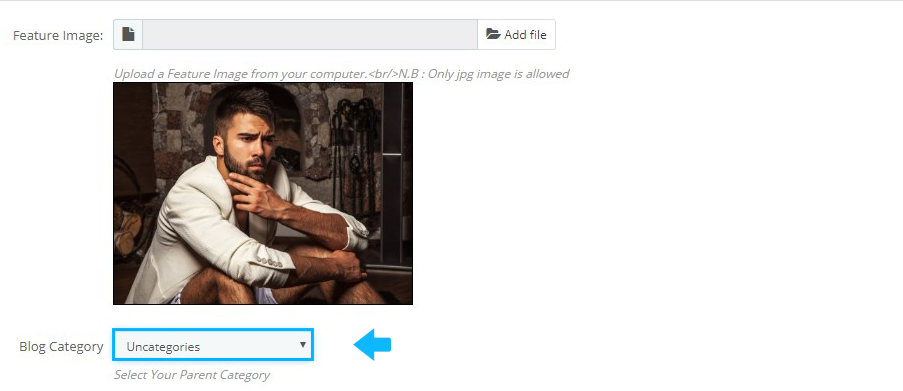
- Save changes, refresh your website and check the Blog on the site.
Hopefully, this tutorial was helpful for you.











