Thanks to “Ice Mega menu” module you can forget about boring list submenus and start using all kind of modules as dropdowns in Joomla themes.
- In order to locate the module, navigate to Extensions in your Joomla admin panel and open Modules page.
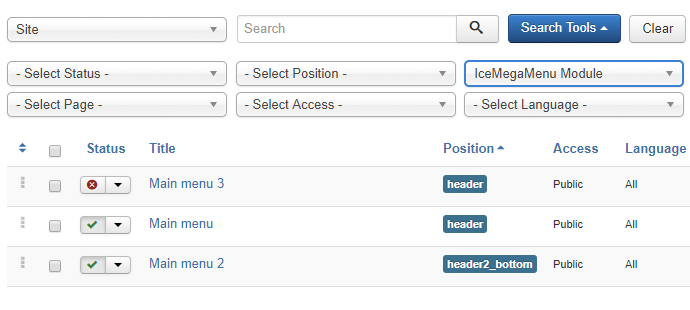
- Once you located IceMegaMenu module among the rest, open it to configure.
- On the module page, it is crucial to select the menu you want to use and modify. By default, your top menu is called Main menu, so let us select it.
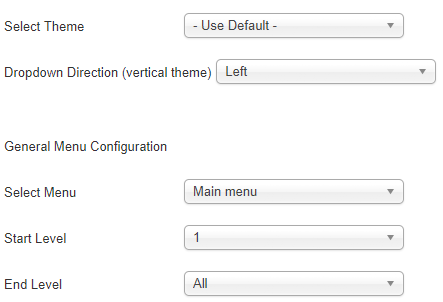
- After that, go to Menus section and open the corresponding menu (selected in the module). You will see all the menu items listed. Open the one which will have your fancy dropdown and go to the IceMegaMenu Parameters tab.
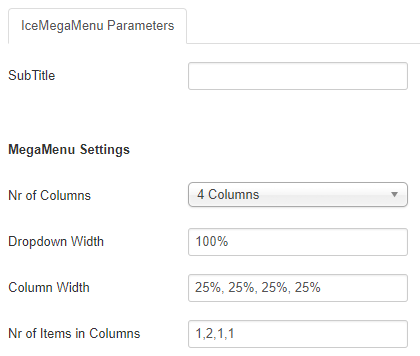
You can adjust the layout by specifying the number of items, columns, dropdown and column width. It stands to reason that you should have at least a vague idea of how to structure the dropdown. Take some time to reflect on it and once you are done filling in the fields, save the changes and go back to the menu items list. - Note, please, that mega menu blocks are in essence submenus, so if your parent menu item does not have any, you need to create some before proceeding. If there is at least a single submenu item, open it and navigate again to the IceMegaMenu Parameters tab. You can select the submenu type in this here. Let us load modules by choosing the corresponding names. Just enter the module’s title into the respective field to instantly locate it.
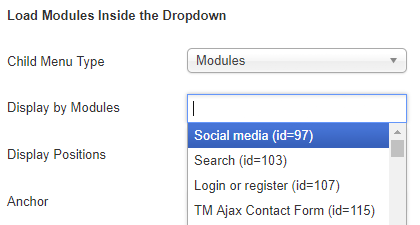
- Once you have chosen the most appealing option to you, hit Save button and check the results.
This is the end of the tutorial, now you can start working with Ice Mega menu module and modify your menus.











