If you see white empty screen trying to access your PrestaShop store, it means that there is some server error occurred.
Enabling errors display
- First of all, you can enable built-in Debug Mode of PrestaShop engine, open config\defines.inc.php file and locate the following line:
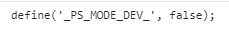
replace it with ![]()
Enabling errors logging
- To log the errors without displaying them, you need to open index.php file from the root of your PrestaShop installation and at the top add the following code:
Save changes and refresh your website.
You’ll be able to see errors.csv file created on your server. It contains the log of the occurred errors.
Hopefully, this tutorial was helpful for you.











