Visually appealing and interactive slideshow at the top of the front page on your website is an exciting opportunity to make the customers pay attention to the important content! Today, we will learn how to make it even more amazing. Let’s make Image Swoop slider autoplay and adjust its transition speed to needed one!
Do not be afraid of such changes as all that can be easily done in Joomla administration under Extensions -> Modules menu.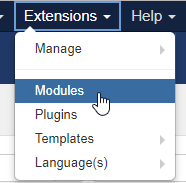
Just choose Camera Slideshow/Image Swoop module and click Camera Settings/Image Swoop Settings tab.
There, enable the True option for the Advance parameter and after that … magic … the slider will move images automatically. Just do not forget to save changes!
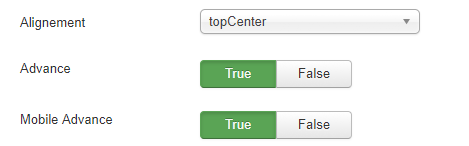
Moreover, in the same tab, you can control the slide switch (Transition period) and slide display (Time) time that is measured in milliseconds.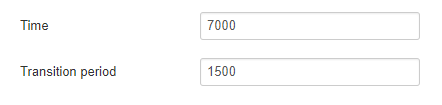
Now, you and your customers can enjoy the fabulous autoplay slideshow on your website! Wish you good luck with your website!











