In this quick and simple tutorial, you will figure out the reasons why your reusable blocks not showing and how to fix broken reusable blocks in Gutenberg.
A small introduction to reusable blocks
The reusable blocks feature, provided by the Gutenberg native WordPress editor, allows users to reuse blocks with content all over their website. They are stored in a custom post type called wp_block. To make your block reusable all you need to do is simply click on the three-dote tab and choose the “Add to Reusable Blocks” tab.
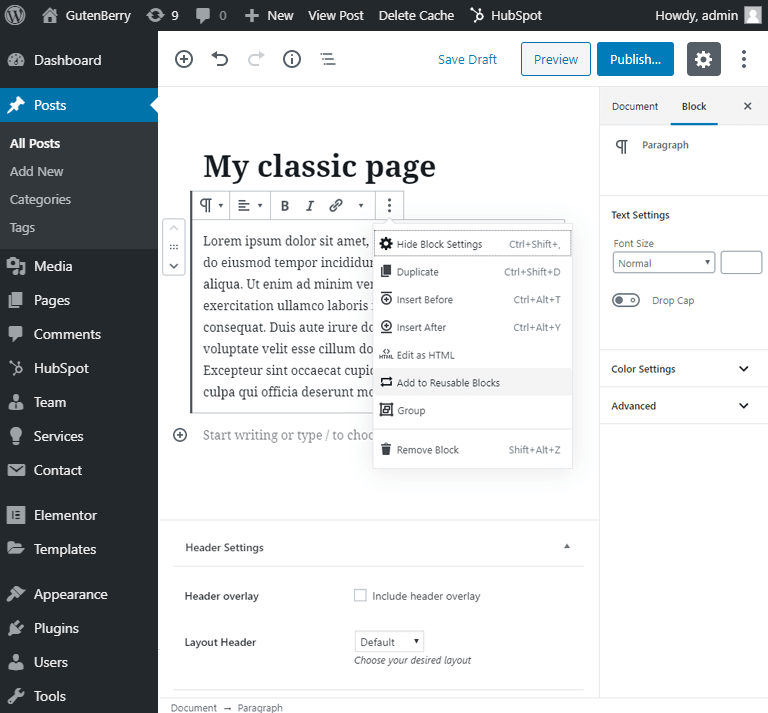
Note: If you use additional block plugins like ZeGuten or other, they also support creating reusable blocks.
What are the reasons for broken reusable blocks
Talking about the reusable blocks in Gutenberg, there may be a couple of situations when blocks are not showing.
- You have been using the “Global Blocks” plugin for a long time, but then you disable it and started to use the Gutenberg reusable blocks. However, you can’t find out how and where to manipulate them.
- You can create a reusable block, but you are not able to use it on another page, because once you click on the “Add block” icon, the “Reusable” group is not listed.
- The Reusable Block Management panel shows, that your reusable blocks exist, however, the list underneath shows nothing.
How to fix the problem
1. Deleted post or page
One of the primary reasons why your reusable blocks not showing is that previously you have deleted the pages or posts, on which the reusable blocks were originally created. In such a case, unfortunately, you’ll need to create your reusable blocks once more. After that, we strongly recommend you not to delete these posts and pages without doing a backup.
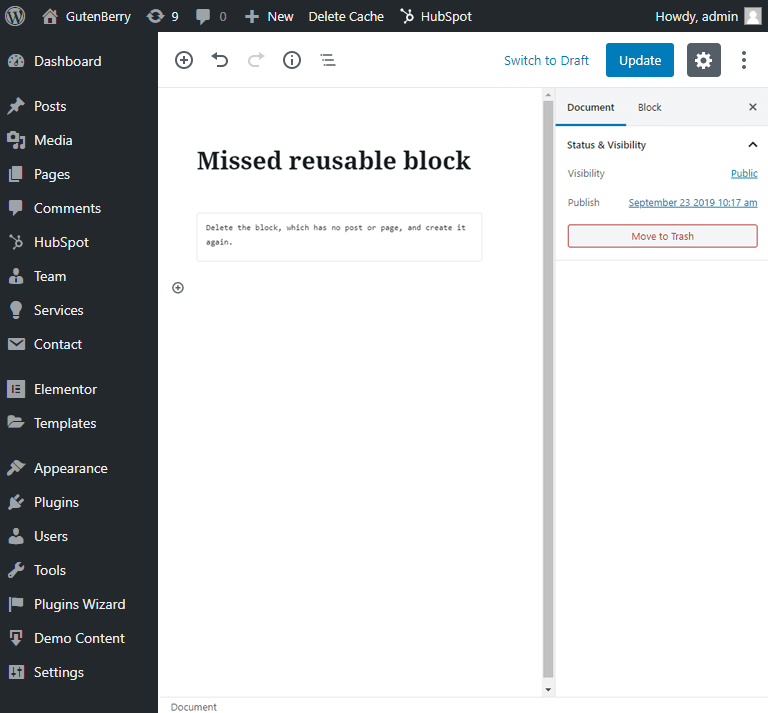
2. Plugin conflict
Deactivate all the downloaded plugins, except for the Gutenberg. After that, switch to one of the default themes and try to use the reusable blocks. If they have shown up, that there was a problem with plugin compatibility, which caused broken reusable blocks.
3. Brocken blocks
The solution may also be quite evident. There is a chance that you have a broken reusable block somewhere. Try to go to the “Reusable Block Management” page. Delete all the reusable blocks and start over.
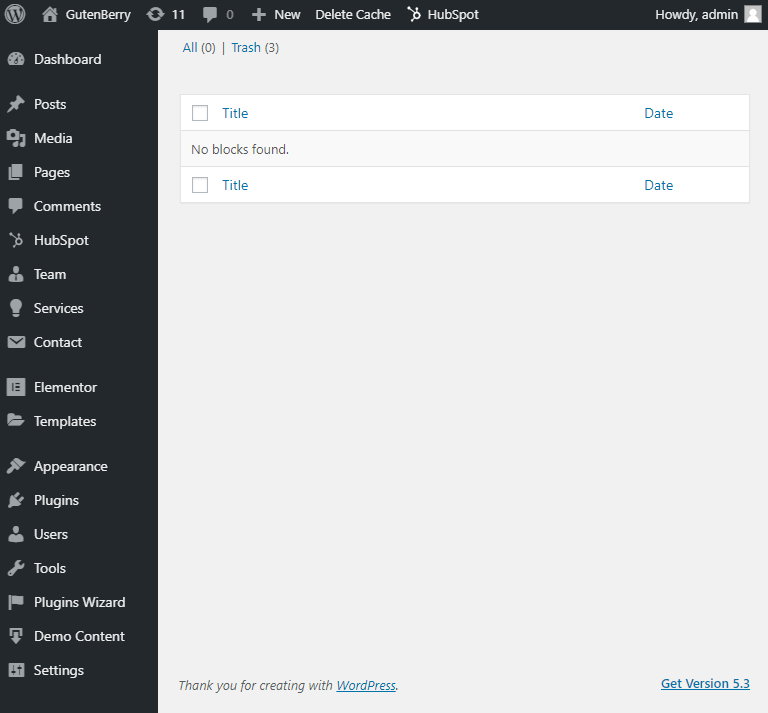
We hope you liked our simple tutorial on how to fix the problem with broken reusable blocks in Gutenberg. Subscribe to our newsletter for more useful tutorials and instructions.











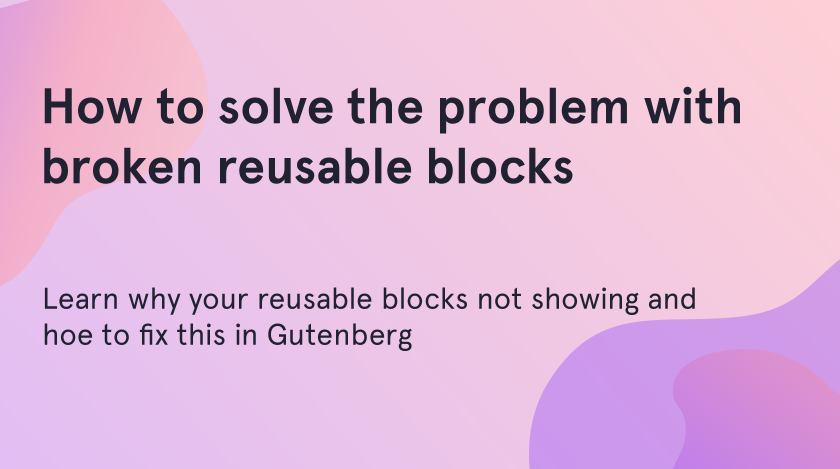



Frustrating problem. I disabled all plugins, except Gutenberg and still get this frozen/slow loading Gutenberg reusable blocks. I’ve also noticed, if the re-usable blocks on page won’t load in the editor – if I click the plus sign to add a new block, and scroll all the way down – only then does reusable become an option and then the blocks load. This seems like a bug and rather disappointing. I’ll have to use something else to manage reusable blocks of text. I did delete all my blocks before, and problem came back, it’s not a solution. Unfortunately, reusable blocks in Gutenberg are buggy.