About 1.5 billion users visit Facebook every day, which makes this social network one of the main websites of our time. That is why Facebook ads for eCommerce business advertising strategy can become one of the key engines of sales and development for your business. The main thing is to do everything right!
So, you are promoting your store through social networks. Initially, your strategy is quite simple: you just increase the volume of the store and work for a good reputation. Social commerce trends show us that this is a very relevant issue. So what’s next? Long gone are the days when you could get big sales only through organic promotion. In this case, targeted advertising remains. Facebook offers various options to increase traffic to your page and your website.
You’ve probably heard that “social advertising” is the future of advertising and it’s certainly on the rise. With Facebook advertising, you can reach exactly the target group you want. You can see the Facebook reactions of your potential customers. Facebook users complete the form about themselves, including their basic demographics and interests. When you run an ad, Facebook allows you to select the exact categories of users most likely to be interested in your ad. Facebook also includes user search queries in ads. For example, if someone searched for Cabernet wine glasses on Google, those ads would show up in that person’s Facebook ad column.
So let’s talk about Facebook ads for eCommerce business advertising strategy. We will detail how it works, what types of Facebook ads exist, how to set them up correctly for good results, and how to analyze their effectiveness. Therefore, if you have been interested in this direction for a long time and are thinking about which strategy is better to choose for promotion, this article is for you.
Facebook Ads. How to Get Started

Social network provides a huge opportunity. But at the same time, it turns out to be complex and confusing for many users. In fact, you can even launch your first advertising campaign with a visual guide in the form of text.
On Facebook, you can manage your ads through Ads Manager or Business Manager. These are two tools with their own functionality and capabilities. Most beginners prefer to start with the Ads Manager account. It will be enough to cover basic needs and set up an effective advertising campaign.
Targeted Facebook ads through Ads Manager are fine if you want to run them from time to time. It’s also available for beginners if you’ve never done it before. What can you do with Business Manager?
– organize the work of employees and distribute responsibilities among them;
– connect and manage different sources of payment;
– collect information about your target audience and analyze their behavior;
– promote several different advertising campaigns at the same time.
As you can see, Facebook Ads Manager can be used for simple tasks, while Business Manager can be used for professional ones. First, determine the features of your planned advertising campaign, and then study the specifics of Facebook ad settings.
Facebook Ads Manager Overview

Since you have to work with the Facebook advertising account, it is worth studying it in more detail. Let’s now take a closer look at the functionality of the advertising account.
1. Top navigation bar.
Here you will find sections such as “Audiences” and “Analytics”; you can set up reporting and automatic rules, edit settings, and more.
2. Search and filters
The search will help you find the campaigns, groups, or ads you need, and the filter will leave those campaigns that you plan to analyze using specific metrics: the names and goals of advertising campaigns, audience gender, geography, recent changes, etc.
3. Button to create an advertising campaign
With this button, you will start the process of creating a new advertising campaign.
4. Ad account overview
Here, you’ll find general information about your ad account, such as the reach or amount spent on all ads created, a detailed breakdown of the amount you’ve spent on ads in the last 7 days, and any spending limits you’ve set for the account.
5. Overview of advertising campaigns
You can create and manage advertising campaigns in this tab: duplicate and edit existing campaigns, set up columns, and split the results according to the desired metrics.
6. Overview of ad groups
Here you can create new groups within an existing campaign, edit, duplicate, and view the results.
7. Review of advertisements
In this tab, you can create new ads within an existing group, edit, duplicate ads, and view their results.
8. Columns
Choose one of the columns with the metrics you need or customize them yourself.
9. Breakdown of advertising campaigns
Here, you can split your existing campaigns using metrics such as age, gender, or placement.
10. Date range
With this feature, you can set a specific date range to only show ads for a specific period of time.
11. Campaign Results
Here, you will see the results of your active and inactive campaigns according to the selected columns.
Reports
Create standard or custom reports, export performance data as Excel or CSV files, and share reports with users who work with your ad account. You can also filter out those campaigns to which you want to pay special attention. If you need to send them to colleagues or a client, you can create a shortened link.
4 Strategies to Increase Sales Through Facebook Ads

For your advertising to be truly effective, you must determine the right strategy. There are generally accepted rules on how you can significantly increase sales. Don’t be afraid to experiment to find exactly what suits you best.
Personalize ads
Define the type of your customers and formulate a specific message for them. For targeted ads, Facebook offers the following options:
• Demographics. This tool helps to determine the age, gender, and location of your customers, as well as some specific characteristics (whether they are newlyweds, parents of a newborn, students, or business owners).
• Interests. Facebook also helps you tailor your ads to your potential buyers, but don’t take their interests literally. Even if a person is interested in buying shoes, in his profile, in the “interests” column, it is unlikely that there will be a “wearing shoes” tab. Therefore, it is better to analyze whose blogs he subscribes to, which opinion leaders he reads, and the pages of which of your competitors he likes.
• Behavior. Behavioral targeting allows you to analyze consumers based on their online activity, different preferences, and devices used. You can track consumers’ repeat purchases and segment them into categories, for example, based on whether they tend to buy cheap or expensive products. If you’re not sure where to start, start by identifying the client type. The need to analyze additional parameters will arise in the process.
Specify prices if you want to increase the number of leads
You can enhance your advertisement by adding the cost of a product or service. It has been proven that most buyers will skim through an ad without specific information about the product. Use contrasting colors and clear images to draw attention to your ad. Specifying the price will help segment the audience – those users who do not want to pay for services will not “click” on the ad. Accordingly, you will not have to pay for these clicks. The more understandable and attractive your promotional offer is, the more responses you will receive. If the advertisement does not include a price, this may be perceived as stealth. Subconsciously, users believe that the product costs more than they can afford. Of course, there are times when it is not possible to specify a fixed price, in which case you can at least specify a minimum price. In any case, make sure that your ad captures the essence and attracts attention.
Encourage users to take action
The study found that 67% of Facebook users are more likely to click on ads that talk about a discount than those that promote a standard offer. However, before you run to offer customers a discount, remember the rule: a discount is not effective if it lasts forever.
A clear call to action encourages people to act here and now. Facebook offers several types of calls to action that you can place in your ad: Subscribe, Learn More, Book, Buy, and Message. A well-chosen call to action will increase your conversions and your sales.
Use Landing Pages
Regular product pages on sites give users the option to close them and continue navigating the site. This is normal for users who reach the site through search engines, but it is extremely ineffective if they end up on such a page by clicking on a link that advertises a specific product.
Landing pages help to focus the attention of the buyer on the product that interests him. In fact, they put him before a choice – to make a purchase or refuse the offer. It is also recommended to use only one call to action on the landing page of the product to increase the concentration of consumer attention.
Another benefit of landing pages is that you can use the same headings for them as you would for the ads themselves. When a user clicks on a link, you need to demonstrate to him that he has come to the right place. You can do this by unifying the information messages in the advertisement and on the landing page.
It takes time to correctly identify the target audience, create a compelling and attractive advertisement, and develop a landing page. Therefore, it is better to decide on a suitable strategy as soon as possible and start implementing it!
Who Should Run Ads?

Facebook has a solvent audience. Its representatives buy a wide variety of goods – from inexpensive, everyday use to luxury products. Thus, absolutely any business can successfully advance here. With the help of this social network, you can sell goods or services, increase company awareness and reach, build an expert brand, and launch a website or application advertising.
Thus, Facebook ads for eCommerce business advertising strategies are suitable for everyone:
- eCommerce;
- local and global businesses: beauty salons, barbershops, bars, etc.;
- coaching;
- startups;
- applications.
If you want to advertise the next cryptocurrency, attract an audience to an online pharmacy website, or recruit referrals in a casino, then the moderators will either block your path to success, or you will need to obtain prior written permission. Facebook also prohibits the sale of copies of brands, alcohol, or other dangerous goods. This site clearly regulates the list of prohibited goods. All ads are tested before launch. In addition, if users start complaining about ads, they can also be stopped from showing.
Always track the effectiveness of your advertising campaign. Don’t forget to check with new customers where they heard about you. It’s so simple that most entrepreneurs do not attach due importance to such issues. However, knowing exactly which advertisements are actually promoting your business is truly the most important information in your life.
Why Can Facebook Reject Ads?
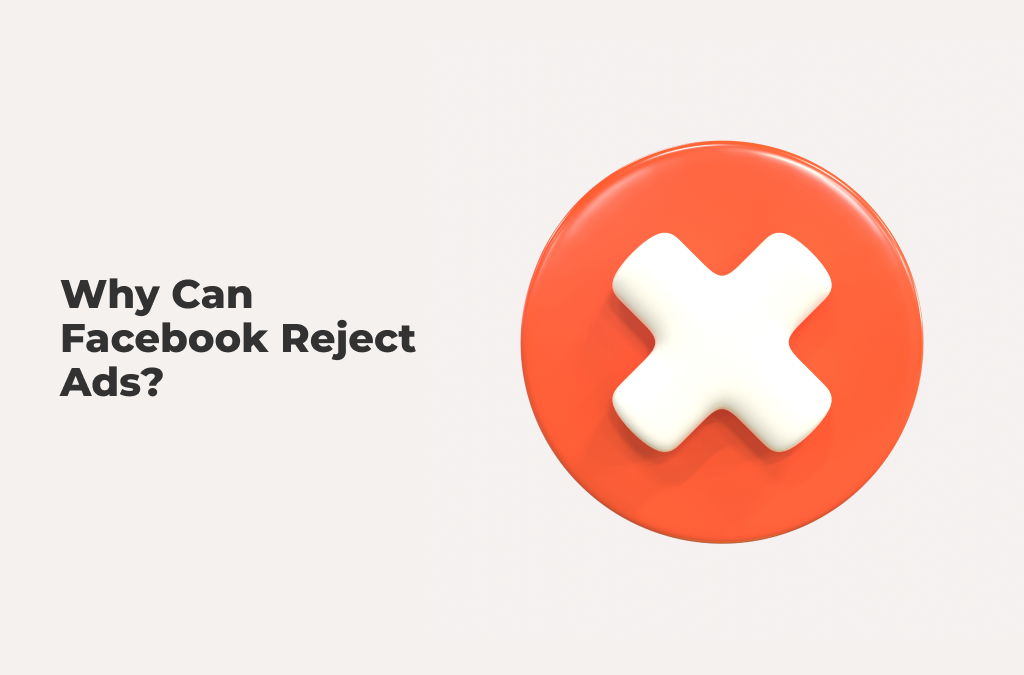
You made creatives, found an audience, spent 20 hours setting up and testing, topped up the balance, and started getting conversions. The ideal chain looks something like this, but a “smart” moderation system intervenes, which rejects one or more super creative ads.
Do not rush to look for how to remove your Facebook advertising account and refuse “delicious” traffic. The Campaign Dashboard displays the specific reason with a link to the placement rules.
List of the most common reasons for disapproval of ads:
- There is a lot of text in the picture. Optimal ratio: 90% – image, up to 10% – text. In this aspect, the social network has its own “fad”. The ad may be skipped, but the reach will decrease.
- Invalid URL. If the end address does not match the subject of the ad and the robot detects irrelevant content, then the advertiser will be rejected. Changing the landing page threatens to block the account.
- “Slippery” theme. Facebook strictly monitors compliance with the rules and does not allow advertising of prohibited niches: alcohol, gambling, and the like. Do not forget that the service is Western, they clearly follow the “letter of the law” and procedural rules.
- Emotional “color”. The social network cares about its users, and if the advertiser uses rude or obscene language, then the ad will most likely not pass moderation.
- Exaggeration of positive characteristics. If the emphasis on creativity is on “earning a bag of money in a few hours”, then its fate is predetermined.
You may think that Facebook is too strict about ads, and it’s true. On the other hand, the end consumer of advertising receives only “clean”, interesting, and creative ads that do not infringe on anyone’s interests. If you think that everything is within the rules, then express your protest using a special form.
Conclusions
Facebook ads for eCommerce business advertising strategy are a powerful traffic generator. If you set up an advertising campaign correctly, you can attract the target audience to the site or increase the popularity of the application or account on Instagram. The interface of the advertising account only seems complicated at first, but you will figure out how to set up ads very quickly.
Ordering Facebook ads or setting them up on your own is relevant for any business. The main thing is to approach this matter consciously. Use all the available tools that Facebook gives us. Separate Facebook work and personal areas with Business Manager. In addition, it is really easier to manage resources for setting up ads with it since they are all concentrated in one place.
Use all the tools Facebook has to offer to promote your business and succeed. Facebook ads for eCommerce business advertising strategy will bring maximum benefit if you study the effectiveness of ads, test different audiences, periodically change creatives, and use new calls to action.
Since running Facebook ads for the first time is not easy, in this article, we have very briefly described the basic steps for creating Facebook ads. We plan to write more about this topic in future articles. Follow our publications so as not to miss useful information, and if you are interested in something specific, you can always ask us a question.















