Discover Your Way to Building an HTML Website
Building an HTML website is essential for any business. It helps to represent various products and solutions on the Internet properly. Moreover, they are useful for creative specialists and freelancers. However, often you may be misled or confused by multiple options for creating a responsive and properly designed HTML site. For that matter, many companies choose to hire web development experts. Also, it is 100% possible to develop a noticeable and memorable website on your own. Regardless of the sphere that you work in, there are a few simple ways that can help you build a fitting HTML website.
As you may have guessed, today we are going to talk about different methods of web development for HTML. You may be planning to build a simple landing page or something more complex. Regardless of your goals, our guide will help you plan the development project for your online presence. First of all, we will discuss various technologies involved in HTML websites. Furthermore, we’ll talk about working with HTML5 templates and using website builders for customization. You’ll learn how to use these tools and how they can help you transform the existing website you may already have.
What’s HTML, CSS & JavaScript?
Before we talk about using website templates, it’s necessary to explore technologies and tools used in building an HTML website. Being the basis of any website, HTML is required for any website to function properly. Still, you can’t build a well-designed website without CSS and JavaScript. These three technologies are required for any website to look and function properly. For example, HTML defines the layout of your website. It also adds structure and content to your site. CSS in its turn puts the content in the right place, adds colors, and fonts, and sets the right background. To put it simply, the properly written CSS sheet makes your site look as intended.
But what about JavaScript? It allows you to add more functionality and interactivity to your website. All the features that can’t be controlled by using just HTML & CSS can be easily introduced by adding JavaScript. Many modern frameworks used in web development are based on this technology. Whether it’s an animation, interactive contact form, or a slider, these and many other elements require JavaScript to run properly. Needless to say that an interactive website is critical for your company’s success. That’s why a thought-out combination of these three technologies can make even a beginner-level website look attractive and interesting to visit.

Frameworks and Technologies Used in Building an HTML Website
However, these aren’t all the technologies that are used in website development these days. Building an HTML website often implies using cutting-edge web development innovations as well as time-tested frameworks. Often being based on JavaScript they allow developers to add new functionality without spending time coding new features from scratch. Many frameworks also increase website optimization and can make your project more responsive. Here are some of the popular frameworks used by developers of various skill levels:
Different frameworks allow developers to perform varied tasks. That’s why they are often divided into front-end and back-end frameworks. Some of them help create flexible UI and smooth transitions, while others simplify the web development process. They can also be combined to allow for achieving better results when creating a website. While most of them require certain experience to operate, with basic coding knowledge, many frameworks are quite simple to use and understand. Most importantly, they improve the work on a website and guarantee better and faster results.
The Benefits of Using a Website Template When Building an HTML Website
With such a variety of technologies, building an HTML website may seem to require lots of experience. However, many website owners nowadays choose HTML5 templates to establish well-coded sites. Moreover, they are also professionally designed and visually attractive. These solutions have multiple advantages, especially if compared with creating a website from scratch. Such templates are built with users in mind. Besides, you often don’t have to have extra coding knowledge to install, customize, and edit them. And with a modern and responsive design performed by industry professionals, these solutions are fitting for a wide range of tasks.
However, it may seem that with these templates, you can’t get detailed customization. Many people often think that it is mandatory to hire a web developer when creating a custom website. Nowadays, it is 100% possible to build an impressive, well-designed, and feature-rich website. And you don’t even have to study coding to do it. Thanks to the abovementioned frameworks, people can easily change any part of a template. This allows for creating an original and unique user experience. Furthermore, you can add your content while keeping your website template fully functional and flexible. Many templates have blocks and sections suitable for easy editing and reordering. Thus, it is really easy for anyone to experiment with the content placement, colors, and other components of an HTML template.
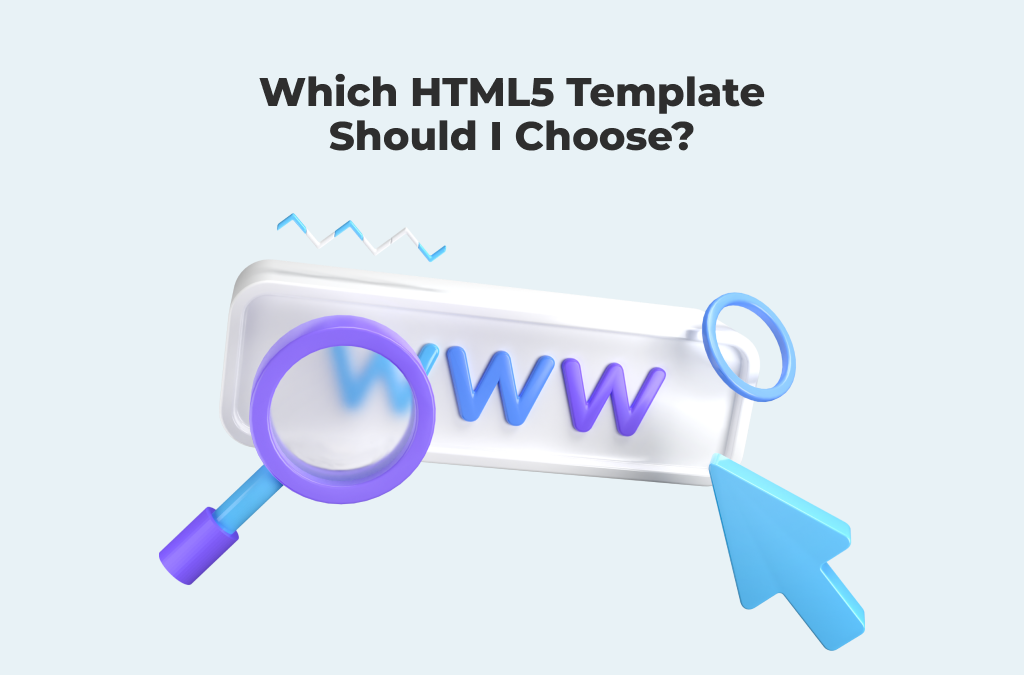
Which HTML5 Template Should I Choose?
The modern market of website templates and themes has a lot to offer. From premium to free templates, there’s a lot you can get from any theme development vendor. Still, with all this variety it may be hard to choose the right solution. First of all, it is important to decide what tasks you want the template to solve. For example, many websites are designed to market a certain product or event. Others, in their turn, are built to grow a client base and advertise your team’s skills and services. Depending on what you want from your future website you may want to choose a landing page or a multipage project when building an HTML website. Both of these template types varied in topics. Here are some that are top-rated:
- eCommerce (Velazio Medical Supply Shop HTML Template);
- Web design (DePaletra Web Design Studio Website Template);
- Photography (Graphitona Creative Photographer Multipage HTML Template);
- Business consulting (Zenix Business Consulting HTML Website Template);
- Construction (Top Project Construction Company HTML Website Template);
- Software development (DreamSoft Software Development Company Website Template);
- Blogging (Moli Personal Blog HTML 5 Template).
Many people using HTML templates often make their choice depending on their features. Different websites use varied elements to stand out. It can be an animated slider or pre-designed pricing tables. Also, some components can be modified by developers. Such small details are often a decisive factor when purchasing HTML5 templates. Furthermore, most features, scripts, and plugins are made to fit the specific topic or business sphere. This makes such solutions unique and can help you to create a spectacular browsing experience.
What is the Best HTML Page Builder to Use?
When building an HTML website template and customizing it, you may consider using a website builder. Most website themes can be easily changed and edited. However, for better customization, we recommend using website-building tools. This is especially true if you don’t want to work with the code. Many platforms provide builders that are best suited for the offered design solutions. As with templates, these tools are created to solve different tasks, depending on what platform you are using. Talking about HTML, it must be noted that many companies can provide not just website builders. They also offer varied hosting features as well as other perks.
A lot of popular builders are now considered CMS like WordPress. They are suitable for a diverse range of purposes. Others provide tools for creating unique designs via blocks and UI elements. However, most of them require you to start your project by picking the template. They also may be using a hosting account and domain offered by the service provider. Still, sometimes it is better to use your account. It helps to host a website the way you want. This allows you to better control visual content using the FTP connection. Besides, you can make a backup copy of your site when necessary.
What is the Process of Uploading an HTML Page to Your Hosting Account?
If you wish to start building an HTML website by hosting it on a server of your choice, there are a few tools that can help you. First of all, it is necessary to pick a trustworthy service provider. Most website owners are looking for well-supported hosting with a money-back guarantee. Also, if you plan to improve your website, you need to control your disk space. This includes unlimited traffic options, too. Many hosting companies also offer extra SSD space on their servers at a fair price. It is important to consider how you plan to develop your website. You need to do this before registering an account. That’s why trustworthy hosting providers allow you to compare various pricing options. Here are some of the hosting companies that have high reliability and level of trust as well as reasonably priced services for varied web projects:
After you have chosen your hosting provider, it is recommended to find a method of uploading files. Most hosting companies allow doing it via the browser. Still, many website owners prefer to use FTP uploading software. To use it, you need FTP credentials that can be received from your hosting provider. Such apps ensure a stable and secure connection. Thus, your website can be uploaded without any issues. After that, you can move web pages to the main folder of your account. This is the public_html folder, which contains all the necessary files for your website. It ensures your website loads properly and functions as intended.

Novi Builder: How to Edit HTML Websites?
One of the possible ways to succeed in building an HTML website is to apply a website builder. If you decide to use our templates to create your online presence, we recommend using Novi Builder visual editor. It is a customization tool for HTML that fits both enthusiasts and professionals. This solution offers both a drag-and-drop editing mode and a code editor. Aside from these features, it allows you to effectively manage content. It can be done with the Media Library. Moreover, this builder supports deep customization of your HTML template or website. With its numerous features and advantages, you can easily build the website your company needs. Here’s what Novi Builder also provides:
- Intuitive context menu and UI;
- A variety of presets;
- Page manager;
- Icon & font manager;
- Integration of Unsplash stock photo service;
- Resolution preview tool;
- Search engine optimization section.
In case you are looking for a website design, Novi Builder can also help. It comes with an easy-to-use website template. And with an Advanced pricing plan, you can also get access to an increasing collection of landing pages and multipage templates of varied topics, designs, and layouts. Each template is fully customizable and 100% optimized for work with Novi Builder. With a diverse range of layers & blocks, every template offers everything necessary for an HTML website.
Your Guide to Building an HTML Website: Conclusion
We hope this guide to building an HTML website was useful to you. Due to the wide selection of tools available nowadays, it is really easy to develop an impressive website. Furthermore, any modern HTML5 website template allows you to efficiently customize your site. You’ll also be able to maintain it without any trouble. And with visual editors like Novi Builder, you can make your website stand out. They also help with adding more functionality and cutting-edge technologies.
If you are looking for more articles and guides on web design and web development, we invite you to our blog. There you’ll find more great content on varied topics. For example, we recommend checking out our recent articles about eCommerce marketing and working with WordPress themes for writers. In case you need more solutions to fit your HTML website, we invite you to take a look at our website and template portfolio. And if you like to get your news via social networks, don’t hesitate to follow us on Instagram and Facebook. With Zemez, you can always stay updated and informed about the latest in the world of web development and online marketing.















