In today’s fast-paced business world, quick access to information is crucial for making informed decisions. That’s why creating and managing a knowledge base is essential for any organization. A knowledge base is a centralized database that employees and customers can access to obtain information about products, services, or internal processes. It’s an efficient way to store information, share knowledge, and improve productivity. However, creating and managing a knowledge base can be daunting, especially for those new to the process.
That’s why we’ve compiled a comprehensive guide with 12 tips for creating and managing a knowledge base. Whether you’re starting from scratch or looking to improve your existing knowledge base, these tips will help you create a well-organized and easily accessible database that benefits your employees and customers alike.
Creating A Knowledge Base

Creating a knowledge base can be daunting, but it can be done efficiently and effectively with the right approach and tools. Here are some guidelines for creating a knowledge base:
1. Identify The Purpose And Scope Of The Knowledge Base
Before creating a knowledge base, it is essential to identify its purpose and scope. The purpose of the knowledge base can be to provide information about products, services, processes, policies, or procedures. The spectrum of the knowledge base can be broad or narrow, depending on the organization’s needs.
It is also essential to identify the target audience for the knowledge base. The audience can be internal employees, customers, or the general public. Knowing the target audience will help create relevant and valuable content.
2. Choose A Knowledge Base Software
Choosing the right knowledge base software is essential for the success of your knowledge management efforts. Consider the user interface and user experience when selecting a knowledge base software. The software should be easy to navigate, and users should be able to quickly find the information they need. It’s also important to ensure that the software offers essential features like search functionality, content organization, and version control.
Scalability is also a crucial factor to consider when choosing a knowledge base software. As your knowledge base grows, the software should be able to accommodate the increasing volume of content and users. The platform should be able to support multiple users simultaneously and allow for easy collaboration between team members.
When selecting software, opt for one that seamlessly integrates with your existing systems and workflows. The software should be able to seamlessly integrate with your current tools and platforms, making it easier to manage and update your knowledge base regularly.
3. Plan And Organize The Content
Planning and organizing the content is critical to creating an adequate knowledge base. The information should be logically collected and presented in an approachable manner. A hierarchical structure, such as categories and subcategories, is an excellent method for arranging the content.
Creating an outline of the content is an excellent way to ensure the information is comprehensive and covers all relevant topics. For the data to remain relevant, it is also crucial to ensure that it is accurate, current, and evaluated frequently.
4. Create The Content
Once the content is planned and organized, it is time to create it. The writing should be brief and easy to follow, with clear headings and body copy. Illustrating the content with visuals, such as pictures and movies, is crucial.
The content should also be optimized for search engines to make it easier to find. It includes using relevant keywords, meta descriptions, and tags.
5. Test And Launch The Knowledge Base
Before launching the knowledge base, testing it thoroughly to ensure it works correctly is essential. It includes testing the search function, navigation, and links. It is also important to gather user feedback and make any necessary improvements.
Once the knowledge base is tested and refined, it can reach the target audience. It is crucial to promote the knowledge base to ensure that users are aware of its existence and can access it easily.
6. Update The Knowledge Base
Updating the knowledge base is essential to ensure the content remains relevant and accurate. It includes reviewing the content regularly, updating it as necessary, and adding new content. Monitoring user feedback and improving the knowledge base based on user needs and suggestions is also essential.
Managing A Knowledge Base
Aside from creating a knowledge base, managing it to ensure it runs properly is vital. Here are a few ways to manage a knowledge base:
1. Choose A Knowledge Management System
Several knowledge management systems are available, including open-source software, cloud-based solutions, and proprietary platforms. Choose a system that meets your organization’s needs, including scalability, customization, and security. Ensure that the system supports multiple languages and provides features such as search and analytics.
2. Create A Knowledge Management Team
A knowledge management team is responsible for creating and maintaining the knowledge base. It should consist of subject matter experts, content creators, and editors. Assign roles and responsibilities to team members and establish a content creation and publication review process.
3. Develop A Content Creation Strategy
The content creation strategy should define the process for creating, reviewing, and publishing content, in addition to that. It includes identifying the type of content, selecting the appropriate format, and developing guidelines for tone and style. Create a content calendar to ensure that the knowledge base is updated regularly and that new content is aligned with organizational objectives.
4. Ensure Content Quality
It is crucial that the content of a knowledge base be of high quality. This information must be accurate, relevant, and up-to-date. Develop a review process to ensure all content complies with these standards. In addition to spelling and grammatical errors, links must be verified, and content must comply with organizational standards.
5. Monitor Usage And User Feedback
Monitoring the usage of the knowledge base and user feedback is crucial to improving its effectiveness. Track metrics such as page views, search queries, and time spent on the site. Use this data to identify areas needing improvement and prioritize content creation efforts. Additionally, encourage users to provide feedback through surveys or feedback forms, and utilize this feedback to constantly enhance the knowledge base.
6. Provide Training And Support
In order to optimize the usage of the knowledge base, it is essential to ensure that employees understand how to utilize it effectively. Provide training and support to help them navigate the site, locate information, and troubleshoot problems. Furthermore, encourage employees to utilize the knowledge base regularly and to provide feedback on its effectiveness.
Conclusion
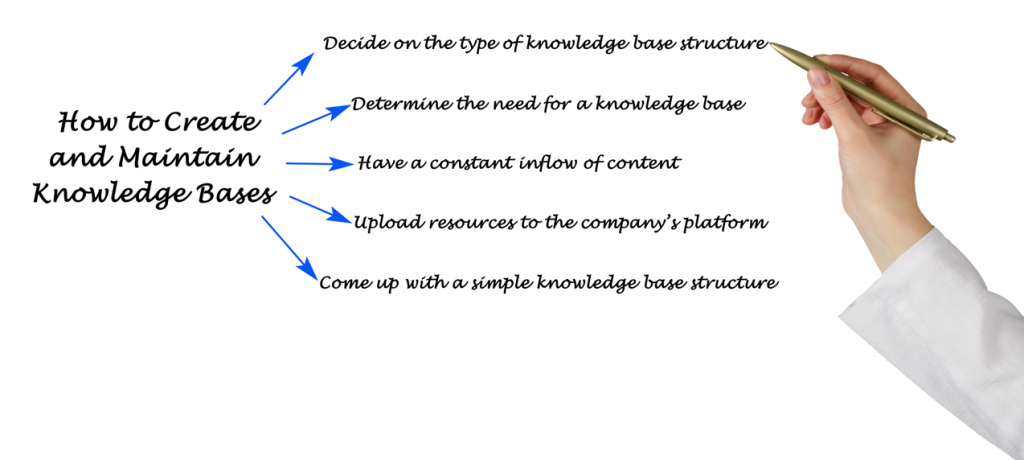
In addition to that, a knowledge base is valuable for individuals and organizations seeking to enhance their efficiency, productivity, and decision-making capabilities. By organizing and managing information in a centralized database, the knowledge base provides quick access to relevant information, facilitates collaboration and knowledge sharing, and helps individuals and organizations improve their performance. Additionally, an adequately managed knowledge base can aid businesses in increasing productivity, decreasing response times, and enhancing customer satisfaction. By adhering to the best practices recommended in this article, you can develop a knowledge base that not only satisfies your company’s and its users’ requirements but also ensures optimal results.












