WordPress 6.0 Release: A Major Update of the World’s #1 CMS
The WordPress 6.0 release has just landed and it is a milestone that can’t be missed. Being one of the most widely used CMS, a new WordPress release is a one-of-a-kind event. As with any update, it provides a variety of fixes but also introduces new features. Many web developers and regular users expect significant improvements and new functionality from this version. And it delivers even more than expected. From accessibility to improved performance and design, this new update provides a lot for everyone.
As you may have guessed, today we are going to discuss the latest update of WordPress, the world’s #1 content management system. Our post will feature not just a general overview of new features and fixes. Then, you’ll learn more about the most important functionality introduced with this version. From improved writing tools to increased performance and accessibility, the new WordPress version has something for any website. However, before we dive deeper into the new additions to WordPress, let’s explore how the new update influences diverse areas of this CMS.
New Features in the Latest WordPress Update
Being a major update, the WordPress 6.0 release introduces a lot of interesting and useful features. First of all, it improves the writing process for authors. You may be creating posts as a lifestyle blogger or writing for a business resource. Either way, blogging with WordPress has become even easier than before. Also, this update introduces new design editing features. They will be useful for both WordPress newbies and enthusiasts. Here is a small list of new design features included with this update:
- Visual theme building;
- Improved site editing with a block-based editor;
- Block theme export for further use;
- Block locking feature etc.
However, the sixth version of WordPress isn’t about design only. It also pays attention to content creation. For example, with the new update, it became easier to select large amounts of text in blog posts. Besides, you can now select the behavior of blocks of different screen dimensions. It helps a lot when you need to build a fully responsive website or theme. Moreover, this feature will be useful for authors who want their content to be readable on any device. And with the improved list view for the block editor, you can select multiple blocks using the keyboard shortcuts. This will make the writing process easy and fast.

Improved Full Site Editing in the WordPress 6.0 Release
Being introduced in v. 5.9, the block theme editor receives an update with the WordPress 6.0 release. One of the major additions is the variety of new blocks. Now you can use more blocks with the editor to make your theme even more unique and versatile. For example, you can now add sections to display the author’s avatar and biography. Moreover, you can customize every element within a block without needing to work with the code. Also, you can add the Read More block. This will help you engage your readers to keep reading your posts after looking at a snippet.
Other noticeable additions to the theme editor include the Comment Query Loop block. This one replaces the default Post Comments block. it has numerous elements that can be customized. From the author’s name to the content of a comment, you can make your comment section look the way you want. Sometimes your users decide to search for new content but get no results. When this happens you may want them to look at a well-designed No Results page. The new version of WordPress adds a block that allows you to create a customized version of this page.
New Tools for Authors in the Gutenberg Block Editor
The community of WordPress also took the necessary steps to provide an improved writing experience for authors. One of the primary updates introduced with the WordPress 6.0 release is a new way of text selection in the Gutenberg block editor. Now it is possible to select any amount of text throughout various blocks. In older versions, users could work only with one block at a time. Also, the new update allows for keeping the global style when transforming and editing blocks. This will be useful when you need to change content while keeping the existing design.
However, this is just a small part of the introduced changes. The new update of WordPress also allows you to create customized buttons for your posts. For posts with buttons as links, using fitting elements is recommended. After changing the style of buttons just once, you can add them to any post. Besides, it is now possible to smoothly integrate various social icons and tags into your post. With a range of updated settings and styles, even these components can now look more appropriate. Lastly, the developers of WordPress have added a quicker way to choose any of your recent posts and pages. Just type two open brackets and then you can link any of your posts to new publications.
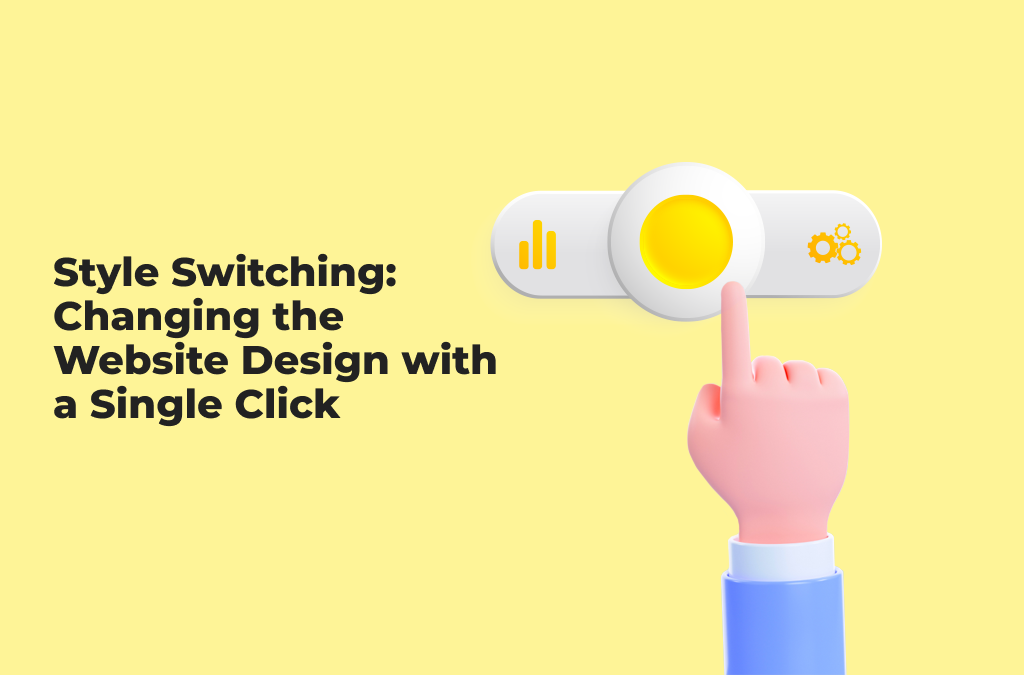
Style Switching: Changing the Website Design with a Single Click
The long-awaited WordPress 6.0 release also introduces a global style switching option. It is especially useful for theme authors. This new feature allows you to add several styles to your theme. Users who want to change the looks of such themes without dealing with code will appreciate this functionality, too. Style switching can be done by using the Global styles sidebar. It is available only if a theme you choose supports this feature. When choosing a global style, it will be automatically applied throughout the website on all pages and posts.
Most importantly, this functionality can be easily added to any new theme. To do so, simply add an alternative JSON file into a folder with theme styles. This way you’ll be able to create an unlimited number of alternative styles. Furthermore, this feature can be paired with the Webfonts API. The latter provides a simple way to add any web fonts to your WordPress website. By registering fonts via theme.json file. The new API also improves the performance of your site by registering the fonts that are only used in a current block or section. This speeds up loading times and makes your website more stable.
Additional Templates and Design Tools for Theme Developers
As we mentioned above, the recently added block theme editor has received an update in the WordPress 6.0 release. Now there are also 5 new template options available. Block theme authors can use them to add more content and information to their projects. They provide improved flexibility and more space for your content. Besides, you can edit and customize each block to create a unique user experience for your website visitors. Here are the new options that the new update provides:
- Featured image sizing controls;
- Quick inserter suggestions for learning new layout options;
- Cover block that supports a featured image selection;
- New query block with custom taxonomy support.
Another notable feature added with this update offers a variety of additional design tools. For example, a reworked color panel will help you save space. Still, it offers just what you’d expect when you need it. With new transparency options, it is easy to create interesting color solutions for your theme. Besides, with the added Group block you can control a range of common design options. From margins to gaps and typography, the new update makes it simple to work with any layout you need. Also, the updated Gallery block now supports gap functionality, too. It is especially useful when working with gallery spacing. It can even result in new interesting layouts for your gallery.
Optimizing Performance with the New WordPress 6.0 Release Features
While the WordPress 6.0 release brings new features, it also improves the overall performance. The developers paid a lot of attention to loading speed optimization. The post-load speed was also increased. It ensures the best experience for both developers and regular users. Also, this update reduces the execution time of diverse query types. It is highly important for websites that depend on their search system. The caching speed and behavior of navigation menus were reworked, too. While all these performance fixes may seem hidden, they influence how a site runs on various devices.
The latest WordPress update has also introduced notable improvements for taxonomy and custom pages. The term query caching process now has no cache limit. For example, in previous versions, persistent object caching was limited to 24 hours. The WP_Tax_Query class, on the other hand, has its limit now. It improves the term caching performance. Moreover, it ensures the existing queries remain in the object cache. These and many other performance changes provide a notable performance increase. Also, it helps complex WordPress websites remain stable even after major changes.

A New Step to Accessible Coding and Content Creation
One of the most notable features of the new WordPress 6.0 Release is its enhanced accessibility feature. It is an important part of WordPress’s mission. The new improvements are aimed at supporting users all over the world. There are over 50 accessibility updates included with this version. They heavily impact the CMS user experience. The work of the Accessibility Team allows making this platform easy to work with for all developers and users. These changes span over several different areas of core functionality that the platform provides:
- General user experience;
- Navigation;
- Block improvements;
- List view;
- Media;
- Themes;
- Login/Registration etc.
This version of WordPress introduces a variety of other functional improvements. These changes make the CMS accessible to everyone. For example, the authors using screen readers will find it easy to work on posts and pages. This is possible thanks to the updated block editor. Moreover, new navigation fixes simplify the understanding of complex website structures on any device. The quick/bulk editing functionality has also been reworked. Now it allows for a more accessible working process with a screen reader or keyboard. The autocomplete feature for login and register was also added. However, it doesn’t cause any security issues due to all the data stored in the client’s browser.
WordPress 6.0 Release: Conclusion
We hope this short overview of the new WordPress 6.0 release has helped you understand what to expect from this platform. It provides a variety of new design & content editing functionality. Besides, this release paves the way for further advancement in WordPress development and accessibility. Being installed on 42% of websites worldwide, WordPress ensures you can build a fitting site. From beginners to expert developers, everyone can benefit when creating content with WordPress.
If you are interested in more guides about web design and development, feel free to read our blog. There we publish new articles and tips for both enthusiasts and professionals in the industry. Also, feel free to check out our theme portfolio for various platforms including WordPress, HTML, and Shopify. If you prefer to get news via social media, don’t forget to follow us on Instagram and Facebook. There we also publish regular news including posts about our new web development solutions. With Zemez, you’ll always stay in the now of the latest from the web design world.












