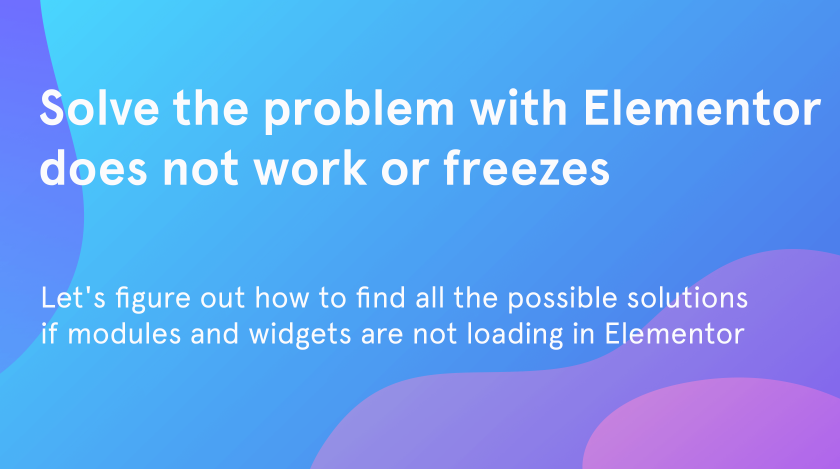From this quick and simple tutorial you will figure out how to solve the problem with modules or widgets that are not loading in Elementor.
How to reveal the problem
Supposing you’ve created a new page, or want to upgrade an old one by adding a few more blocks or sections. In such a case, you need to open the Elementor editor by pressing the “Edit with Elementor” button. When it opens, you’ll need to drag and drop the needed widget on your empty section.
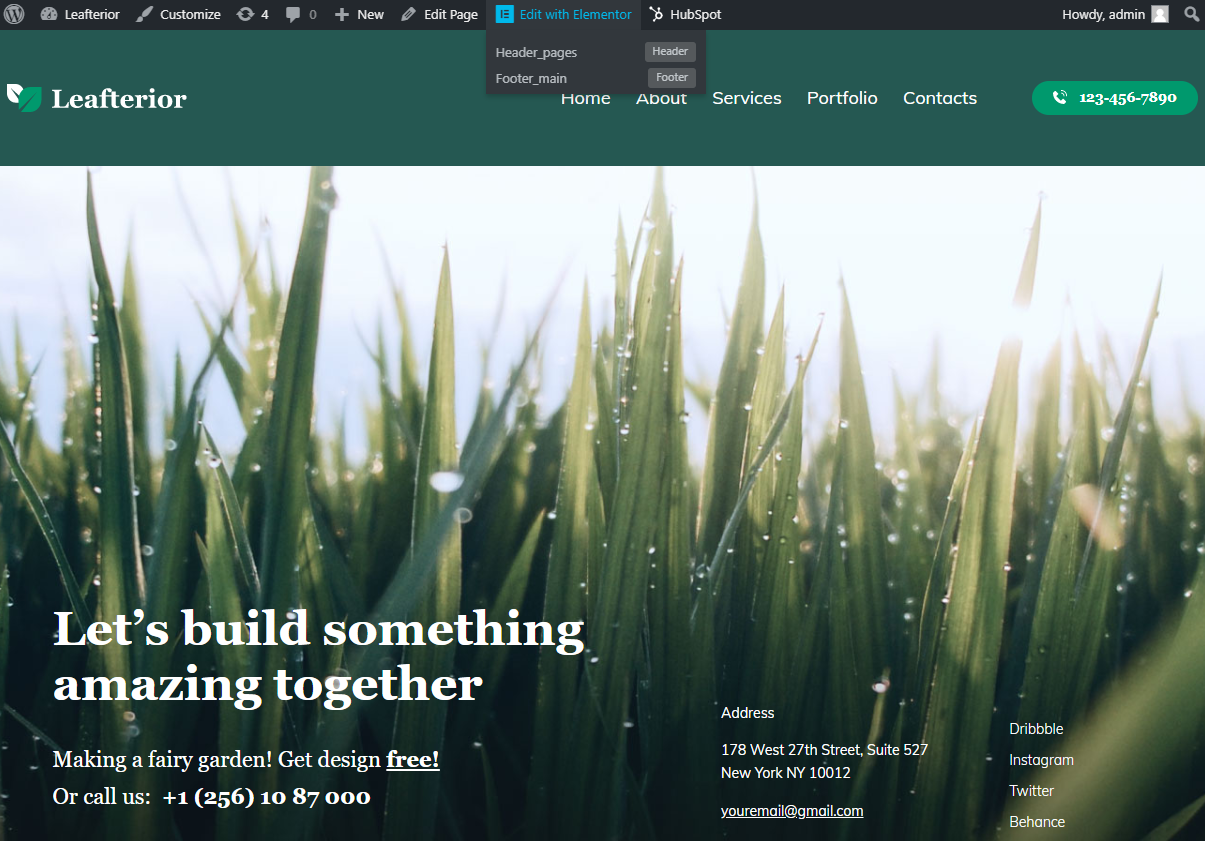
However, here you might face a problem. In case the Elementor editor doesn’t show any modules or if the Elementor infinitely loads modules and widgets, you need to check your console.
To inspect if there any the messages in the console, you need to follow the next steps:
- right click anywhere on the page;
- find the “inspect” tab at the bottom of the list and pick it;
- find out if the console gives you an error “Cannot set property ‘controls’ of undefined”.
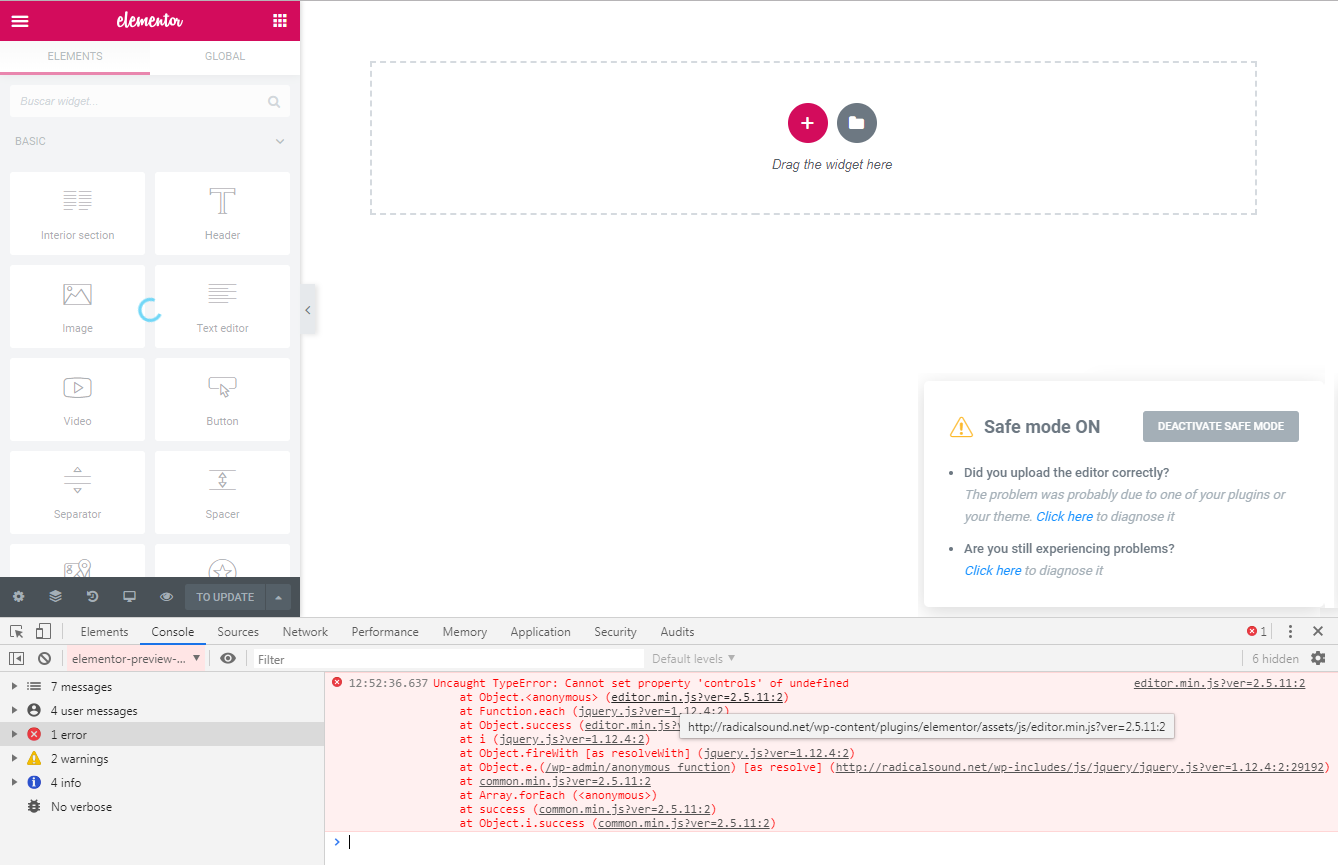
If you can see such a mistake, it might be caused by the low memory_limit on the client’s server. Even if “memory_limit” parameter is set to 256M in Elementor – System Info, the client hosting may not allow using this value. Here’s the list of tips, which will help you to fix this issue.
1. Write to your hosting provider and ask him to check the value of your memory_limit and, if necessary, increase it.
2. Deactivate the following plugins and Elementor should work fine. In some cases, you need to wait 5-15 seconds until all the modules load. Check the list of plugins:
- Contact form 7 (primarily, its old versions);
- Black Studio TinyMCE Widget;
- WOOF – WooCommerce Products Filter plugin.
3. Turn off the “Safe Mode” and “Debug Bar”. To do this you need to go to the “Elementor” -> “Tools”.
4. You can also add the following code to the .htaccess file:
5. On some servers it is also necessary to enable the mbstring.func_overload function. Ask your hosting provider, if the problem needs to be fixed in such a way.
We hope you like our simple and quick tutorial on how how to solve the problem with Elementor does not work or freezes. Subscribe to our newsletters to find more useful tutorials and listings!