A Trust Seal is any sort of seal, badge, logo or icon displayed on an e-commerce site. A trust seal verifies to visitors that a website is legitimate. Data is collected by the third-party trust seal company that confirms that the business is authentic.
An example of the trust seal you can see on the screenshot below:
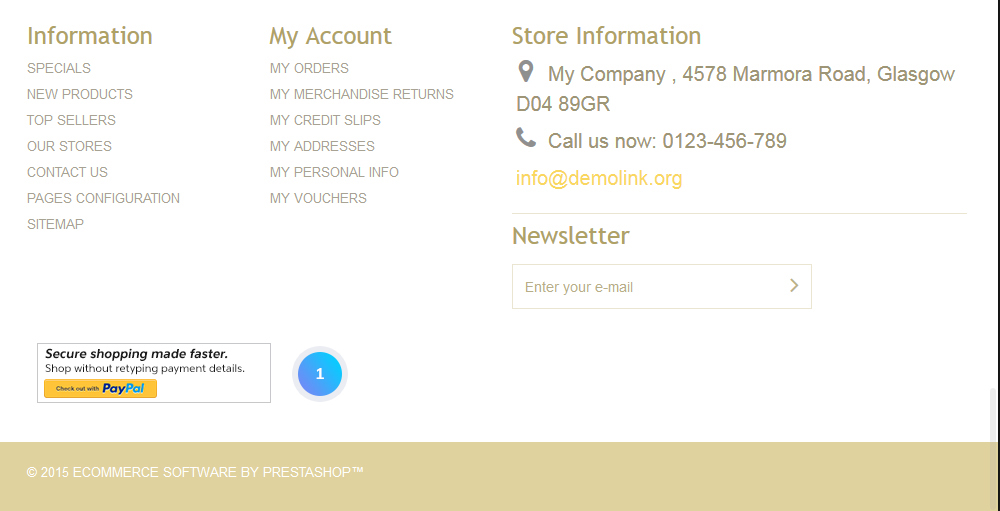
The list of the most popular trust seals you can find in this post.
To add a PayPal trust seal to the footer of your site, you should do the following:
- Connect your FTP account or open File Manager in your Hosting Control panel and go to themes/themeXXX directory on your server (where XXXX is the number of your theme).
- Find and open footer.tpl file there.
- Insert the following code before the closing </footer> tag in the file:This additional div with the custom class “trust_seal” will allow correcting the position of the trust logo in the footer using CSS styles (if it is required).
- Open the official site of the trust seal you want to add. This is https://www.paypal.com. Find and copy the required trust logo code from this site and insert it into the added tag in your footer.tpl file. The edited code will look as follows:
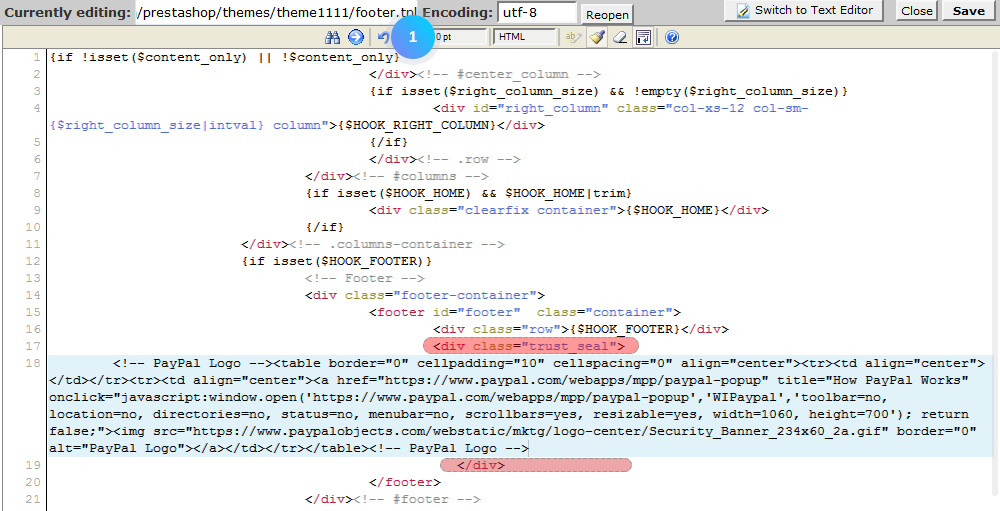
- Save changes in this file, refresh your home page and check the changes. You should be able to see your trust seal banner in the footer.
Hopefully, this tutorial was helpful for you.













