JX Featured Posts module allows displaying posts as featured on the Homepage of your store.
To define and set posts as featured you need to perform the following steps:
- In your PrestaShop admin panel, in JX Blog section, choose Featured Posts.
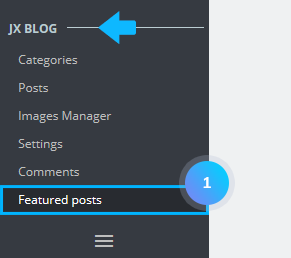
- To add a new featured post click the “plus” button at the top right corner.
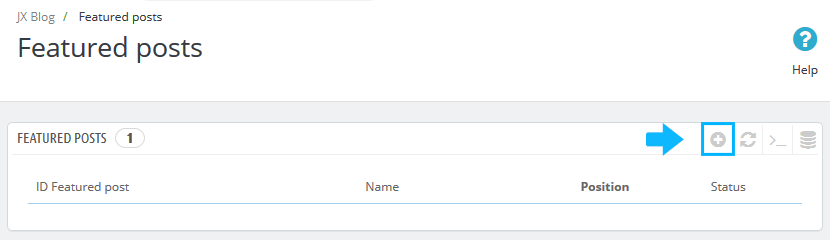
- Select the post you want to mark as featured. Set the position for your post and enable the status. Save the changes.
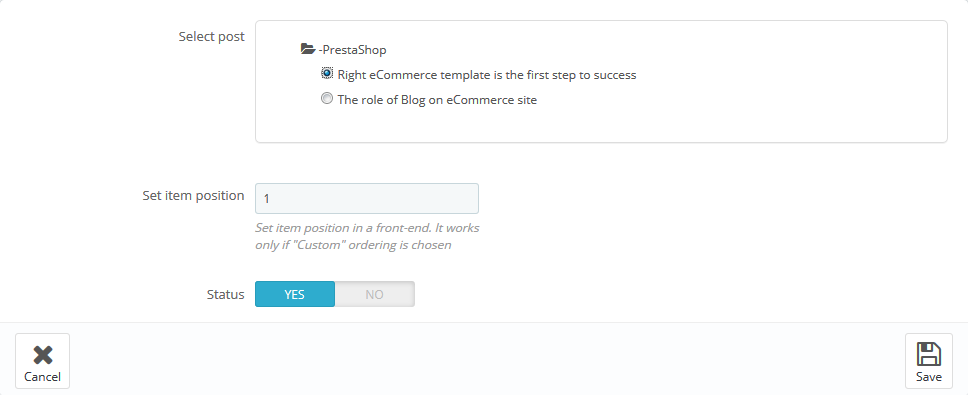 Now, it is necessary to display the featured posts with the help of JX Mega Layout module.
Now, it is necessary to display the featured posts with the help of JX Mega Layout module. - Go to Modules -> Modules and Services section. Click on Installed module tab and type in the search field JX Mega Layout to find the module. Click the Configure button to manage the module.
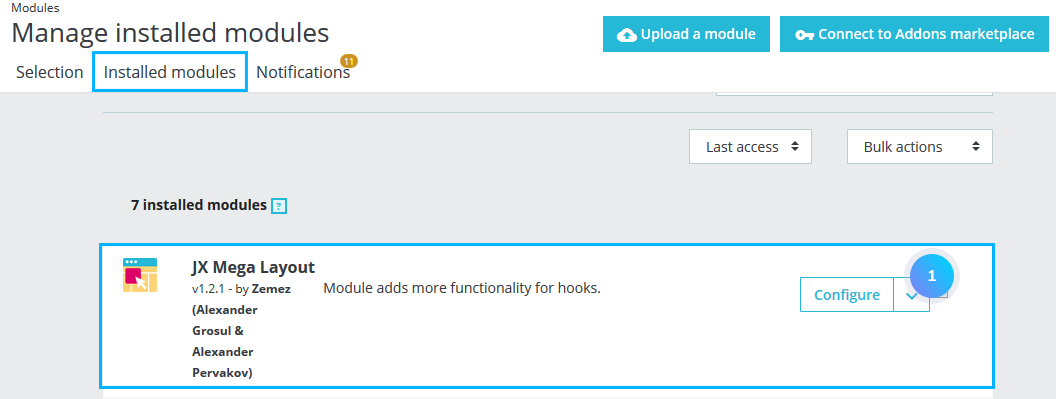
- Choose the hook where you want the featured posts to be displayed.
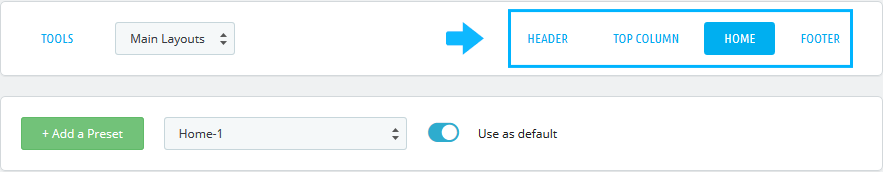
- You can add the module to your column. Click the “three dots” buttons at the right side. Choose “+ Add Module“.
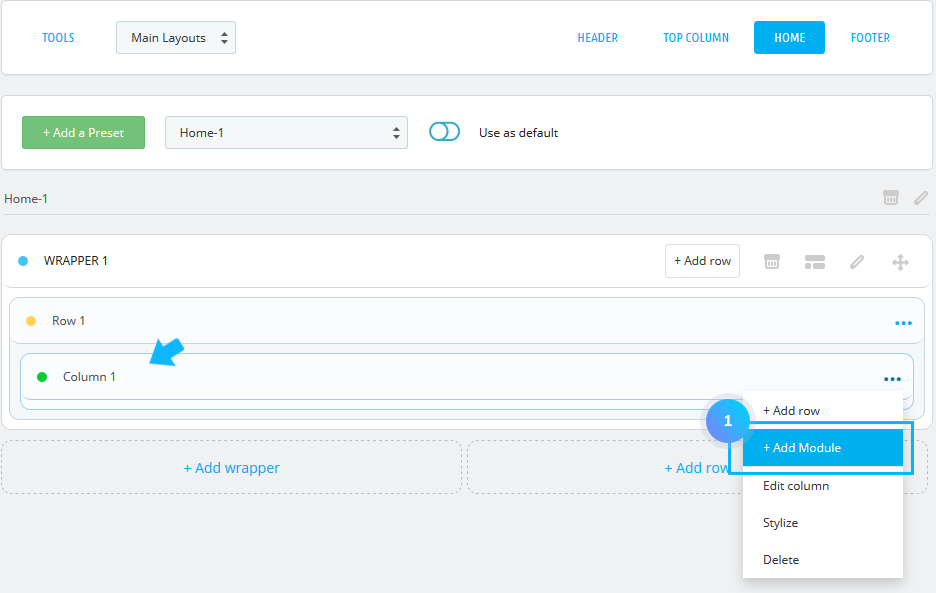
- You will see a pop-up window where you can choose JX Featured Posts module from the drop-down list. Confirm the action.
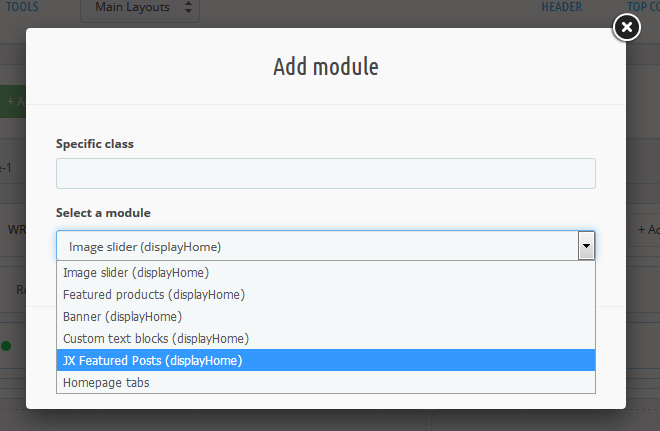
- The module is added to the hook Home.
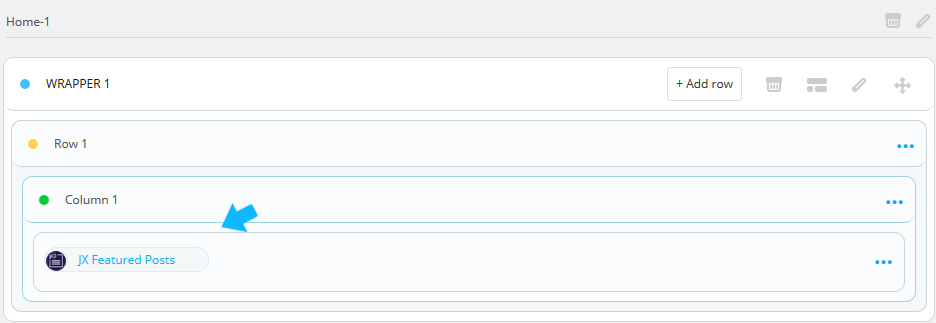
- Now, please, reload the Homepage of your store to see the changes. The featured posts are displayed on the Homepage.
Hopefully, this tutorial was helpful for you.











