Blog in PrestaShop is controlled by the Smart Blog module.
A Smart blog module is a set of modules for adding Blog into your store.
It consists of the following modules:
- Smart Blog;
- RSS Smart Blog Feed;
- Smart Blog Archive;
- Smart Blog Categories;
- Smart Blog Home Latest;
- Smart Blog Latest Comments;
- Smart Blog Add This Module;
- Smart Blog Popular Posts;
- Smart Blog Recent Posts;
- Smart Blog Related Post;
- Smart Blog Search;
- Smart Blog Tags.
It also has its hooks to display blog modules on the site as well as in columns only. 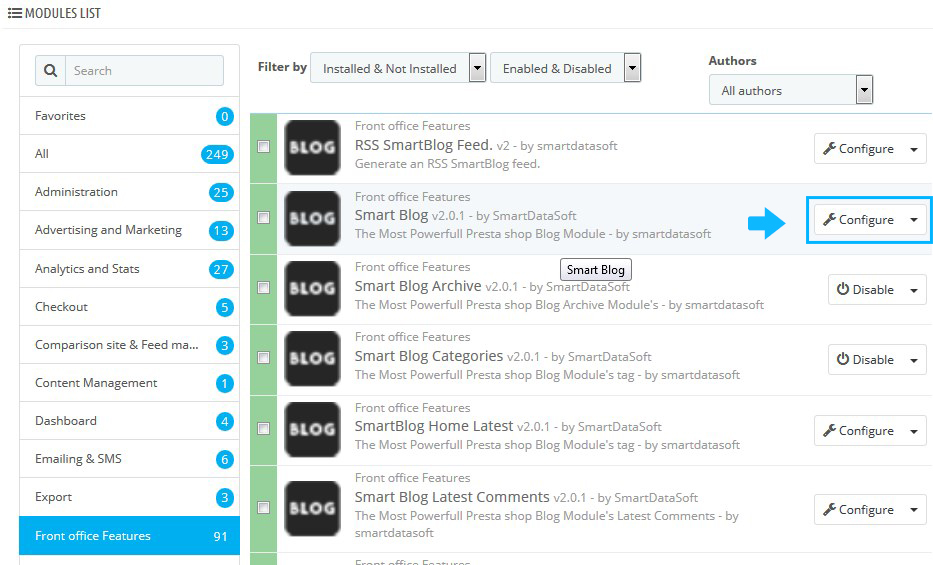
Smart Blog is the main module with a lot of settings for blog functionality
- In order to configure the Smart Blog module settings and parameters, go to Modules and Services -> Modules and Services. In the search field type “Smart Blog” to find the module.
- You can set the following options:
- Meta Title – blog title displayed on the pages;
- Meta Keyword – keywords that will be used by search engines for better SEO optimization;
- Meta Description – blog description used by the search engines for better SEO optimization;
- Main Blog URL – the URL of the Blog;
- Use .html with Friendly URL – enable/disable adding .html to the blog pages URLs using Friendly URLs;
- Number of posts per page – number of posts that show up per page (category/archives pages, etc.);
- Auto-accepted comment – enable/disable the auto accepted user comments. If enabled, comments will be available without admin moderation;
- Enable Captcha – enable/disable Captcha under Leave Comment form on products pages;
- Enable Comment – enable/disable leaving comments by users;
- Show Author Name – enable/disable showing author of the posts on the blog pages and post single pages;
- Show Post Viewed – enable/disable showing the number of times the users viewed the post. It will show up under the post on the blog pages and blog single pages;
- Show Author Name Style – changing the format of the author name;
- AVATAR Image – adding the standard avatar image for all users;
- Show No Image – enable/disable the image. No Image is set if there is no image for post/category, etc;
- Show Category – enable/disable the category image and description on the blog category pages;
- Blog Page Column Setting – setting the display of Blog-related modules. It often requires additional settings, therefore it is recommended that you install additional modules in the same way that standard PrestaShop modules are installed;
- Custom CSS – add additional styles in this field. Be careful using the classes that are already used in the theme since some conflicts may occur;
- Delete Old Thumblr – is used to regenerate blog images in case image dimensions were changed or the new type of image was added. To regenerate, select Yes and click ‘Regenerate’:
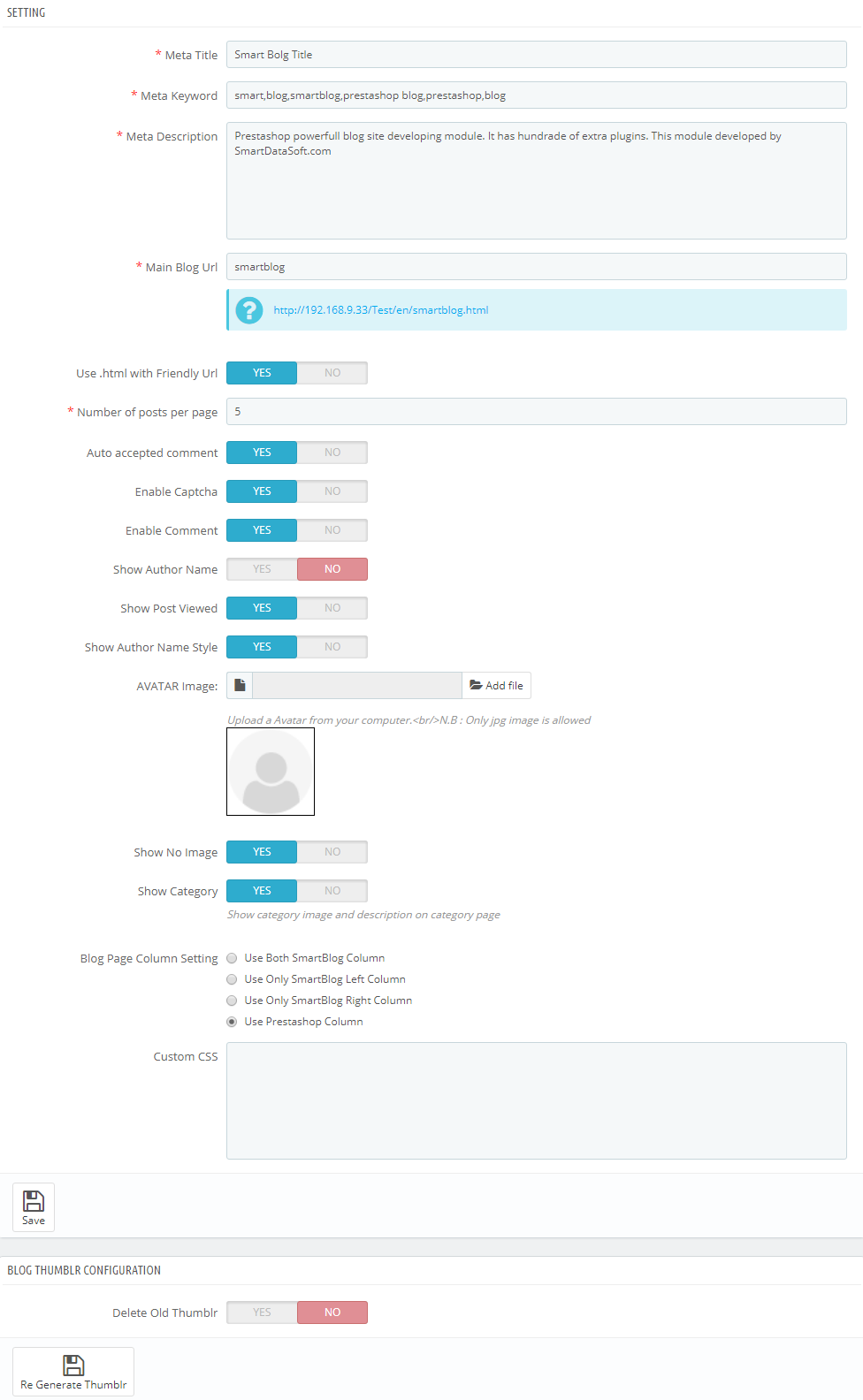
RSS SmartBlog Feed is the module generating the new feed for the Blog
- In your PrestaShop admin panel go to Modules and Services -> Modules and Services. In the search field type “Smart Blog Feed” to find the module. Click the Configure button to manage it:
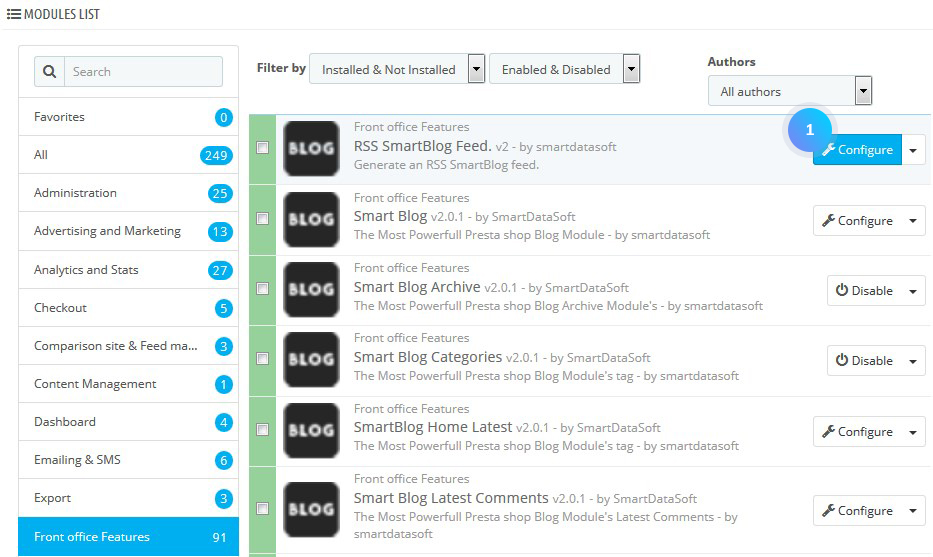
- You can edit the following settings:
- Update Period – allows to display posts from specific time period (hour/day/week/month/year);
- Update Frequency – allows setting the frequency of update (1 week, 2 hours, etc.).
- You will see a file path where news will be generated at the top of the page. It consists of the website URL + /modules/smartblogfeed/rss.php.
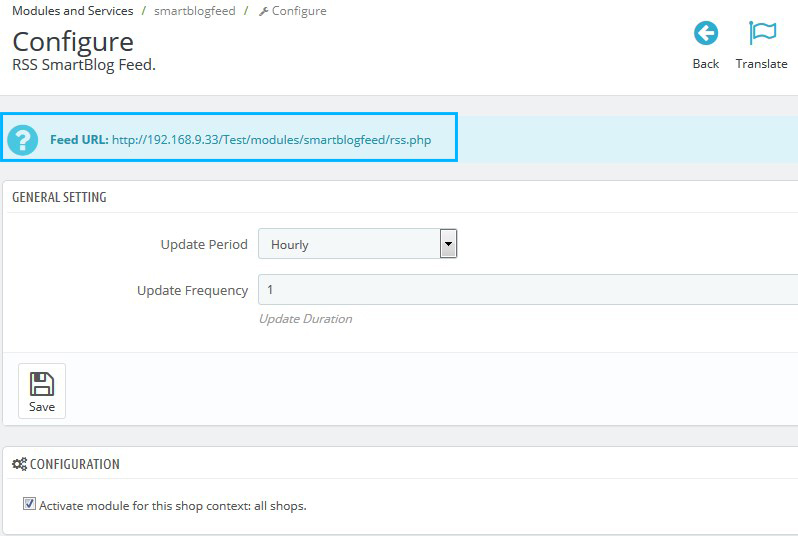
Smart Blog Archive module is used to sort posts by period of time (month)
- In your PrestaShop admin panel go to Modules and Services -> Modules and Services. In the search field type “Smart Blog Archive” to find the module and enable/disable it:
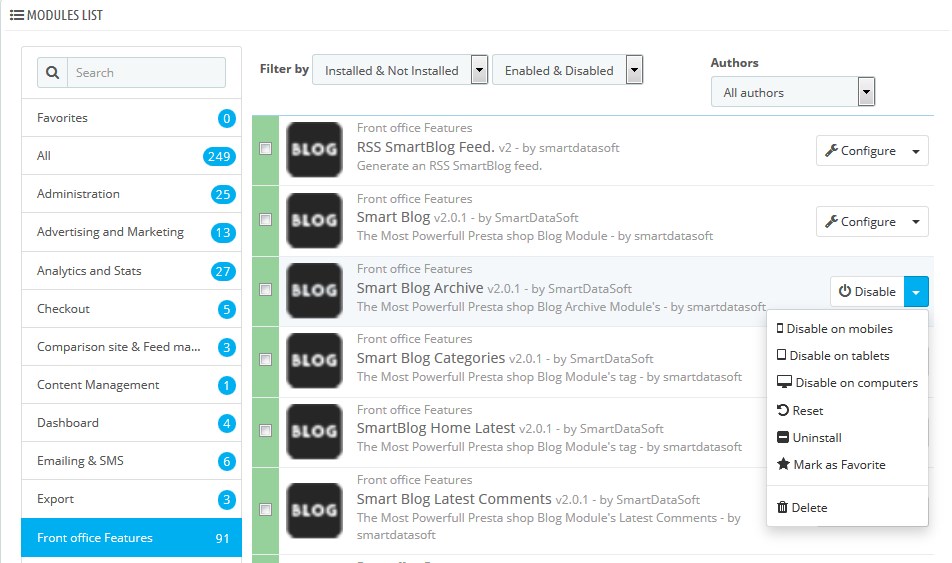
Smart Blog Categories module is used to sort posts by category
- In your PrestaShop admin panel go to Modules and Services -> Modules and Services. In the search field type “Smart Blog Categories” to find the module and enable/disable it:
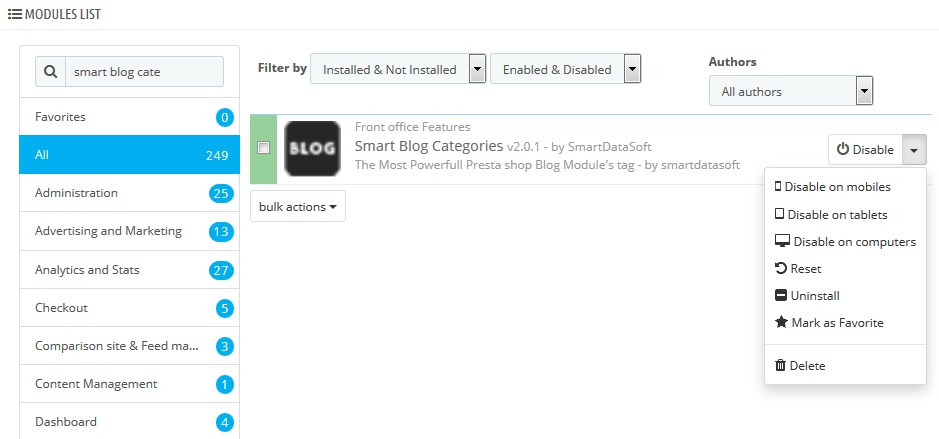
- The Blog Categories are located in Blog – Blog Category section of your admin panel. To add the new blog category, click ‘Add New’ at the top right corner of the page, fill in the category fields and click Save button:
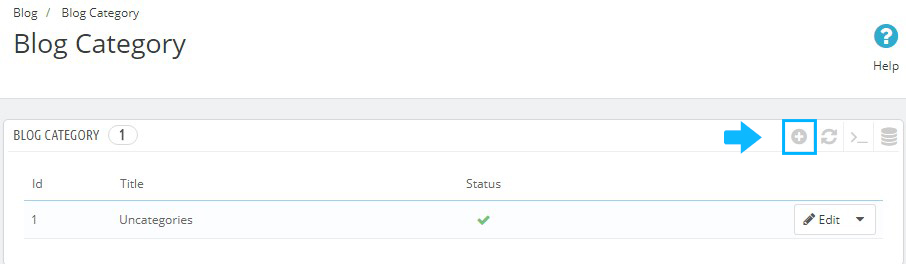
SmartBlog Home Latest Posts Module is used to show the latest posts on the homepage
- In your PrestaShop admin panel go to Modules and Services -> Modules and Services. In the search field type “Smart Blog Home Latest” to find the module. Click the Configure button to manage it:
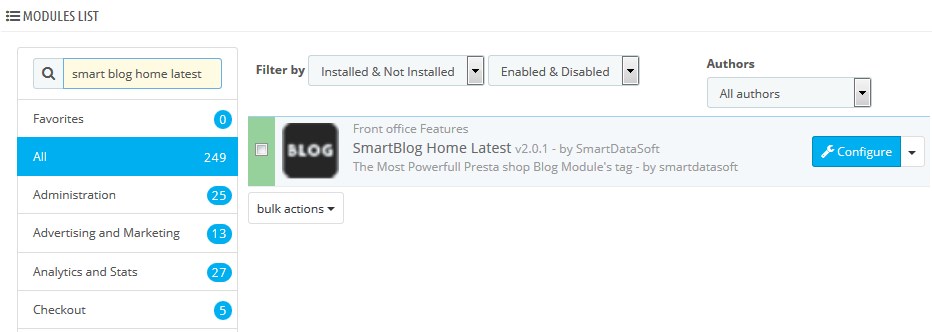
- You can set the number of posts to display on the homepage:
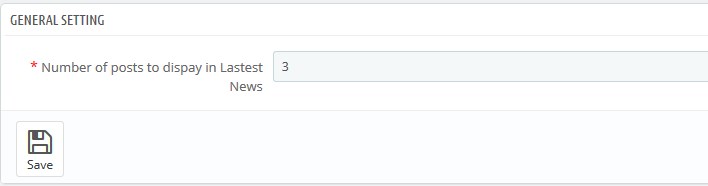
Smart Blog Latest Comments Module is used to display the latest comments added for the Blog posts
- Go to Modules and Services -> Modules and Services. In the search field type “Smart Blog Latest Comments” to find the module. Click the Configure button to manage it:
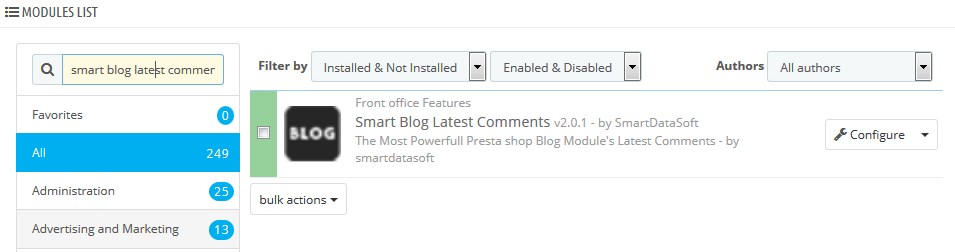
- You can set the Number of Comments to Show in the block:
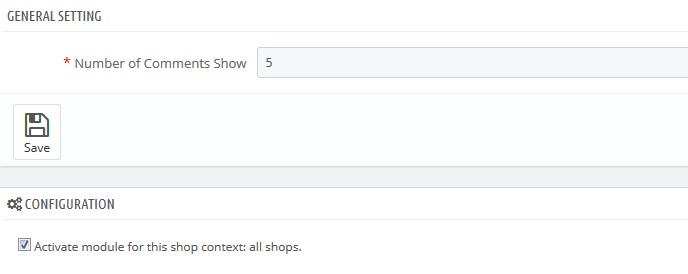
Smart Blog AddThis Module allows sharing this post in social networks
- In Modules and Services -> Modules and Services section type “Smart Blog AddThis” to find the module and enable/disable it:
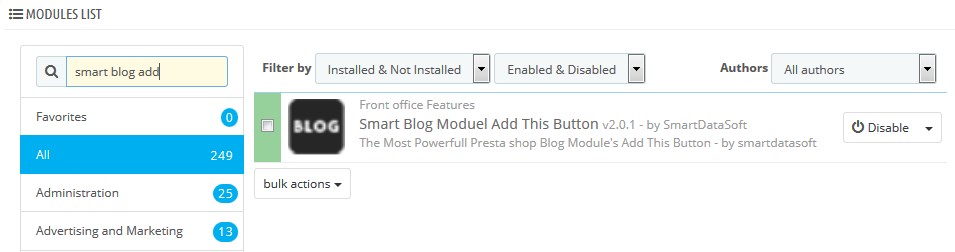
Smart Blog Popular Posts Module is used to show the most popular posts viewed
- In your PrestaShop admin panel go to Modules and Services -> Modules and Services. In the search field type “Smart Blog Popular Posts” to find the module. Click the Configure button to manage it:
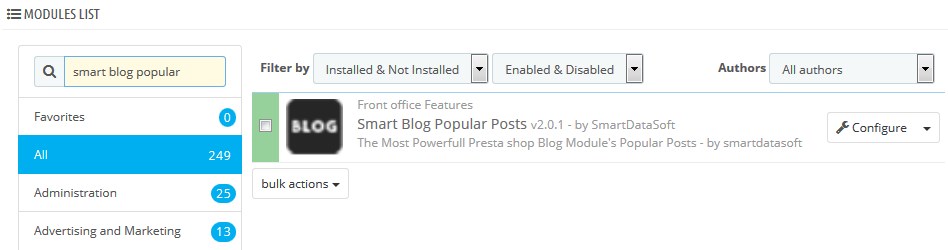
- You can set the Number of Popular Posts to Show in the block:
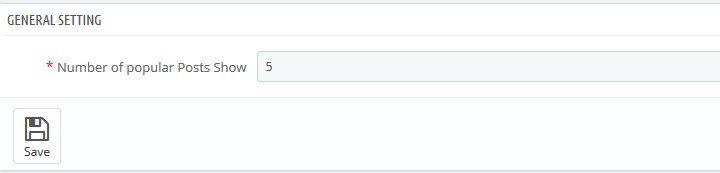
Smart Blog Recent Posts is used to display the latest posts
- In your PrestaShop admin panel go to Modules and Services -> Modules and Services. In the search field type “Smart Blog Recent Posts” to find the module. Click the Configure button to manage it:
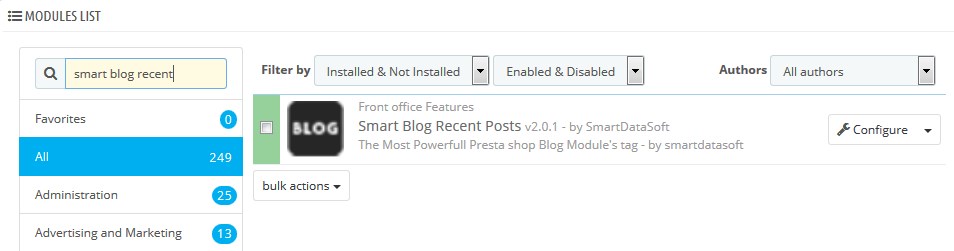
- You can set the number of Recent Posts to display in the Show Number Of Recent Posts field for the module:
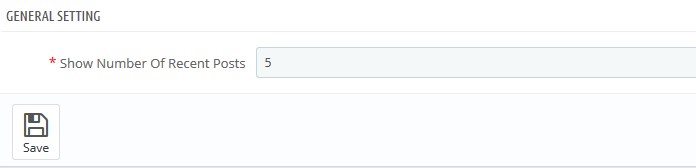
Smart Blog Related Posts module is used to display related posts
- In your PrestaShop admin panel go to Modules and Services -> Modules and Services. In the search field type “Smart Blog Related Posts” to find the module. Click the Configure button to manage it:
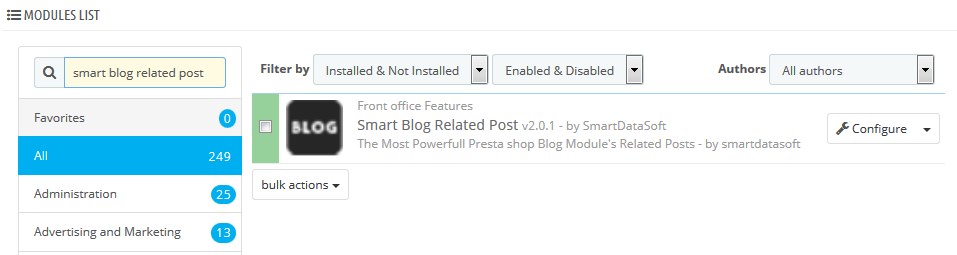
- You can set the number of related posts:
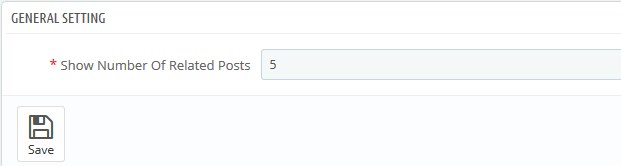
The Smart Blog Search Module is used to search through the blog
- In your PrestaShop admin panel go to Modules and Services -> Modules and Services. In the search field type “Smart Blog Search” to find the module and enable/disable it:
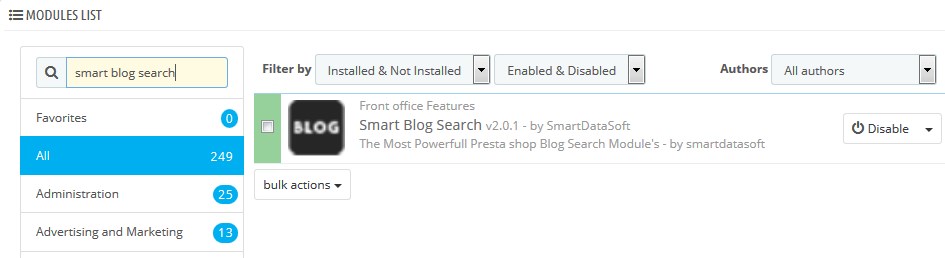
Smart Blog Tag Module is used to display tags used in the blog
- In your PrestaShop admin panel go to Modules and Services -> Modules and Services. In the search field type “Smart Blog Tag” to find the module. Click the Configure button to manage it:
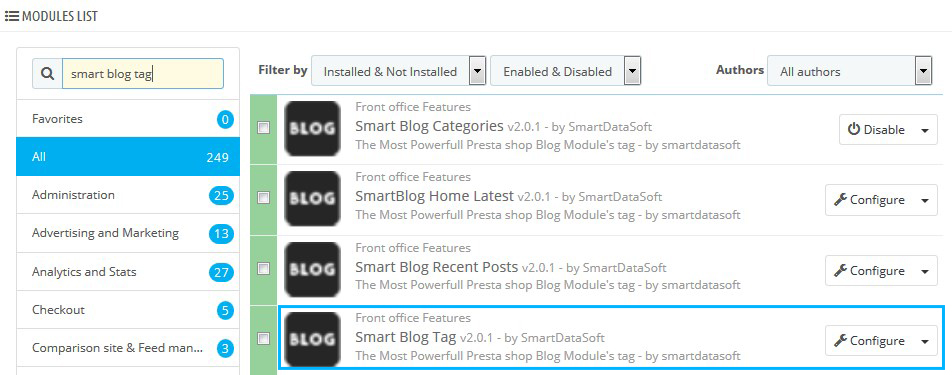
- You can set the Number of Tag to Show:
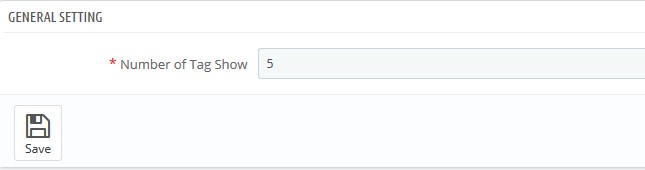
Hopefully, this tutorial was helpful for you.











