- In your PrestaShop admin panel go to Modules and Services -> Modules and Services. Find Contact information block module there and click the Configure button:
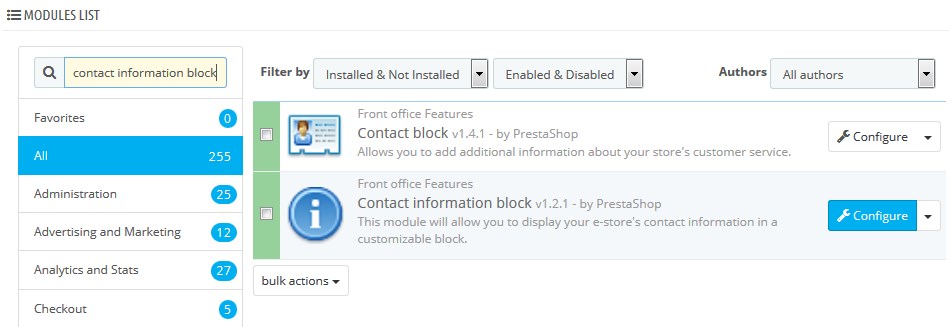
- You can edit the contact information and save the changes:
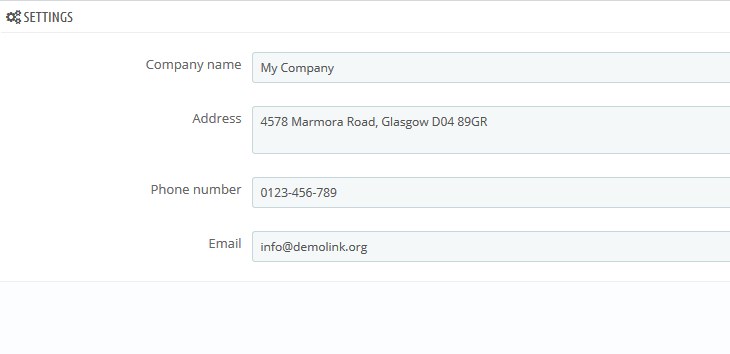
- Refresh your website to see the changes.
Hopefully, this tutorial was helpful for you.











