In this tutorial, we will learn how to install (upload) template manually via FTP.
Many servers have a default limit of 2 MB as the maximum file size. Consequently, some template files are considered as too big and cannot be uploaded by using the Upload&Install button in Joomla admin panel. In this case, you can use the manual installation method described below:
- To install a template via the FTP, you should upload the unpacked theme folder to the server using your favorite FTP software. Make sure to unzip template package first. Theme ZIP archive can be found under “joomla” folder inside of the template package and is called theme###.zip.
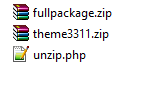 You should unzip theme archive as well. Be sure you upload unzipped theme folder to the “templates” directory in Joomla’s installation root on the server. You may use your cPanel File Manager to upload the theme folder.
You should unzip theme archive as well. Be sure you upload unzipped theme folder to the “templates” directory in Joomla’s installation root on the server. You may use your cPanel File Manager to upload the theme folder. - Access Joomla admin panel, go to the Extensions > Manage > Discover menu. Then click on Discover in the toolbar.
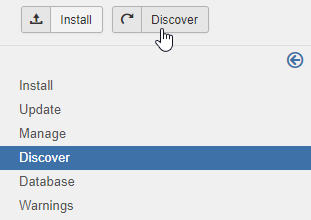 A list of uninstalled items via FTP should then appear. Click the checkbox to the left of your template and click Install.
A list of uninstalled items via FTP should then appear. Click the checkbox to the left of your template and click Install. - The installed theme should now be available under the Extensions > Templates. Find the template in the list and put a star next to it or click the Make Default button:
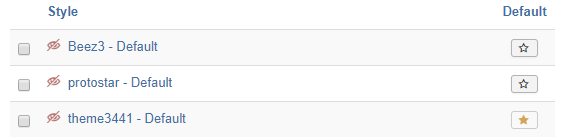
That’s all for today, now you are one step closer to the greatest site ever. Stay tuned!











